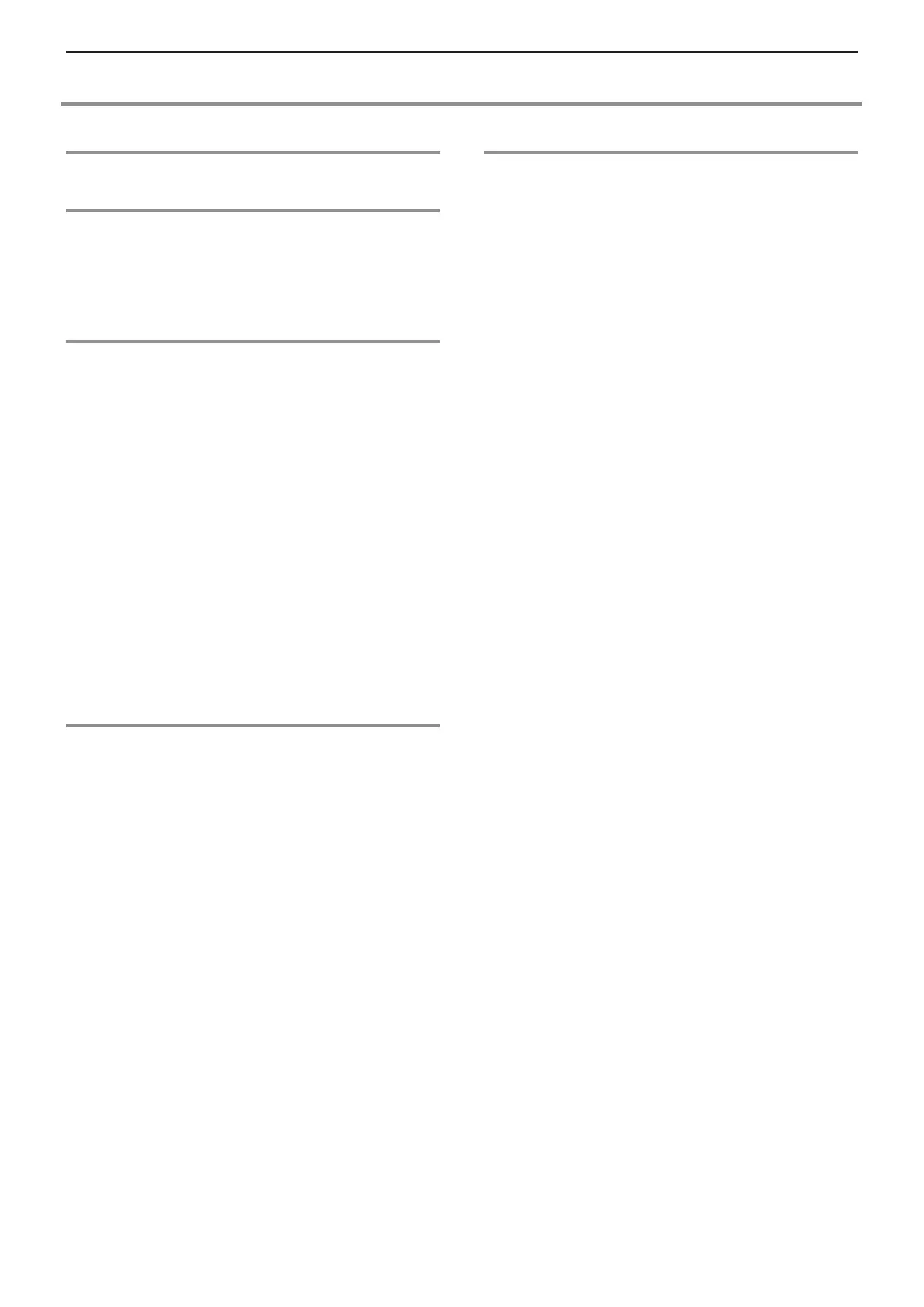- 7 -- 7 -
Contents
Contents
Information for Your Safety 2
About Operating Instructions ............................................6
1. Introduction 10
Before Use.........................................................................10
Standard Accessories ...................................................... 12
Lenses That Can Be Used ...............................................15
Memory Cards That Can Be Used ...................................16
Names of Parts .................................................................17
2. Getting Started 21
Power supply ....................................................................21
Supplying power with an AC adaptor ..............................21
Supplying power from a PoE+ power supply ..................22
Turning the camera on ....................................................23
Turning the camera off ....................................................23
Power Indications ............................................................24
Attaching a Lens ...............................................................25
Connecting the external monitor ....................................27
Connecting to the external monitor .................................27
Attaching the Cable Lock Band .......................................28
Inserting Cards (Optional) ...............................................30
Inserting / removing the card...........................................30
Formatting Cards (Initialization) ......................................32
[Folder / File Settings] .....................................................33
[Double Card Slot Function] ............................................ 34
Setting the Clock
(When Turning On for the First Time) ............................. 35
Clock Set .........................................................................35
Time zone .......................................................................37
3. Basic Operations 38
Camera Setting Operations .............................................38
Display Settings................................................................39
Information Display (HDMI/SDI) ......................................39
Output destination screen display ................................... 40
Switching the Display Information ................................... 41
Control Panel ....................................................................43
Quick Menu .......................................................................44
Menu Operation Methods ................................................46
Menu operation ...............................................................46
[Reset] .............................................................................50
4. Recording Videos 51
Recording Videos .............................................................51
Recording Videos ............................................................ 51
[Exposure Mode] ............................................................. 53
Recording Settings For Video .........................................55
[System Frequency] ........................................................55
[Rec. File Format]............................................................55
[Rec Quality]....................................................................56
[Image Area of Video] ......................................................61
Time Code .........................................................................62
Setting the Time Code.....................................................62
Synchronizing the Time Code
with an External Device ...................................................64
Preparations for Time Code Synchronization..................64
Synchronize the Time Code of the External Device
with That of the Camera (TC OUT) .................................65
Synchronize the Time Code of the Camera
with That of the External Device (TC IN) .........................66
Genlock settings...............................................................67
Input a sync signal ..........................................................67
Horizontal phase adjustment...........................................69
