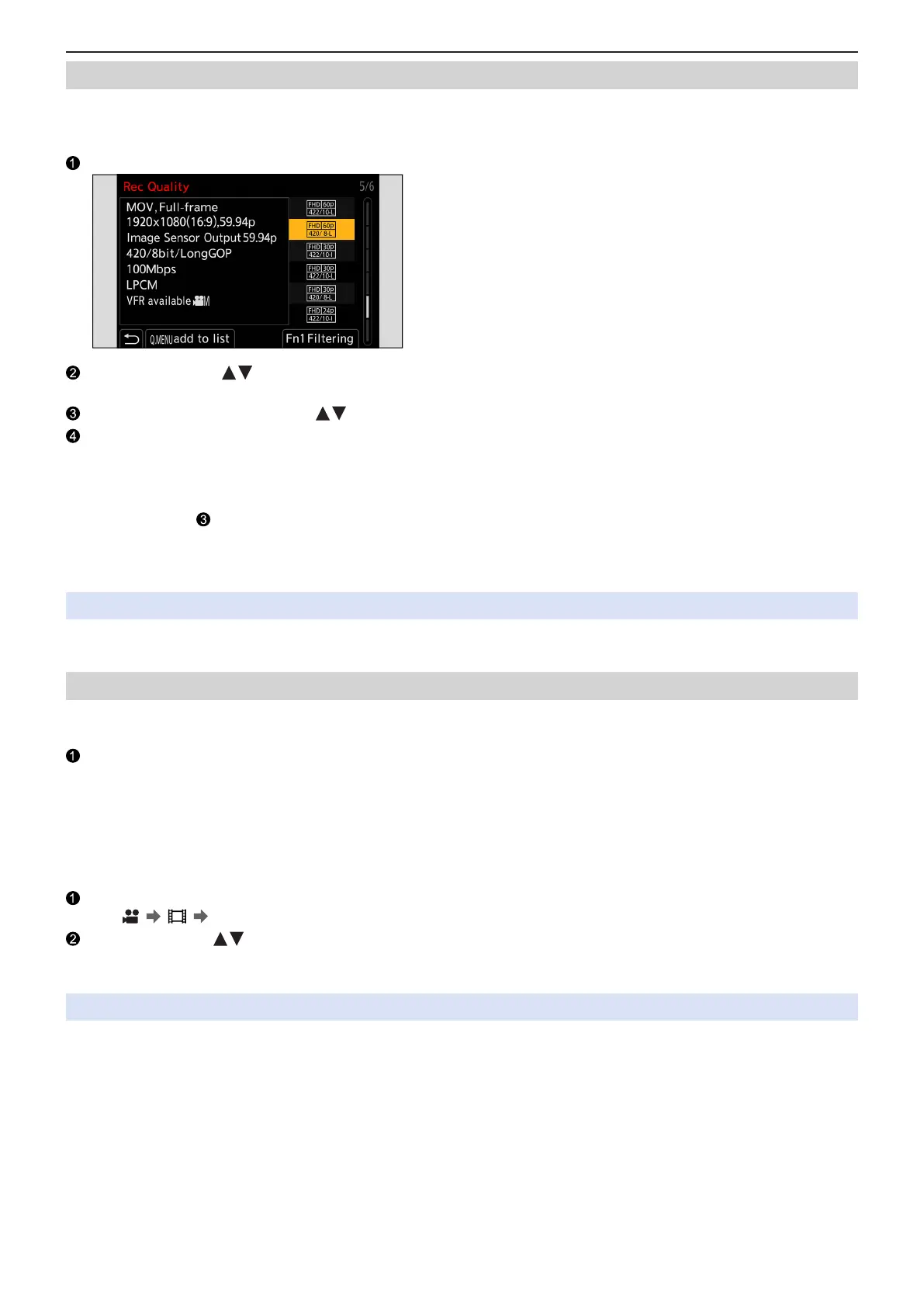- 60 -- 60 -
4. Recording Videos - Recording Settings For Video
[Filtering]
When the [Rec. File Format] is set to [MOV], you can specify items such as frame rate, number of pixels (resolution), and codec
(YUV, Bit value, Image compression), and only display recording quality that meets those conditions.
In the [Rec Quality] setting screen, press [Fn1].
Select an item with and press [MENU/SET].
●
Settings: [Frame Rate] / [Resolution] / [Codec] / [Variable Frame Rate] / [Hybrid Log Gamma]
Select the filtering condition with then press [MENU/SET].
Press [Fn1] to confirm the setting.
●
You are returned to the [Rec Quality] setting screen.
■
Clearing the filtering conditions
Select [ANY] in Step .
●
The filtering conditions are also cleared when you do the following:
– Change the [System Frequency]
– Select a recording quality from [Rec Quality (My List)]
●
When you change recording quality using a filter, the current filtering conditions are stored.
[add to list]
Select a recording quality and register it in My List. The recording quality you register can be set in [Rec Quality (My List)].
In the [Rec Quality] setting screen, press [Q.MENU].
●
The following settings are also registered at the same time:
– [System Frequency]
– [Rec. File Format]
– [Image Area of Video]
■
Setting or deleting in My List
Select [Rec Quality (My List)].
●
[ ] [ ] [Rec Quality (My List)]
Select an item with and press [MENU/SET].
●
You cannot select setting items that have different system frequencies.
●
To delete from My List, select the item and press [Q.MENU].
●
Up to 12 types of recording quality can be registered.
