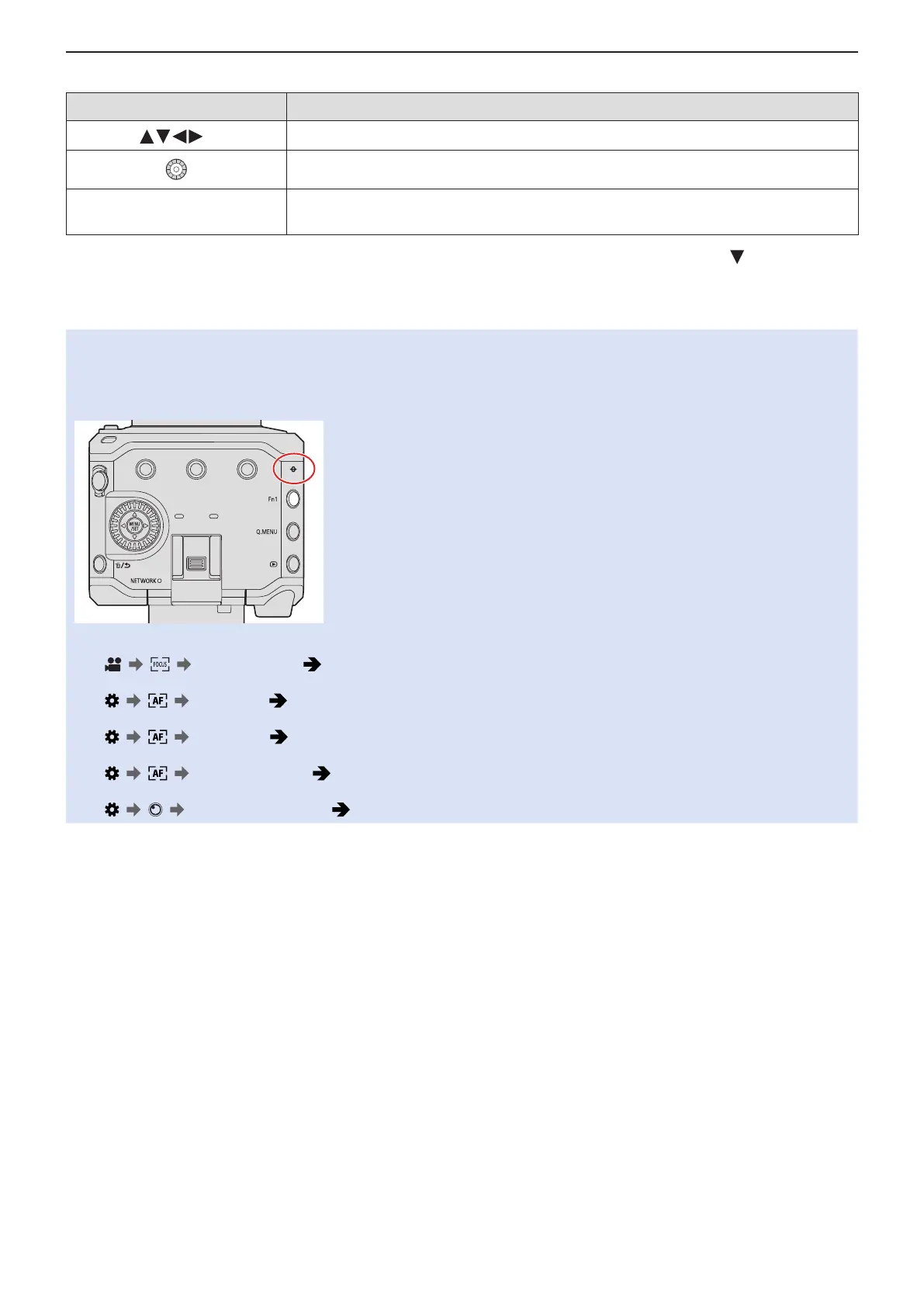- 82 -- 82 -
5. Recording settings - Focus / Zoom
■
Operations on the MF Assist Screen
Button operation Description of operation
*
1
Moves the enlarged display position.
Enlarges*
2
/ reduces the screen.
[Fn1]*
1
First time: Returns the MF Assist position to the center.
Second time: Returns the MF Assist magnification to the default setting.
*
1
When using an interchangeable lens with no focus ring, you can perform these operations after pressing to display the
screen that lets you set the area to be enlarged.
*
2
When the [MF Assist Display] is set to [PIP] from the [MF Assist] of the [Custom] ([Focus/Shutter]) menu, you can enlarge it to
approx. 3x to 6x, and when it is set to [FULL] it can be enlarged to approx. 3x to 20x.
●
MF Assist and MF Guide may not display depending on the lens used.
●
During MF, pressing [AF-ON] will activate AF.
●
The recording distance reference mark is a mark used to measure the recording distance. Use this when taking pictures
with MF or taking close-up pictures.
●
You can change the Focus Peaking sensitivity and the display method:
[ ] [ ] [Focus Peaking] ( 181 / [Focus Peaking])
●
You can change the display method of the magnified screen:
[ ] [ ] [MF Assist] ( 186 / [MF Assist])
●
You can change the MF Guide display units:
[ ] [ ] [MF Guide] ( 187 / [MF Guide])
●
You can disable focus ring operation:
[ ] [ ] [Focus Ring Lock] ( 187 / [Focus Ring Lock])
●
The camera memorizes the focus point when you turn it off:
[ ] [ ] [Lens Focus Resume] ( 192 / [Lens Focus Resume])
