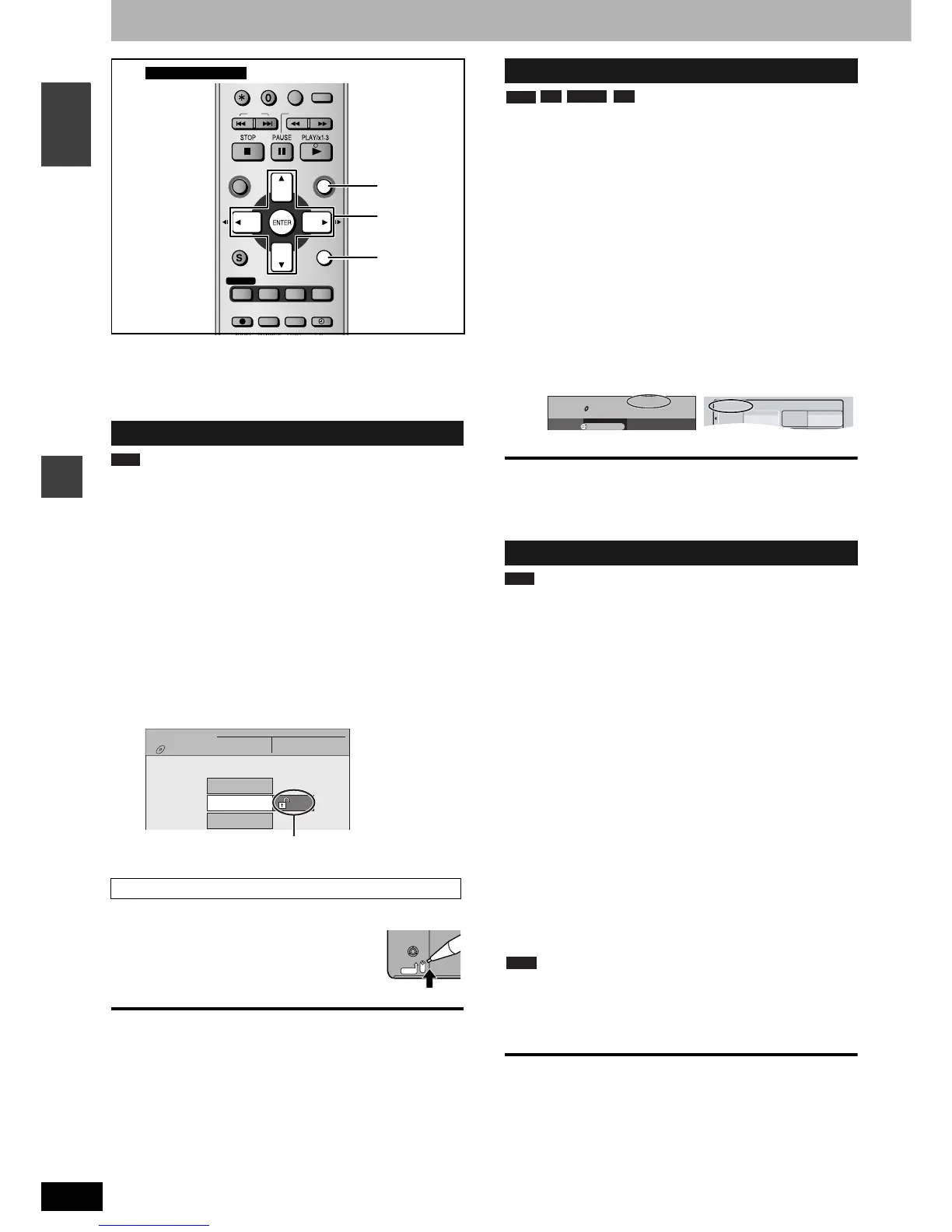RQT8020
32
Convenient fuctions
ENGLISH
DISC MANAGEMENT
Preparation
• Turn on the television and select the appropriate video input to suit
the connections to this unit.
• Turn the unit on.
• Insert the disc to be managed.
1 While stopped
Press [FUNCTIONS].
2 Press [e, r] to select “To Others” and
press [ENTER].
3 Press [e, r] to select “DISC
MANAGEMENT” and press [ENTER].
4 Press [e, r] to select “Disc
Protection” and press [ENTER].
5 Press [w, q] to select “Yes” and
press [ENTER].
The lock symbol appears closed when the disc is write-
protected.
• For a DVD-RAM with a cartridge
With the write-protect tab in the protect position,
play automatically starts when inserted in the unit.
To exit the screen
Press [RETURN] several times.
To return to the previous screen
Press [RETURN].
Preparation
• Release protection (➔ left).
1 While stopped
Press [FUNCTIONS].
2 Press [e, r] to select “To Others” and
press [ENTER].
3 Press [e, r] to select “DISC
MANAGEMENT” and press [ENTER].
4 Press [e, r] to select “Disc Name”
and press [ENTER].
➔ page 34, Entering text
• The disc name is displayed in the FUNCTIONS window.
• With a finalized DVD-R, DVD-RW (DVD-Video format) and
+R, the name is displayed on the Top Menu.
To exit the screen
Press [RETURN] several times.
To return to the previous screen
Press [RETURN].
Preparation
• Release protection (➔ left).
1 While stopped
Press [FUNCTIONS].
2 Press [e, r] to select “To Others” and
press [ENTER].
3 Press [e, r] to select “DISC
MANAGEMENT” and press [ENTER].
4 Press [e, r] to select “Erase all titles”
and press [ENTER].
5 Press [w, q] to select “Yes” and press
[ENTER].
6 Press [w, q] to select “Start” and
press [ENTER].
A message appears when finished.
7 Press [ENTER].
Note
• Once erased, the recorded contents are lost and cannot be
restored. Make certain before proceeding.
• Erasing all video titles will result in all playlists also being erased.
• Erase does not work if one or more titles are protected.
To exit the screen
Press [RETURN] several times.
To return to the previous screen
Press [RETURN].
Setting the protection
Setting the protection for the whole disc
SKIP SLOW/SEARCH
REC MODE
REC
