
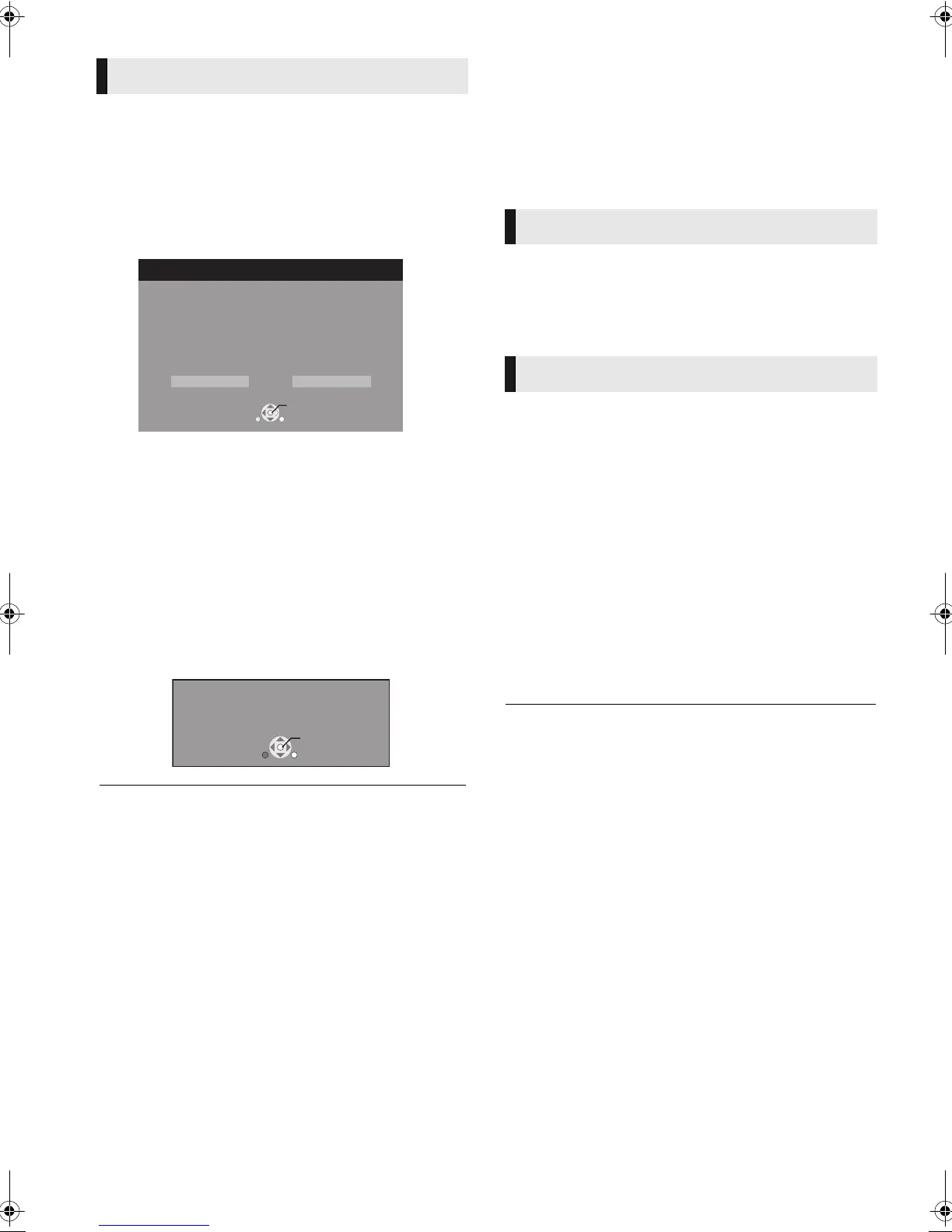 Loading...
Loading...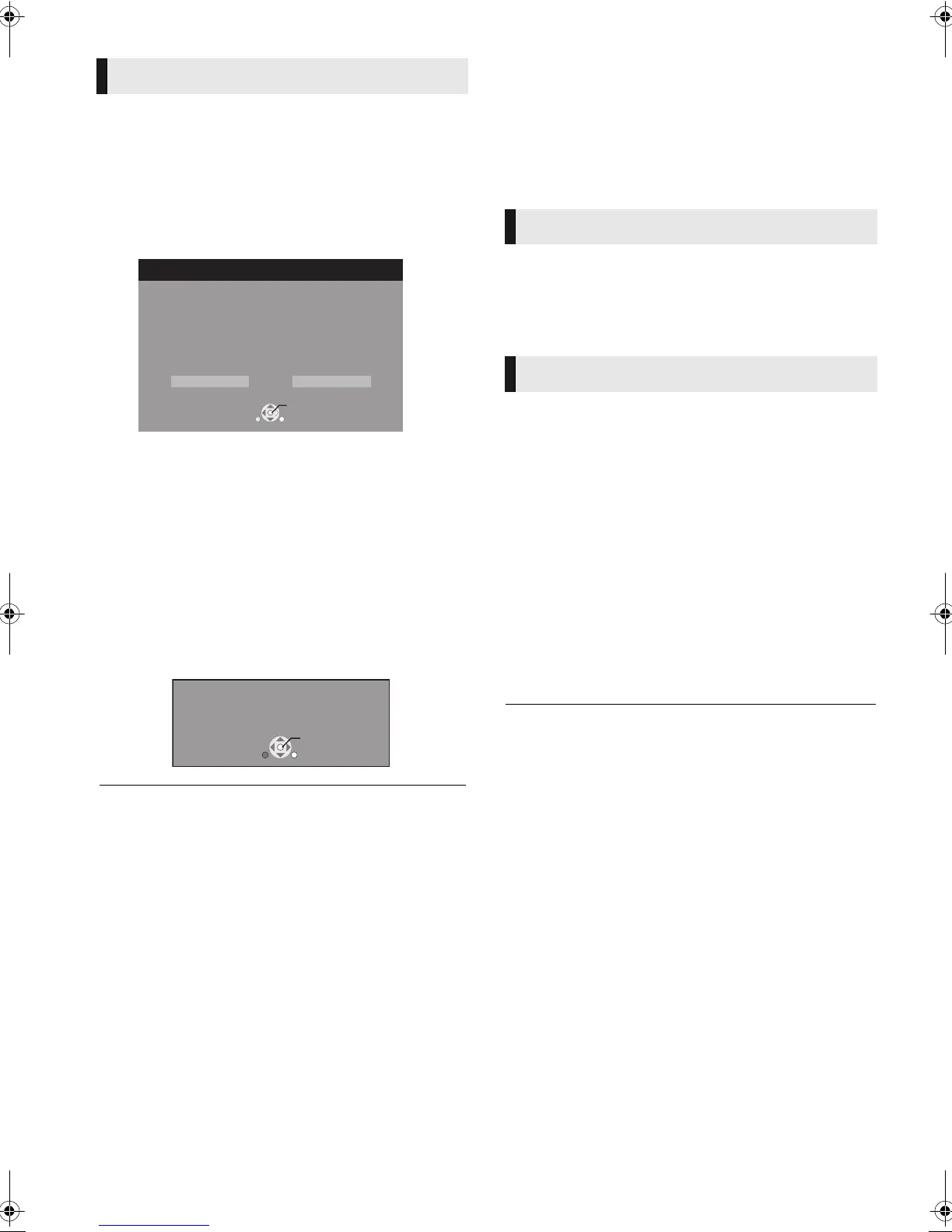
Do you have a question about the Panasonic DMP-BD65 and is the answer not in the manual?
| HDMI | Yes |
|---|---|
| Weight | 1900 g |
| Playback formats | BD-Live, BONUSVIEW, BD-MV(BD-RE version3), JPEG, BD-MV(BD-R version2), DivX /DivX HD, DVD Video, DVD-VR, AVCHD, DVD Video, MP3, CD-DA |
| Dimensions (WxDxH) | 430 x 207 x 49 mm |
| Power requirements | AC 220-240V, 50Hz |
| Disc types supported | BD-ROM, CD, DVD-RAM, DVD-ROM |
| USB 2.0 ports quantity | 1 |
| Audio formats supported | MP3 |
| Power consumption (standby) | 0.2 W |
| Power consumption (typical) | 20 W |
| Networking features | Ethernet, WLAN Ready |
This unit plays BD-Video marked with labels containing the region code B.
This unit plays DVD-Video marked with labels containing the region number "2" or "ALL".
Instructions for safely removing and replacing the fuse in the AC mains plug.
Details the model number for the remote control and specifies battery type.
Identifies the supplied AC mains lead accessory.
Instructions for cleaning the exterior of the player unit and its optical lens.
Precautions for handling discs and SD cards to prevent damage or data loss.
Explanation of the functions of various buttons on the remote control for operation.
Description of controls and indicators located on the front panel of the player unit.
Lists compatible BD-Video, DVD-Video, CD, SD card, and USB devices, including playable content.
Instructions for connecting the player to a TV using an HDMI cable for high-quality output.
Instructions for connecting the player to a TV using component or composite video cables.
Connecting for digital audio via HDMI or Optical terminals to an amplifier/receiver.
Instructions for connecting to the internet via LAN cable or optional Wireless LAN Adaptor.
Guides through initial setup for language, aspect ratio, and quick start options.
Configuring wired or wireless network connections for internet access.
How to change remote control codes to operate multiple Panasonic devices independently.
Instructions for programming the remote to control a TV or amplifier/receiver.
Guidance on properly inserting and removing discs, SD cards, and USB devices.
Overview of the main functions accessible through the FUNCTION menu.
Instructions for starting, stopping, pausing, navigating menus, and other playback operations.
Using the Re-master feature to improve audio quality by enhancing high frequencies.
Accessing options like Screen Aspect, Top Menu, and Pop-up Menu during playback.
Explanation of BD-Live and BONUSVIEW features, including picture-in-picture and secondary audio.
Steps to connect to the network, use an SD card, and access BD-Live content.
Introduction to DivX, VOD requirements, registration, and play limits.
Instructions on how to display subtitle text files for DivX videos.
How to manage slideshows, rotate, zoom, and view still pictures.
Instructions for playing music from discs or USB devices and navigating folders.
Explanation of VIERA Link for synchronized operations between devices via HDMI.
How the TV automatically switches input for linked operations like power on/off.
Using the TV remote control to operate player functions like Control Panel and Menus.
Steps to access internet services and navigate the VIERA CAST interface.
Adjusting disc settings like soundtrack, subtitle, and selecting playback modes.
Selecting picture quality modes, detail clarity, and 24p output settings.
Adjusting sound effects, Re-master, Night Surround, and Dialog Enhancer.
Configuring disc ratings, BD-Live access, and DivX subtitle preferences.
Adjusting picture settings for paused playback, seamless playback, and NTSC output.
Configuring downmix, audio reformatting, and digital audio output formats.
Adjusting on-screen messages, language, screen saver, and display brightness.
Setting TV aspect ratio and configuring HDMI video/audio output settings.
Enabling VIERA Link, Deep Colour, and Component Resolution settings.
Configuring network connections, IP addresses, and proxy servers.
Managing VIERA CAST content settings, adjusting audio, and setting time zone.
Changing remote control codes, enabling quick start, and resetting default settings.
Viewing system information, firmware version, and performing automatic updates.
Steps to resolve issues with unit unresponsiveness, disc ejection, and remote control.
Procedures for returning to factory presets and recovering forgotten ratings passwords.
Resolving problems with no picture, distorted video, black bands, and aspect ratios.
Troubleshooting audio switching, playback errors, and USB device read issues.
Steps to resolve issues with playing BD-Live content and connecting to the network.
Explanations for various messages and service numbers displayed on the TV or unit.
Troubleshooting specific error codes like SET, U59, U72, U73, and service indicators.
Details audio output differences based on connected terminals and unit settings.
Guidance on setting audio outputs based on connected equipment types for optimal quality.
Details file formats, extensions, resolutions, and codecs for MP3, JPEG, DivX, and AVCHD.
Information on MPEG2 file format and DivX subtitle file compatibility.
Guidelines for structuring folders for MP3, JPEG, and DivX files for proper playback.
Guidelines for unit placement, electrical safety, and AC power cord handling.
Warnings about foreign objects, liquids, and prohibitions against self-repair.
Lists remote control codes, supported display languages, and language codes.
Explanation of audio attributes like signal type and video attributes.
Definitions for audio formats like Dolby, DTS, and video technologies like HDMI, x.v.Colour™.
Definitions for playback features like BD-J, 24p, and unit-specific technologies.











