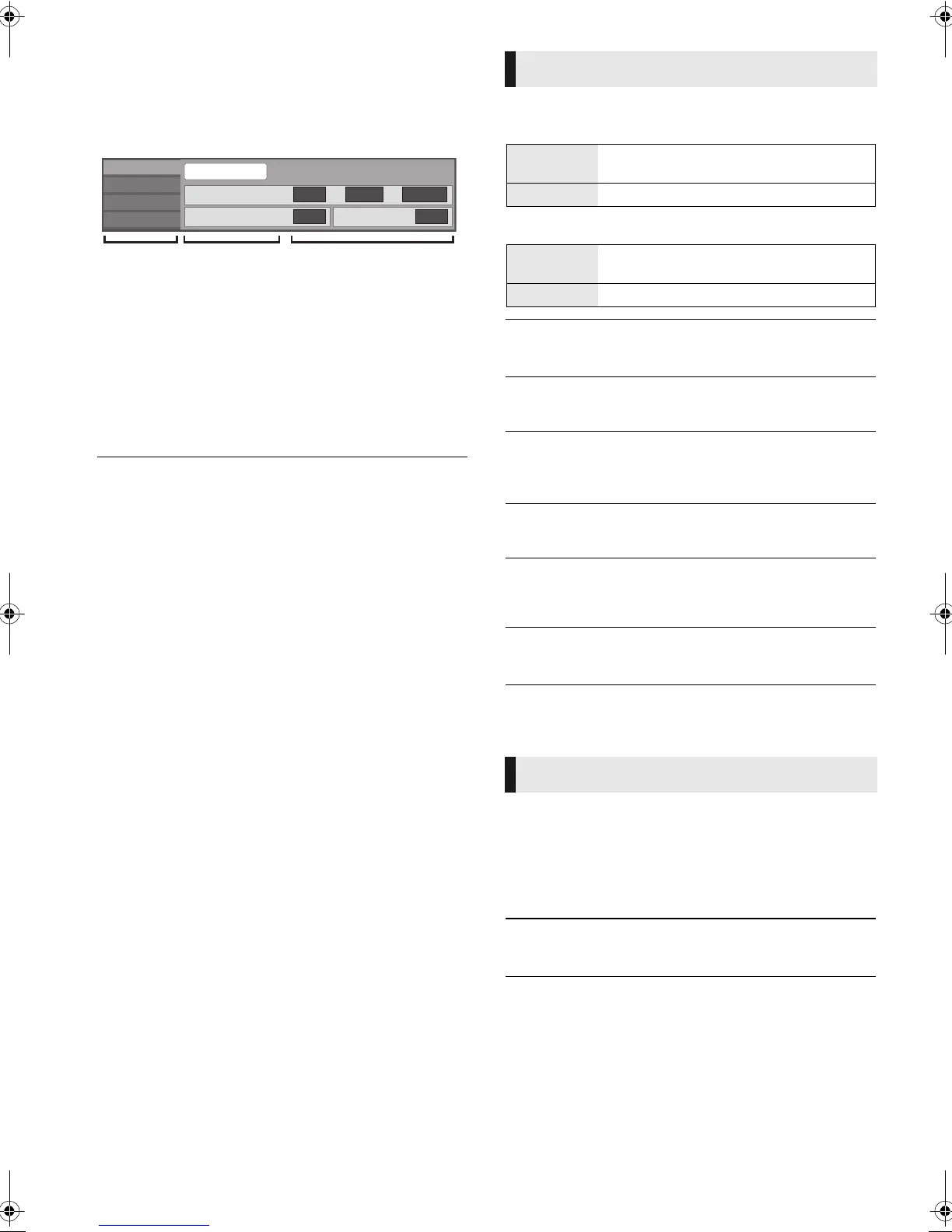24
VQT2H94
Se ttingsSe ttings
Playback menu
1 Press [DISPLAY].
2 Press [3, 4] to select the menu and press
[1].
3 Press [3, 4, 2, 1] to select the item and
press [1].
4 Press [3, 4] to select the setting.
Some items can be changed by pressing [OK].
To exit the screen
Press [DISPLAY].
Depending on the condition of the unit (playing, stopped,
etc.) and media contents, there may be some items that
you cannot select or change.
Regarding Language, Audio attribute and video attribute:
(> 37)
Signal Type
Video
The recording method of original video appears.
Soundtrack
Show or change the soundtrack.
Subtitle
Turn the subtitle on/off, and change the language depending
on the media.
Subtitle Style
Select the subtitle style.
Audio channel
Select the audio channel number.
(> 16, Changing audio)
Angle
Select the number of the angle.
Some items may be changed only on the disc specific menu.
(> 16)
Repeat Play
(Only when the elapsed time is being displayed on the unit’s
display.)
Select the item which you want to repeat. The items displayed
differ depending on the type of media.
Select “Off” to cancel.
Random
Select whether or not to play random.
Picture
Sound
Play
Disc
Subtitle Style Angle
Subtitle
Off Main 1ENG
--
Signal Type
Menus Items Settings
e.g., BD-Video
Disc
Primary Video
Video
The recording method of original video
appears.
Soundtrack Select the type of audio or language.
Secondary Video
Video
Select on/off of images. The recording
method of original video appears.
Soundtrack Select on/off of audio and the language.
Play
DMP-BD65_45EB-VQT2H94_eng.book 24 ページ 2010年1月15日 金曜日 午後9時48分
