
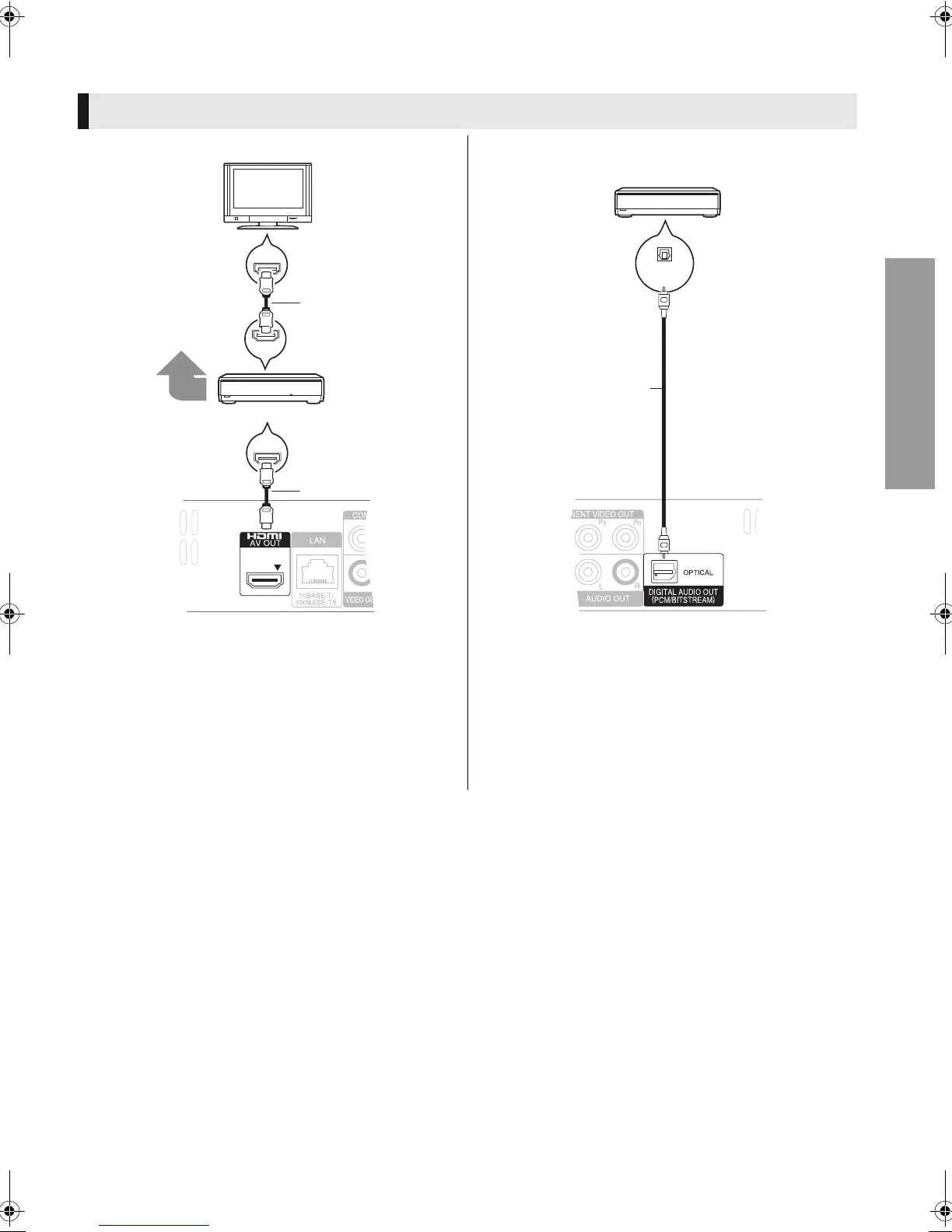 Loading...
Loading...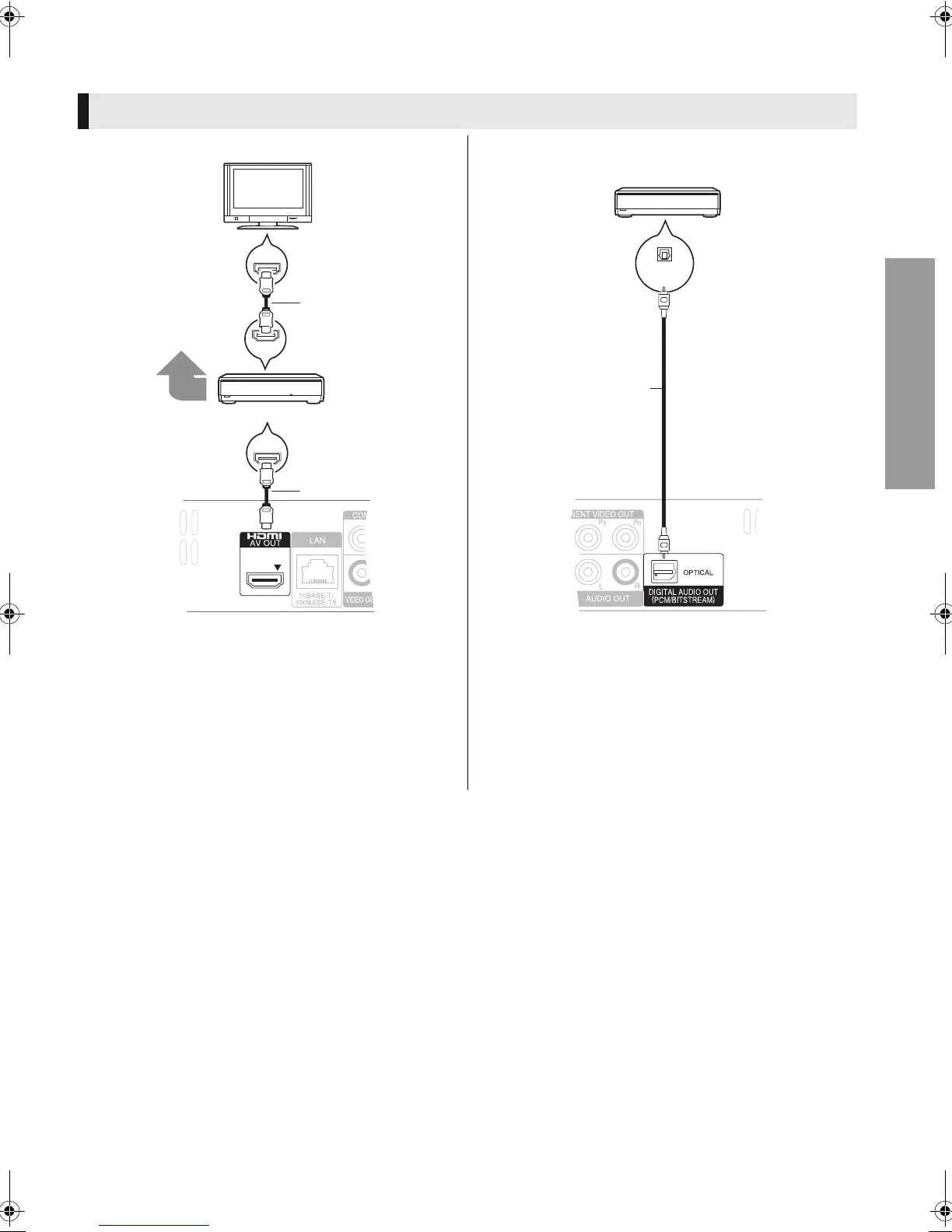
Do you have a question about the Panasonic DMP-BD65 and is the answer not in the manual?
| HDMI | Yes |
|---|---|
| Weight | 1900 g |
| Playback formats | BD-Live, BONUSVIEW, BD-MV(BD-RE version3), JPEG, BD-MV(BD-R version2), DivX /DivX HD, DVD Video, DVD-VR, AVCHD, DVD Video, MP3, CD-DA |
| Dimensions (WxDxH) | 430 x 207 x 49 mm |
| Power requirements | AC 220-240V, 50Hz |
| Disc types supported | BD-ROM, CD, DVD-RAM, DVD-ROM |
| USB 2.0 ports quantity | 1 |
| Audio formats supported | MP3 |
| Power consumption (standby) | 0.2 W |
| Power consumption (typical) | 20 W |
| Networking features | Ethernet, WLAN Ready |











