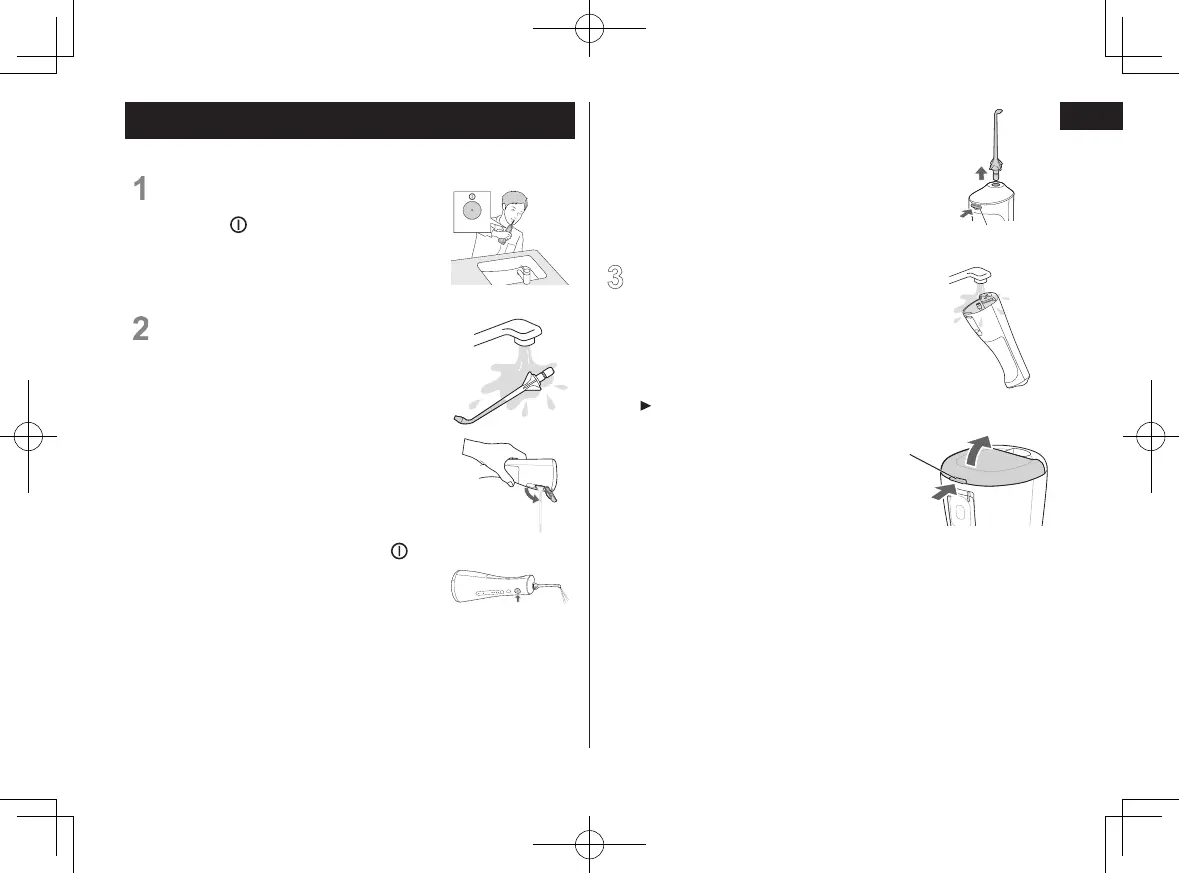English
After use
Pleasecleantheapplianceaftereachuse.
1
Topreventthewaterfromsplash-
ingabout,turnoffthepower
switch “
”
while keeping the
nozzleinyourmouth.
press
2
Throwawaytheremainingwater,
andwashthenozzlewithwater.
1
Pour out the remaining water.
Change the water every time you
use the appliance.
Turn on the power switch “
” to
remove the remaining water.
Keep it on until no water comes
out.
Remove the nozzle, and wash it
with water.
3
Removethebottomcover,
and
wash the main unit
(asawhole)
andinsideofthetank.
Howtoremovethebottom
cover
Bottom cover
release button
Pull it out while
pressing.
Lift it up while
pressing.
Nozzle release
button
15
EW1511.indb 15 2019/3/28 20:44:40
