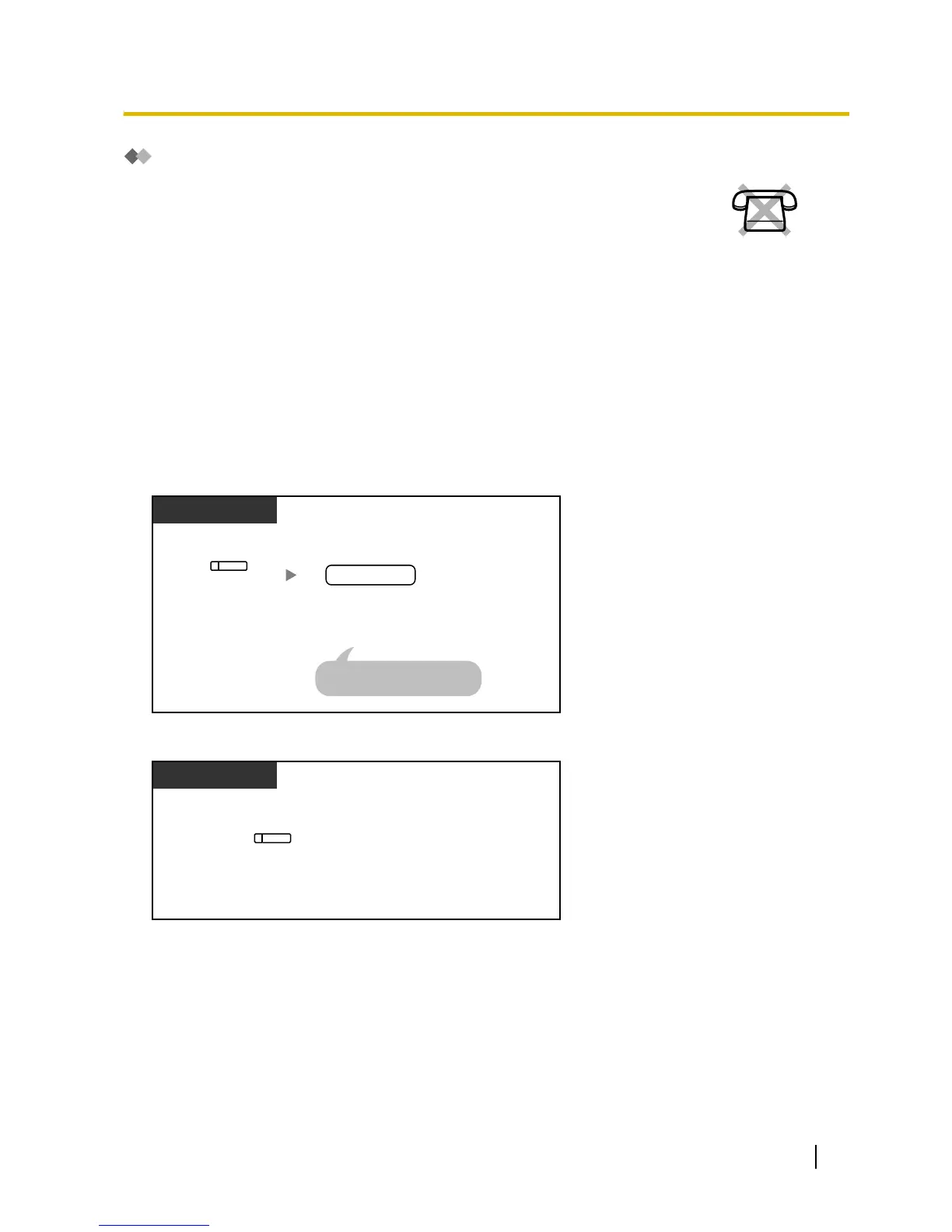Screening Calls (Live Call Screening [LCS])
While a caller is leaving a message in your mailbox, you can monitor the call without
answering. If you so desire, you can answer the call while monitoring. There are two
methods available
(Default: Hands-free mode).
Hands-free mode:
You can monitor the message automatically, live through the telephone speaker.
Private mode:
You will hear an alarm tone while the caller is leaving a message.
Before operating
• Create a Live Call Screening (LCS) button (Personal Programming).
• Select the mode, either Hands-free or Private (Personal Programming).
• Set the extension PIN (Personal Identification Number).
• Set the Live Call Screening feature.
To set Live Call Screening
Press Live Call
Screening.
Enter extension PIN
(max. 10 digits).
extension PIN
PT/PS
(Live Call
Screening)
PIN: Personal Identification Number
This is required only when
an extension PIN is stored.
