
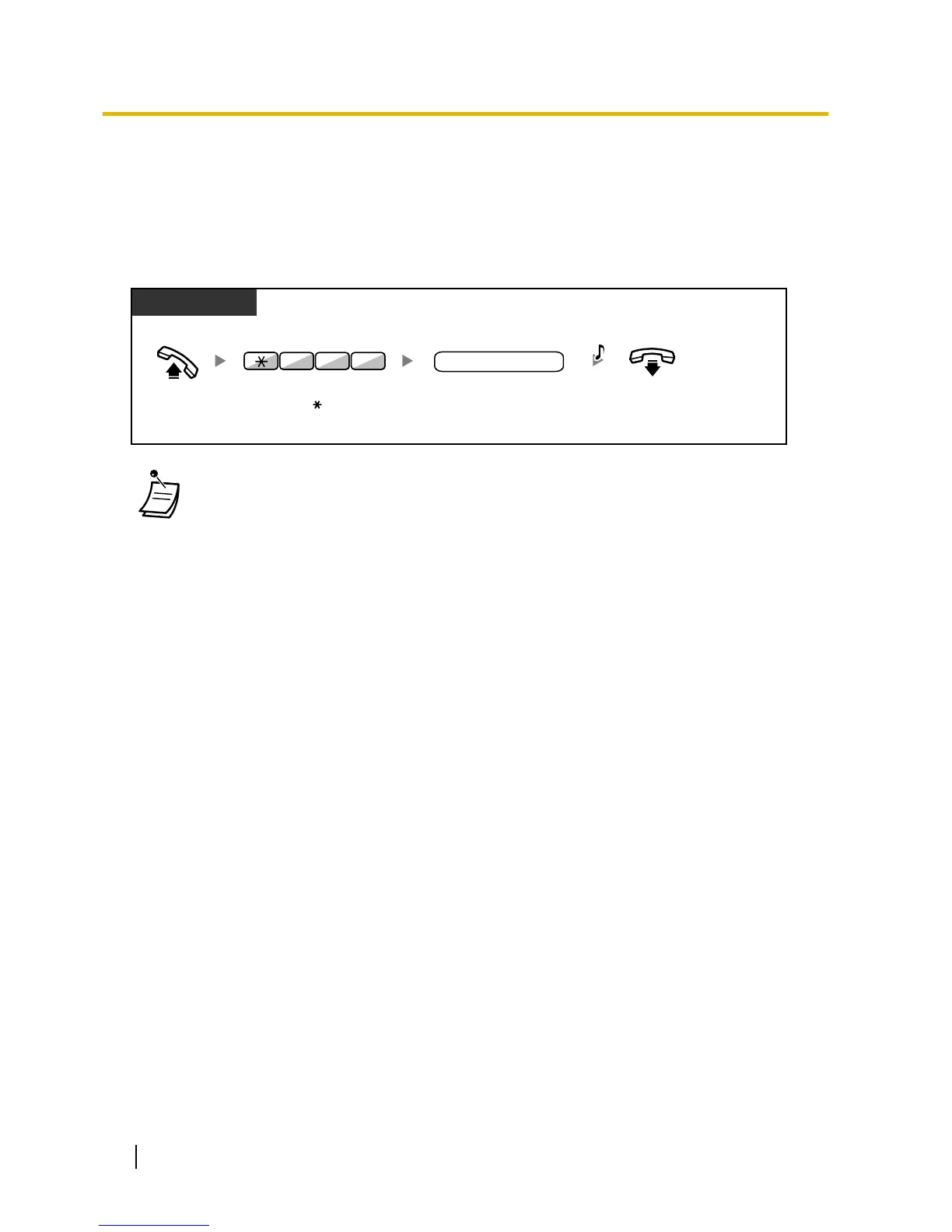 Loading...
Loading...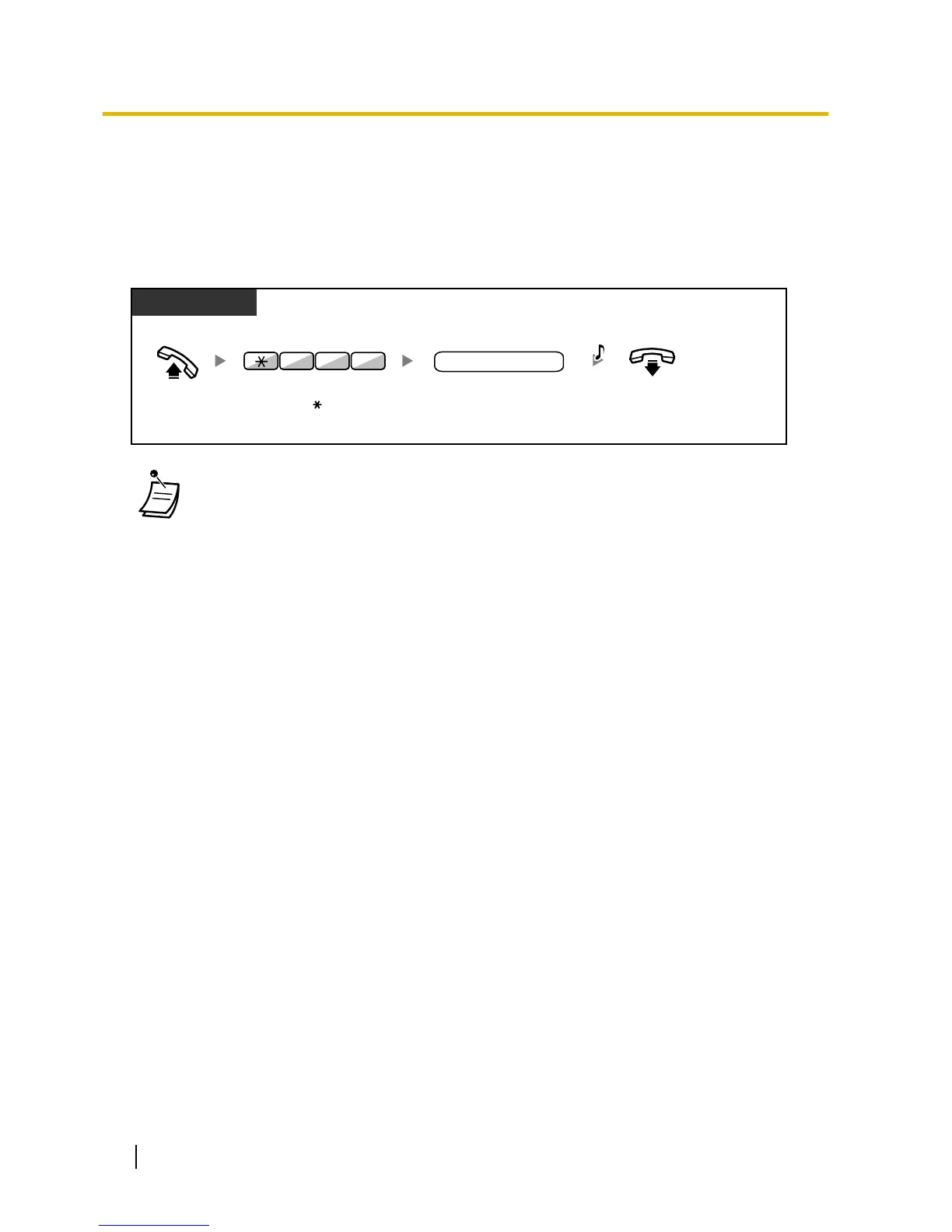












Do you have a question about the Panasonic KX-TDE200 and is the answer not in the manual?
| LED indicators | Yes |
|---|---|
| SIP extensions | 128 |
| Number of extensions | 256 |
| Number of DECT cell stations | 32 |
| Weight | 15966.5 g |
|---|---|
| Dimensions (WxDxH) | 424 x 276 x 439 mm |











