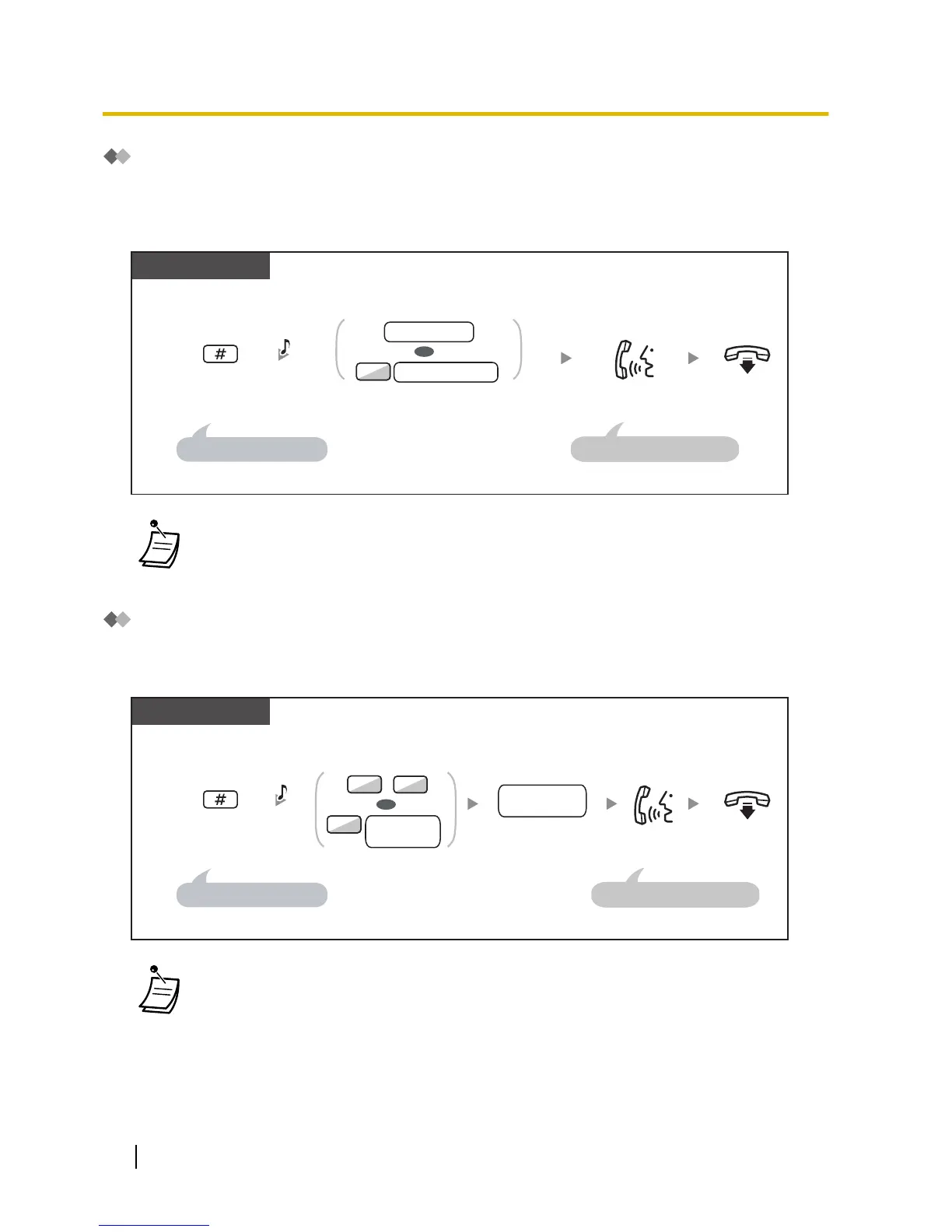Transferring to a Private Network (TIE Line Access)
During conversation, you can make a call to extensions connected to other PBXs in a private network, and
you can transfer call to it.
To transfer
Dial extension number or
enter 7 and the dial private phone number.
During a conversation
Cellular Phone
D.Tone
Enter #.
On-hook.Talk.
This step can be omitted.
The party is placed on hold.
extension no.
private phone no.
7
OR
*
*
• When
transferring a call from an analogue trunk, you cannot talk to the destination party after
dialling an extension number or 7 + private phone number.
Transferring to an Outside Phone Number
During conversation, you can make a call to outside phone number, and you can transfer call to it.
To transfer
During a conversation
Cellular Phone
D.Tone
Enter #.
On-hook.Talk.
This step can be omitted.
The party is placed on hold.
outside line
group no.
8
0
OR
Dial outside phone
number.
outside
phone no.
9
/
• When
transferring a call from an analogue trunk, you cannot talk to the destination party after
dialling the outside phone number.
194 User Manual
1.16.1 Cellular Phone Features
