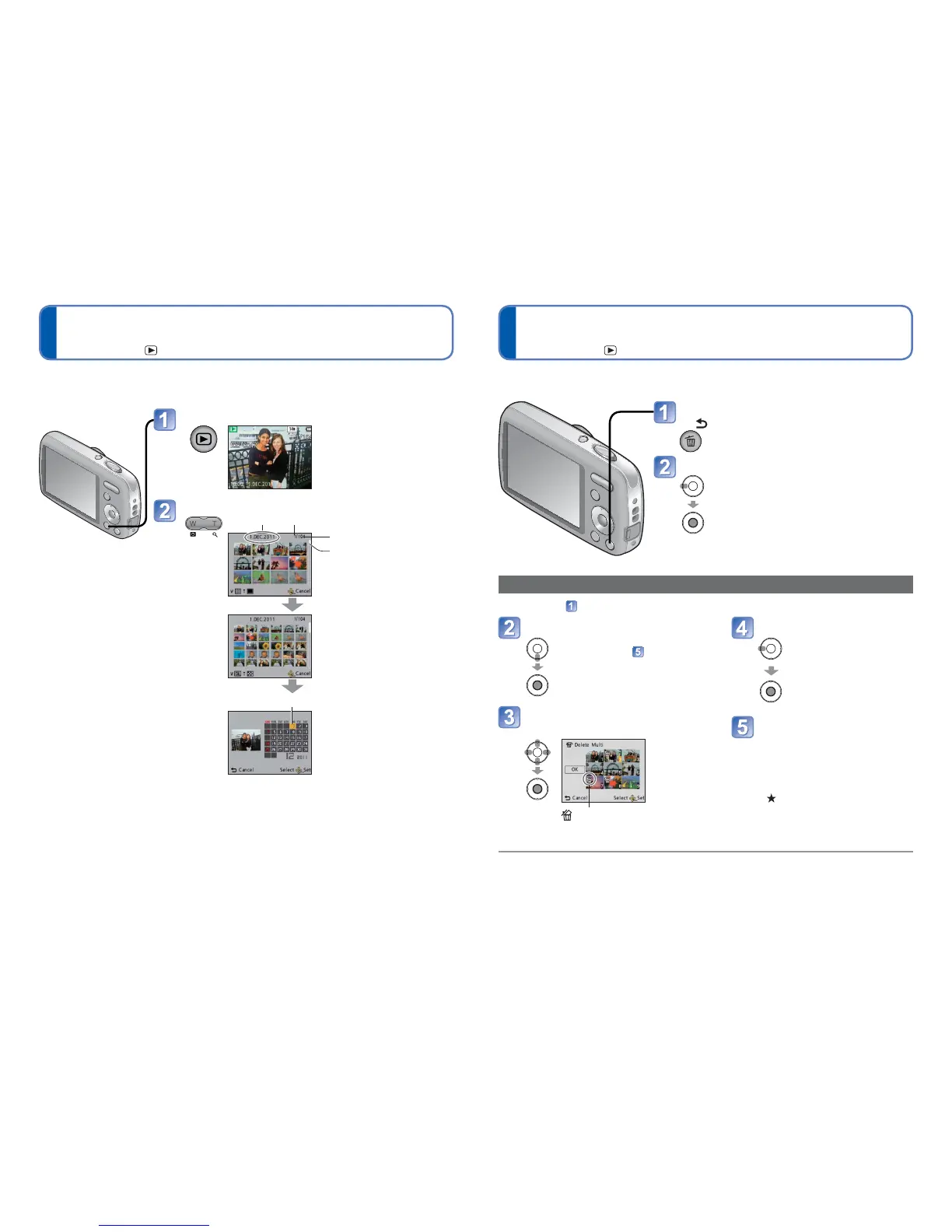24 VQT3E65 VQT3E65 25
Viewing as list
(Multi Playback/Calendar Playback)
Playback Mode:
Deleting pictures
Playback Mode:
You can view 12 (or 30) pictures at once (Multi Playback), or view all pictures taken on a
certain date (Calendar Playback).
■
To restore
Press the T side of the
zoom button
■
To change from
12/30-screen
display to single-
screen display
Select picture with
▲▼◄► and press
[MENU/SET]
●
Only months when pictures were taken are shown on the calendar screen. Pictures
taken without clock settings are displayed with the date 1st January, 2011.
●
Pictures displayed with [!] cannot be played back.
●
Pictures taken with destination settings of [World Time] are displayed in the calendar
screen with appropriate date of the destination’s time zone.
Press the Playback button
Set to multiple screen display
The display
changes
each time
the W side
is pressed
Date recorded Picture no.
Total no.
Scroll bar
(12 screens)
(30 screens)
Selected date (First picture from the date)
• Select week with ▲▼ and
date with ◄►, and press
[MENU/SET] to display
that date’s pictures on a
12-screen display.
(Calendar screen)
Pictures will be deleted from the card if the card is inserted, or from the built-in memory if
the card is not inserted. (Deleted pictures cannot be recovered.)
Press to delete the displayed picture
Select [Yes]
• Do not turn off the power during deletion.
●
Use a sufficiently charged battery or an AC adaptor (optional) and DC coupler (optional).
●
Pictures cannot be deleted in the following cases:
• Protected pictures
• Card switch is in “LOCK” position.
• Pictures not of DCF standard (→22)
To delete multiple (up to 50) or all pictures
(after step )
Select type of deletion
• To use [Delete All]
→ go to step
Select the pictures to delete
(Repeat)
Picture selected
• To release
→ Press
[MENU/
SET]
again
Select [OK]
Press ◄ to select [Yes],
and then press [MENU/
SET]
• May take time depending on
number of pictures deleted.
• You can select [All Delete Except
] in [Delete All] if there are
pictures that have been set as
[Favorite] (→60).
