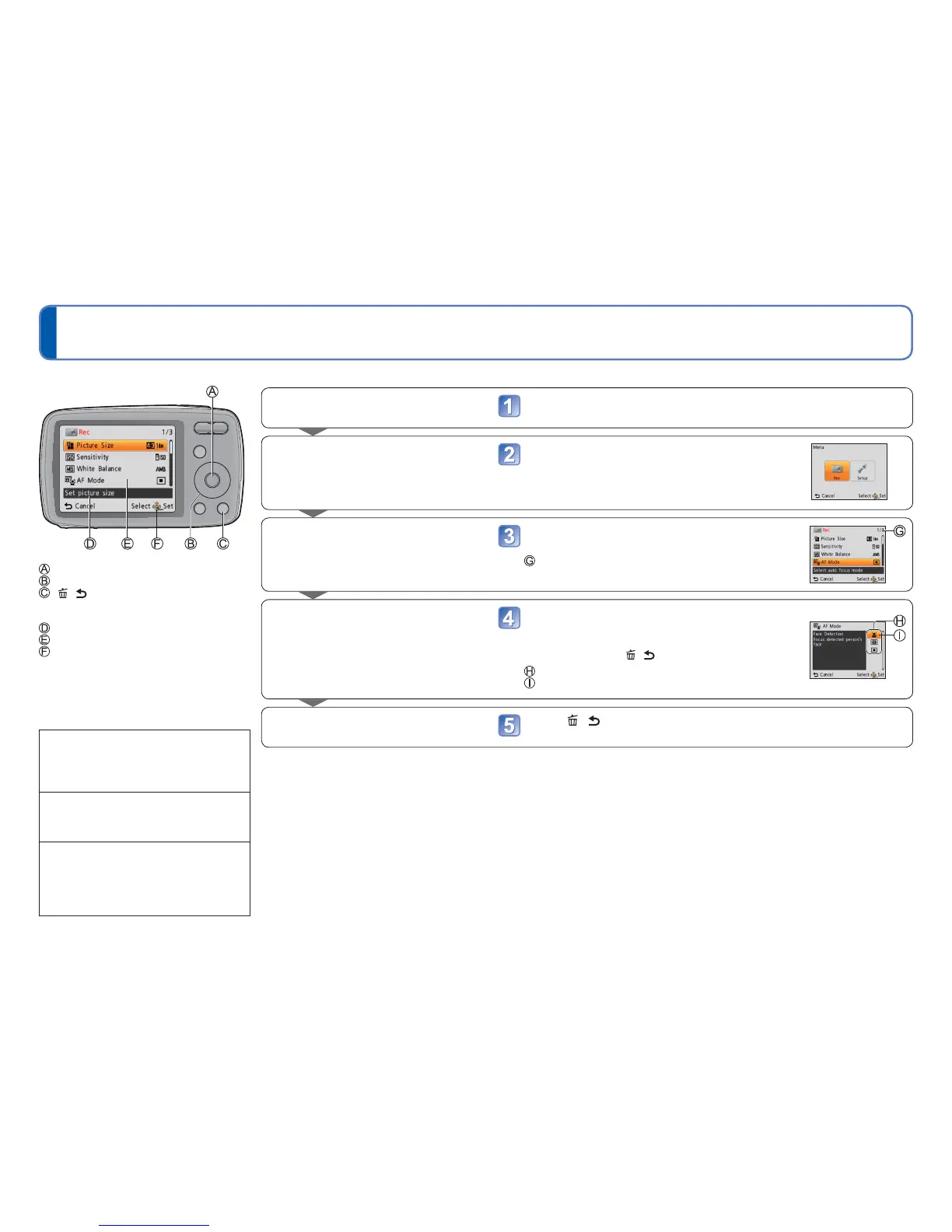26 VQT3E65 VQT3E65 27
Setting the menu
Refer to the procedure example below when operating the [Setup] menu, [Rec] menu
and [Playback] menu.
■
About the menu screen
Buttons used in menu operations
: [MENU/SET]
: Cursor button
: [ / ] (Delete/Return) button
Menu screen configuration
: Menu description
: Menu items
: Operation guide
■
Menu operation flow
Example: Changing [AF Mode] in the [Rec] menu in [Normal Picture] Mode
Displaying the menu screen
Press [MENU/SET]
The menu options screen is displayed.
Selecting the menu type
Select [Rec], and press [MENU/SET]
Select the item
Press ▲▼ to select [AF Mode], and then
press [MENU/SET]
: Pages
The pages can also be selected with the zoom button.
Changing the settings
Press ▲▼ to select a setting, and then
press [MENU/SET]
The selected setting is set.
• To cancel → Press [ / ]
: Settings
: Selected setting
Exiting the menu screen
Press [ / ] several times
The menu closes and the monitor returns to the previous screen.
●
The menu types and items that are displayed vary according to the mode.
●
The setting methods vary depending on the menu item.
●
In Recording Mode, the menu screen can also be exited by pressing the shutter button
halfway.
■
Menu type
[Setup] menu
Making the camera more convenient to use
• Enables you to specify clock settings,
sound volume, and so on to make the
camera easier to use.
[Rec] menu (Recording Mode only)
Changing picture preferences
• Enables you to specify colour, sensitivity,
pixel level, and other settings.
[Playback] menu
(Playback Mode only)
Using your pictures
• Enables you to specify picture protection,
resizing, and other settings for pictures
you have taken.
