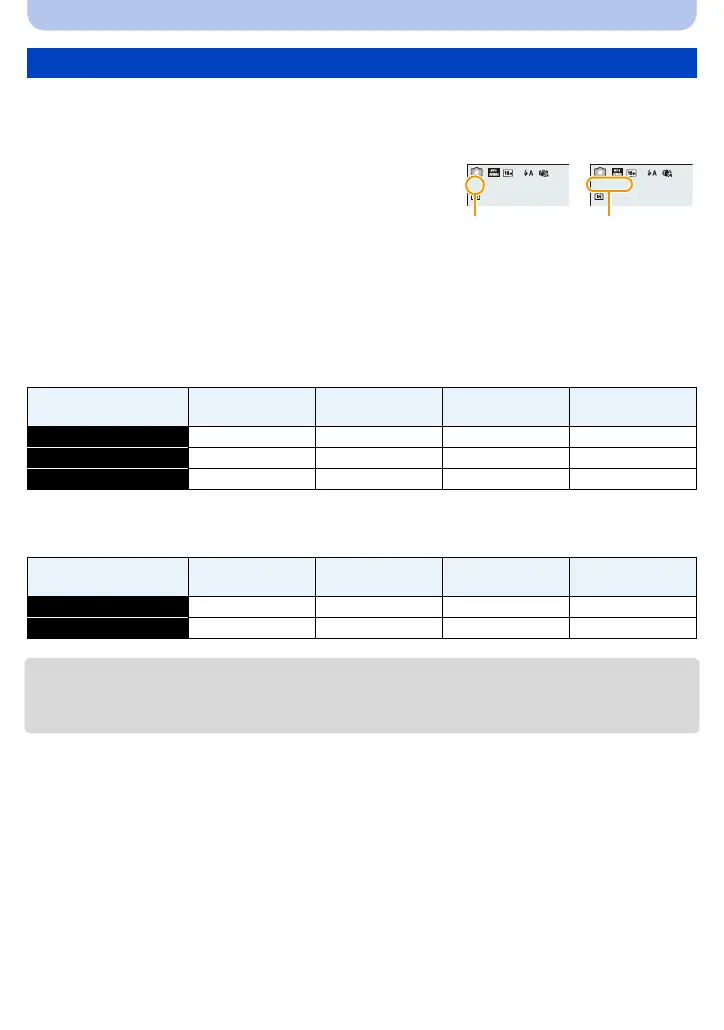- 24 -
Preparation
∫ About the display of the number of recordable pictures and available recording time
•
Switch the display (number of recordable pictures, available recording time, etc.) by pressing
[DISP.]. (P51)
• The number of recordable pictures and the available recording time are an approximation. (These
vary depending on the recording conditions and the type of card.)
• The number of recordable pictures and the available recording time varies depending on the
subjects.
∫ Number of recordable pictures
•
[i99999] is displayed if there are more than 100,000 pictures remaining.
∫ Available recording time (when recording motion pictures)
•
“h” is an abbreviation for hour, “m” for minute and “s” for second.
• The recordable time is the total time of all the motion pictures which have been recorded.
• Maximum time to record motion pictures continuously is 29 minutes 59 seconds.
• The maximum available continuous recording time is displayed on the screen.
Approximate number of recordable pictures and available recording time
A Number of recordable pictures
B Available recording time
[Picture Size]
Built-in Memory
(Approx. 220 MB)
2GB 32 GB 64 GB
16M (4:3) 34 300 4910 9880
5M (4:3) 76 660 10620 21490
0.3M (4:3) 1170 10240 162960 247160
[Rec Quality]
Built-in Memory
(Approx. 220 MB)
2GB 32 GB 64 GB
HD j 23m45s 6h28m15s 13h5m20s
VGA 5m52s 52m17s 14h14m28s 28h48m24s
