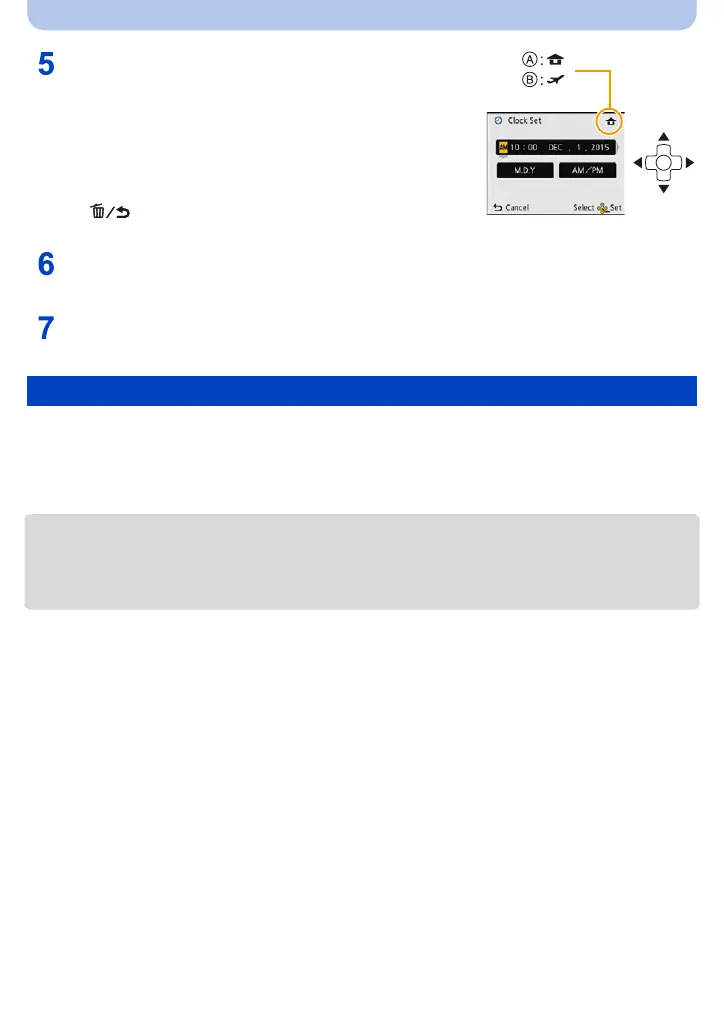- 26 -
Preparation
Press 2/1 to select the items (year, month,
day, hour, minute, display sequence or time
display format), and press 3/4 to set.
A: Time at the home area
B: Time at the travel destination
•
You can cancel without setting the clock by pressing
[].
Press [MENU/SET] to set.
Press [MENU/SET].
Select [Clock Set] in the [Rec] or [Setup] menu, and press [MENU/SET]. (P40)
•
The clock can be reset as shown in steps 5 and 6.
• The clock setting is maintained for 3 months using the built-in clock battery even without the
battery. (Leave the charged battery in the unit for 24 hours to charge the built-in battery.)
• If the clock is not set, the correct date cannot be printed when you order a photo studio to print the
picture, or when you stamp the date on the pictures with [Date Stamp] or [Text Stamp].
• If the clock is set, the correct date can be printed even if the date is not displayed on the screen of
the camera.
Changing the Clock Setting
