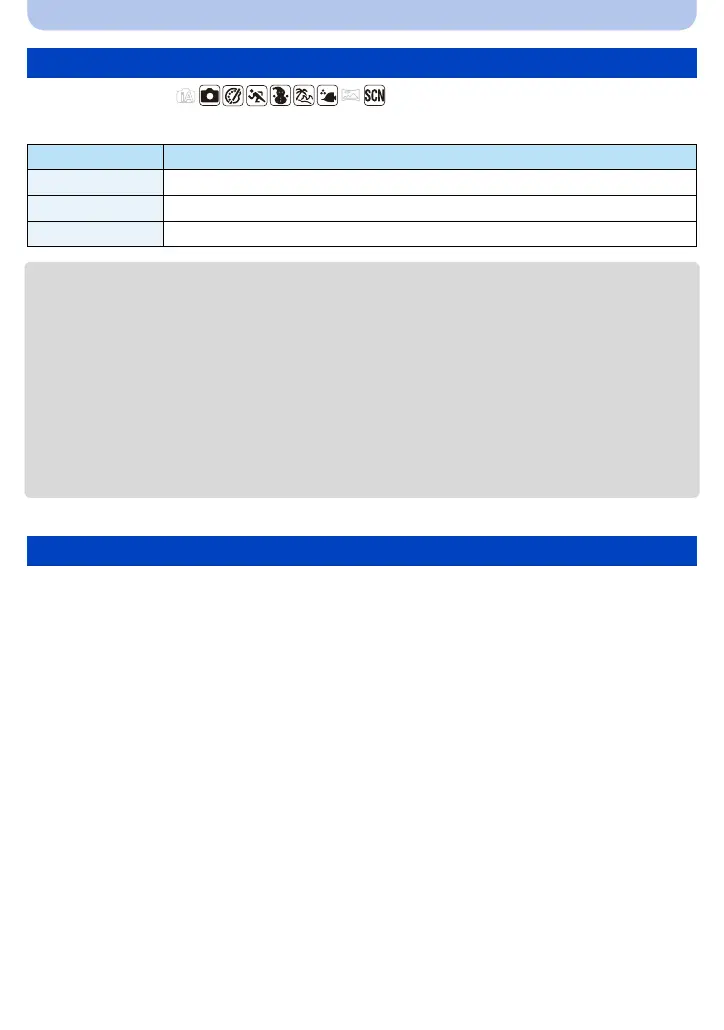- 97 -
Recording
Applicable modes:
You can take a picture with date and time of recording.
•
Date information for pictures recorded with the [Date Stamp] set cannot be deleted.
• When printing pictures with [Date Stamp] at a shop or with a printer, the date will be printed
on top of the other if you choose to print with the date.
• If the time has not been set, you cannot stamp with the date information.
• The setting is fixed to [OFF] in the following cases.
– When using Auto Bracket
– When using [Burst]
– When recording motion pictures
• [Text Stamp], [Resize], and [Cropping] cannot be set for pictures recorded with [Date Stamp] set.
• Even if you take a picture with [Date Stamp] set to [OFF], it is possible to stamp dates onto the
recorded pictures using [Text Stamp] (P108) or setup the Date print (P116, 129).
• Refer to P25 for details.
[Date Stamp]
Settings Description of settings
[W/O TIME]
Stamp the year, month, and day.
[WITH TIME]
Stamp the year, month, day, hour, and minutes.
[OFF] j
[Clock Set]
