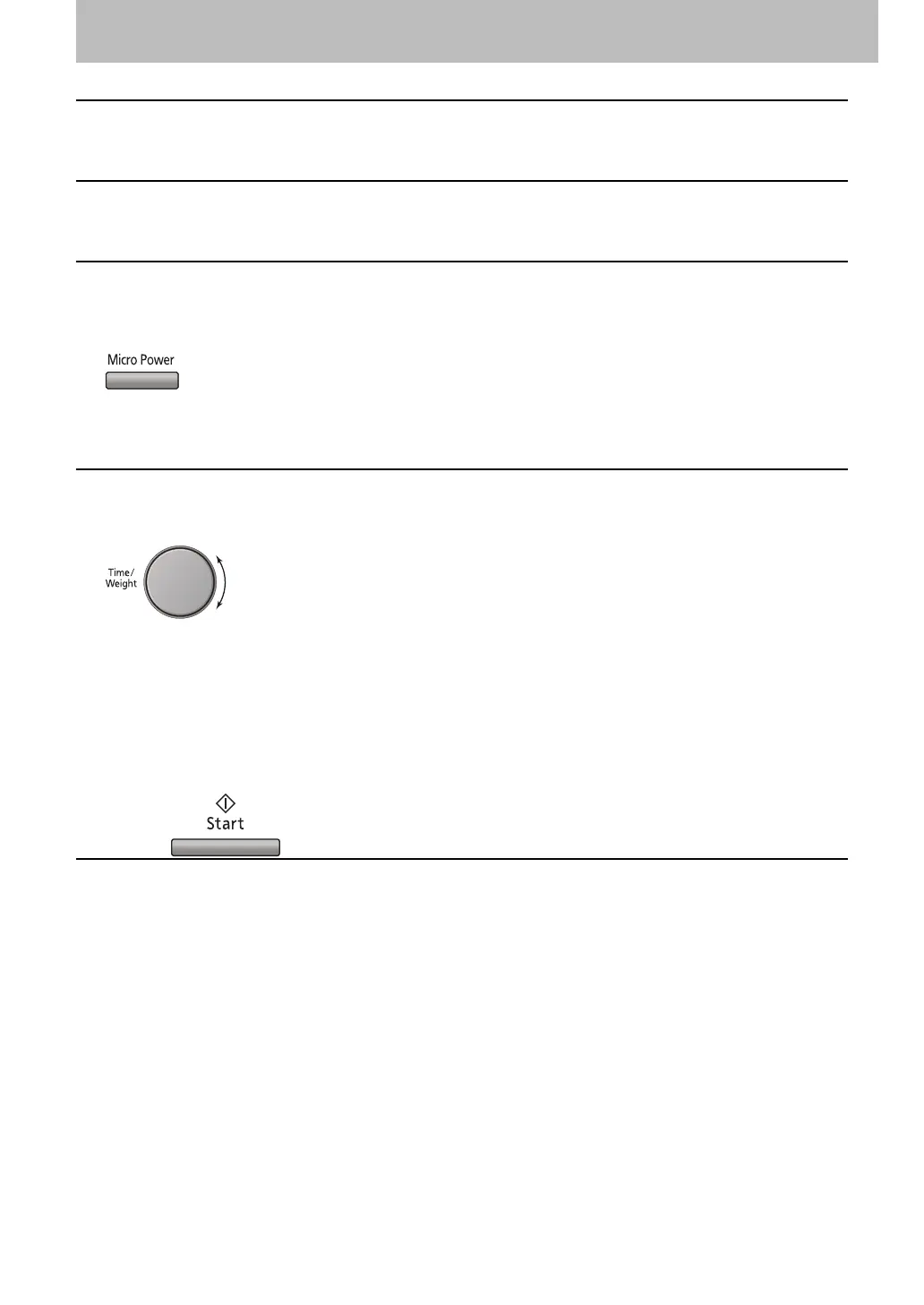– 9 –
Let’s Start To Use Your Oven!
1
Plug in
Plug into a properly earthed electrical outlet.
2
Open Door
Open the door and place container with food in a dish on Glass Tray in the oven. Then close the door.
3
Select Power Level
eg. P7
Press Micro Power Pad four times.
(see page 11 for Micro Power chart)
4
Set Time
e.g. 1 minute 30 seconds
Rotate the Time Dial until the desired time appears in the display window.
Verify your selection(s) in the Display Window.
NOTE:
When cooking time is longer than 60 minutes, the time will appear in hours and minutes.
0 - 1 minute time counts up in 10 seconds. 1 - 8 minute time counts up in 30 seconds. 8 - 30 minute
time counts up in 1 minute. Upwards from 30 minutes time counts up in 5 minutes.
5
Press
F00039Y40QP_OI.indd 9F00039Y40QP_OI.indd 9 2011-7-4 9:48:052011-7-4 9:48:05
