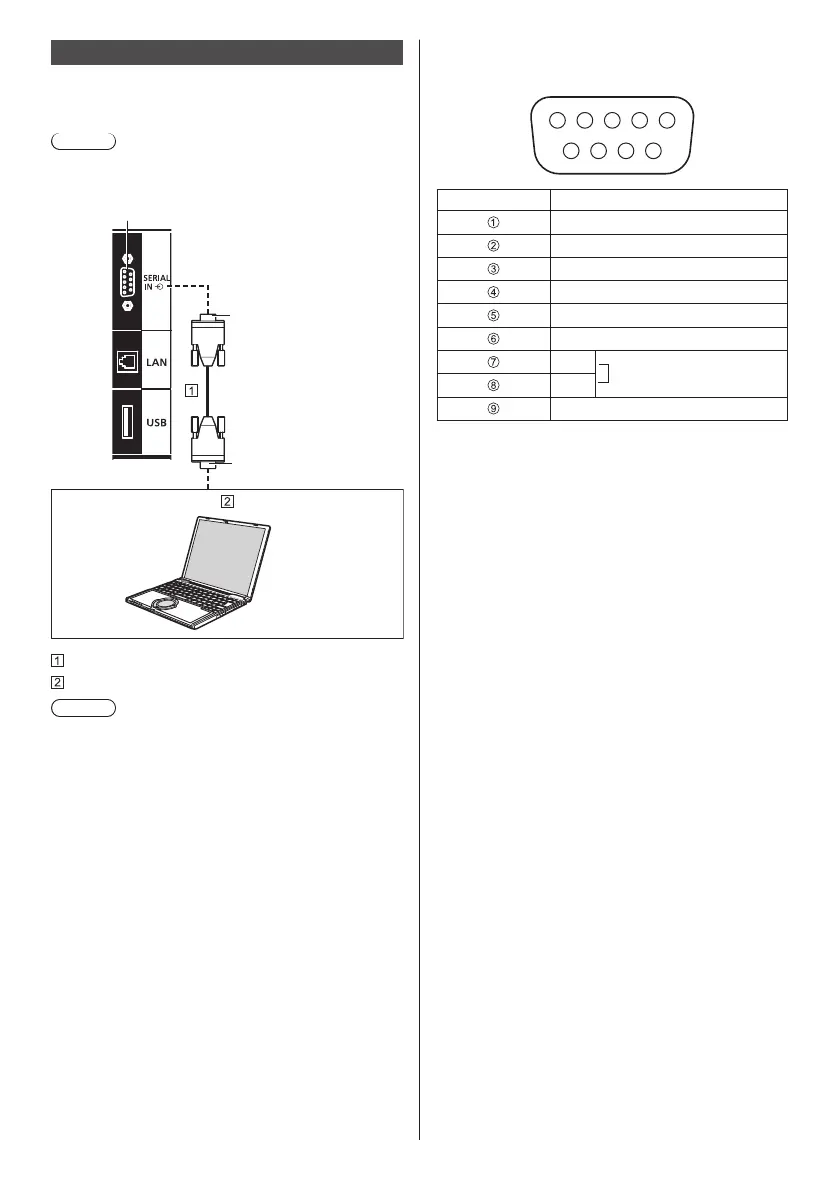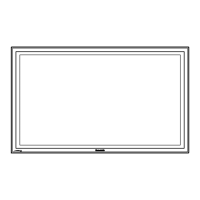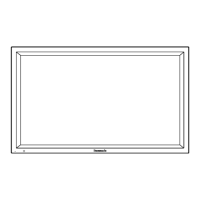21
English
SERIAL terminal connection
The SERIAL terminal conforms to the RS-232C interface
specification, so that the Display can be controlled by a
computer which is connected to this terminal.
Note
●
Additional computer and cables shown are not
supplied with this set.
D-sub 9p
(Female)
(Male)
RS-232C Straight cable (commercially available)
PC
Note
●
Use the RS-232C straight cable to connect the
computer to the Display.
Pin assignments and signal names for SERIAL
Terminal
6 7 8 9
1 3 4 52
Pin No. Signal Name
NC (not connected)
RXD
TXD
Non use
GND (Ground)
Non use
RTS
Shorted in this set
CTS
NC (not connected)
These signal names are those of computer
specifications.
Communication parameters
Signal level: RS-232C compliant
Synchronization method: Asynchronous
Baud rate: 9600 bps
Parity: None
Character length: 8 bits
Stop bit: 1 bit
Flow control: None
