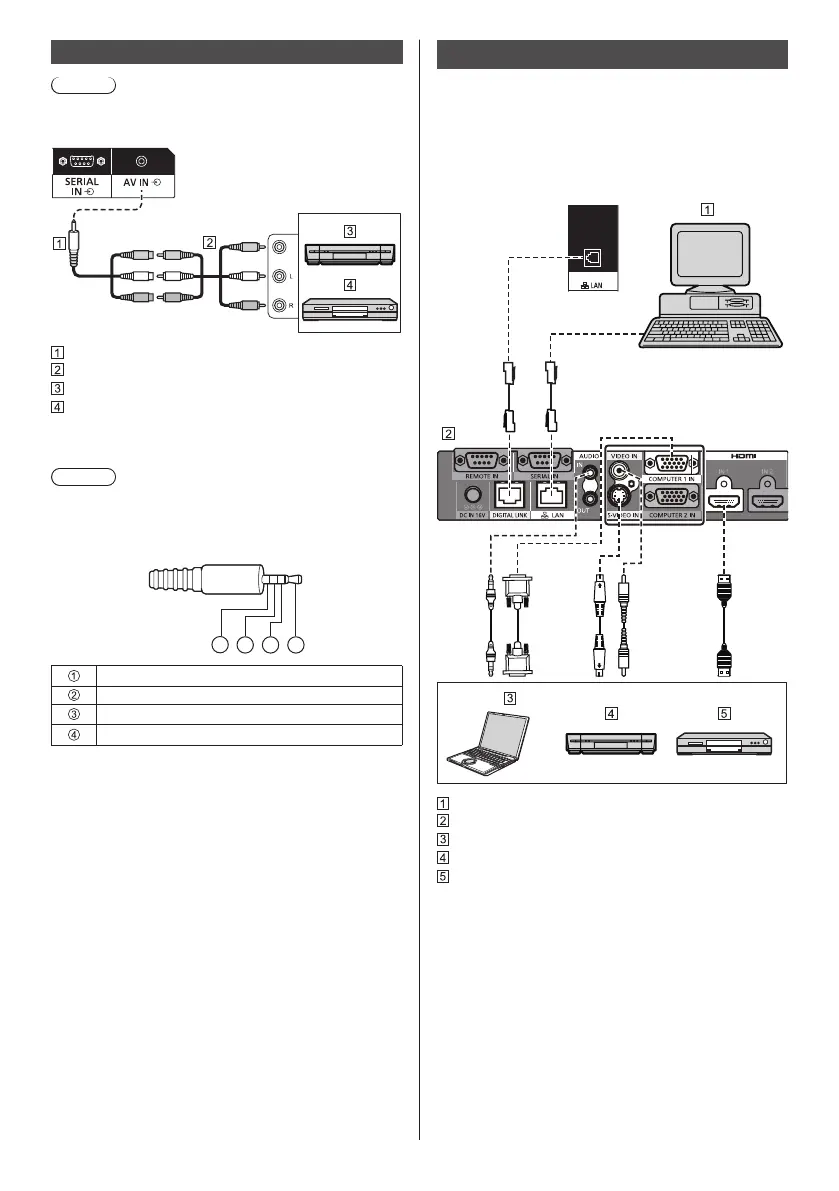English
22
AV IN terminal connection
Note
●
Video equipment and connection cables are not
supplied with this unit.
Yellow
White
Red
4-pole mini plug conversion cable (supplied)
Audio video pin cable (commercially available)
Video Cassette Recorder
DVD Player
Wiring specifications for 4-pole mini plug
Note
●
Use a 4-pole mini plug (M3) (supplied) with the
following wiring specifications for the AV IN terminal of
this unit. If the wiring of a plug is different, audio and
video are not correctly input.
123
4
Audio L (White)
Audio R (Red)
GND (Ground)
Video (Yellow)
DIGITAL LINK terminal connection
* DIGITAL LINK is for TH-65SF2E only.
Twisted pair cable transmitters such as the Panasonic
Digital Interface Box (ET-YFB100G) or the DIGITAL
LINK Switcher (ET-YFB200G) use twisted pair cables
to transmit inputted video and audio signals, and
these digital signals can be input to the Display via the
DIGITAL LINK terminal.
DIGITAL LINK
Analogue signal is output as
Digital signal.
PC to control the unit
Example: Panasonic ET-YFB100G
PC
Video Cassette Recorder
DVD Player
