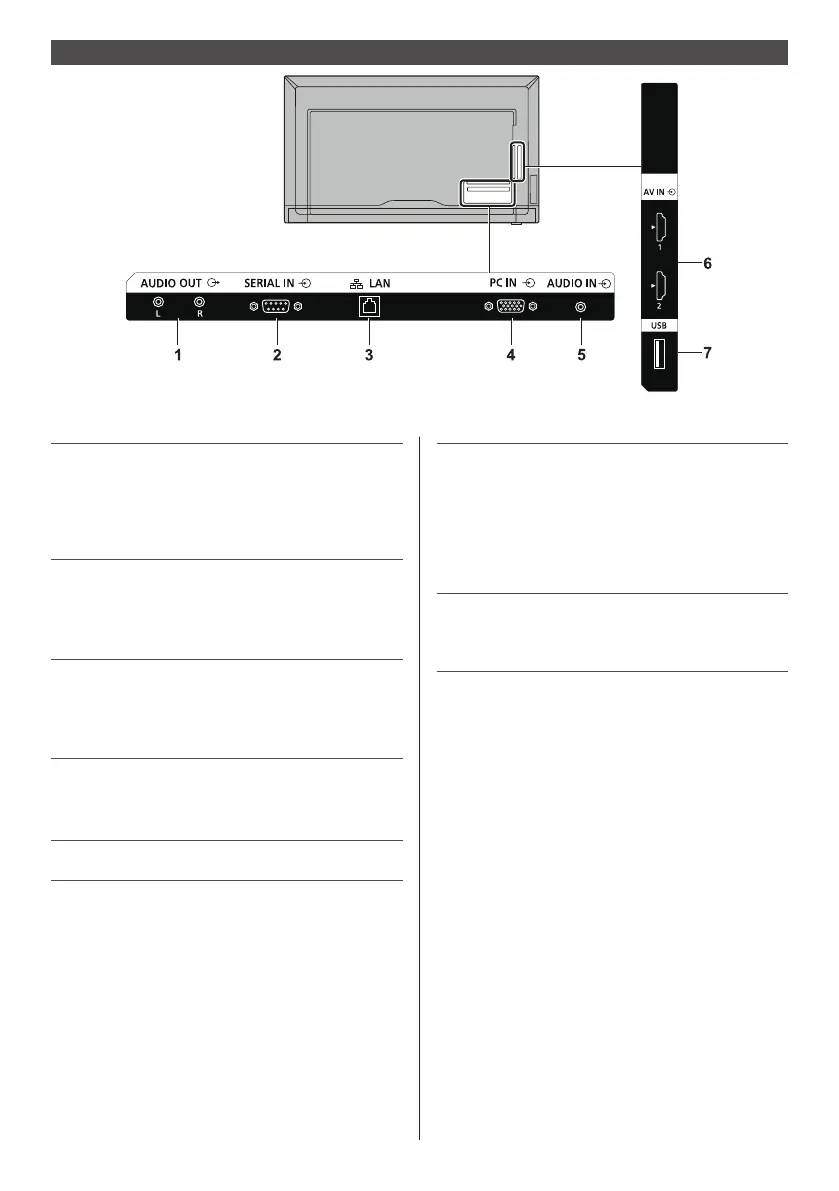16
English
Video equipment connection
HDMI
5V DC 0.5A
1 AUDIO OUT: Analogue Audio Output
Terminal
Connect to audio equipment with
analogue audio input terminal.
(see page 21)
2 SERIAL IN: SERIAL Input Terminal
Control the display by connecting
to PC.
(see page 19)
3 LAN: LAN Terminal
Control the display by connecting
to Network.
(see page 40)
4 PC IN: PC Input Terminal
Connect to video terminal of PC.
(see page 18)
5 AUDIO IN: Audio Input Terminal
6 HDMI 1, HDMI 2: HDMI Input Terminal
Connect to video equipment such
as VCR or DVD player, etc.
●
Use a commercially available
HDMI cable (conforming to the
HDMI standard) that supports
4K
7 USB: USB Terminal
Connect the USB memory device
to the USB port.
