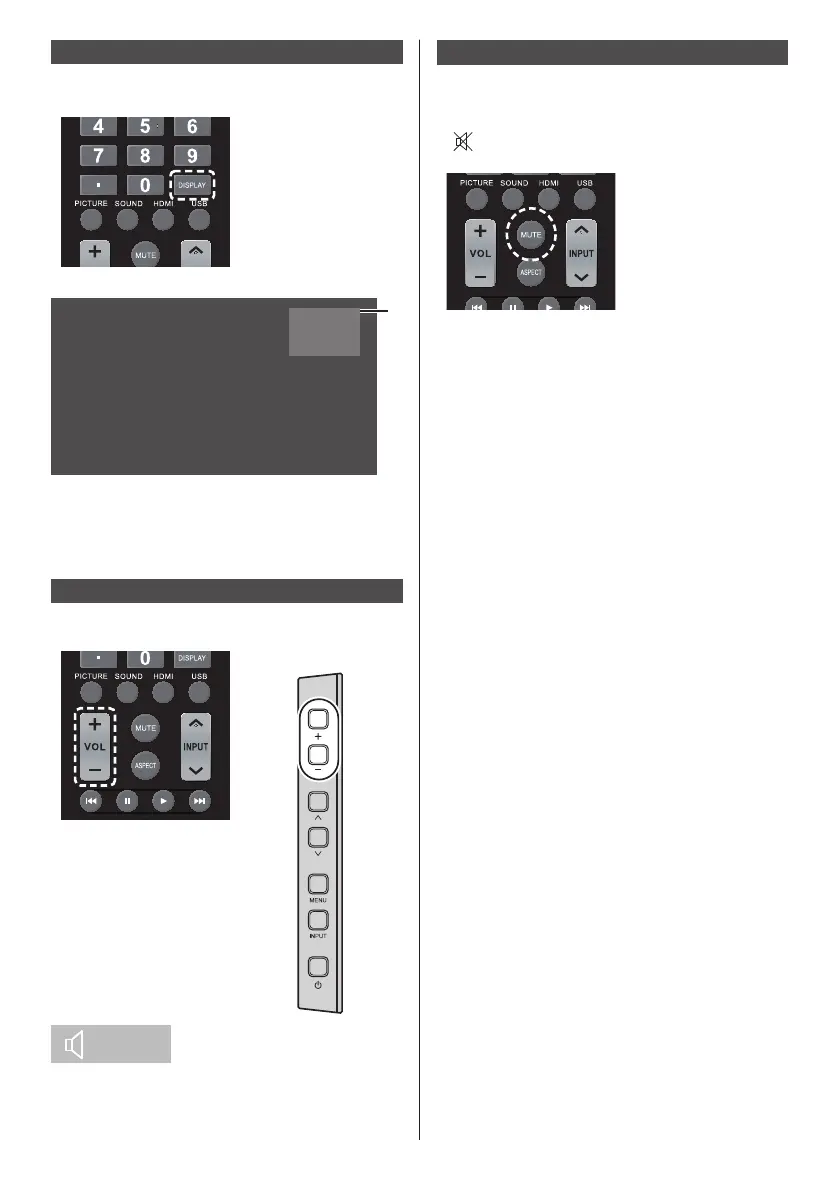27
English
DISPLAY
It is possible to check the input information.
Press <DISPLAY>.
Current setting status will be displayed.
Digital
8.1
1080i
KUHT-HD
1 Signal type / Signal resolution
●
When there is no video signal to the selected input,
[No signal] is displayed for about 60 seconds at the
end.
Volume Adjustment
Press <VOL +> <VOL -> or <+ (Unit)> <- (Unit)> to
adjust volume.
Unit
6
●
The current sound volume level is memorised even if
the power is turned off.
Sound mute On / Off
It is useful when you want to mute the sound temporarily,
for example, when answering the phone or door.
Press <MUTE>.
●
appears on the screen and the sound is muted.
Press again to reactivate the sound.
●
It is also reactivated when the power is turned on / off
or the volume level is changed.
