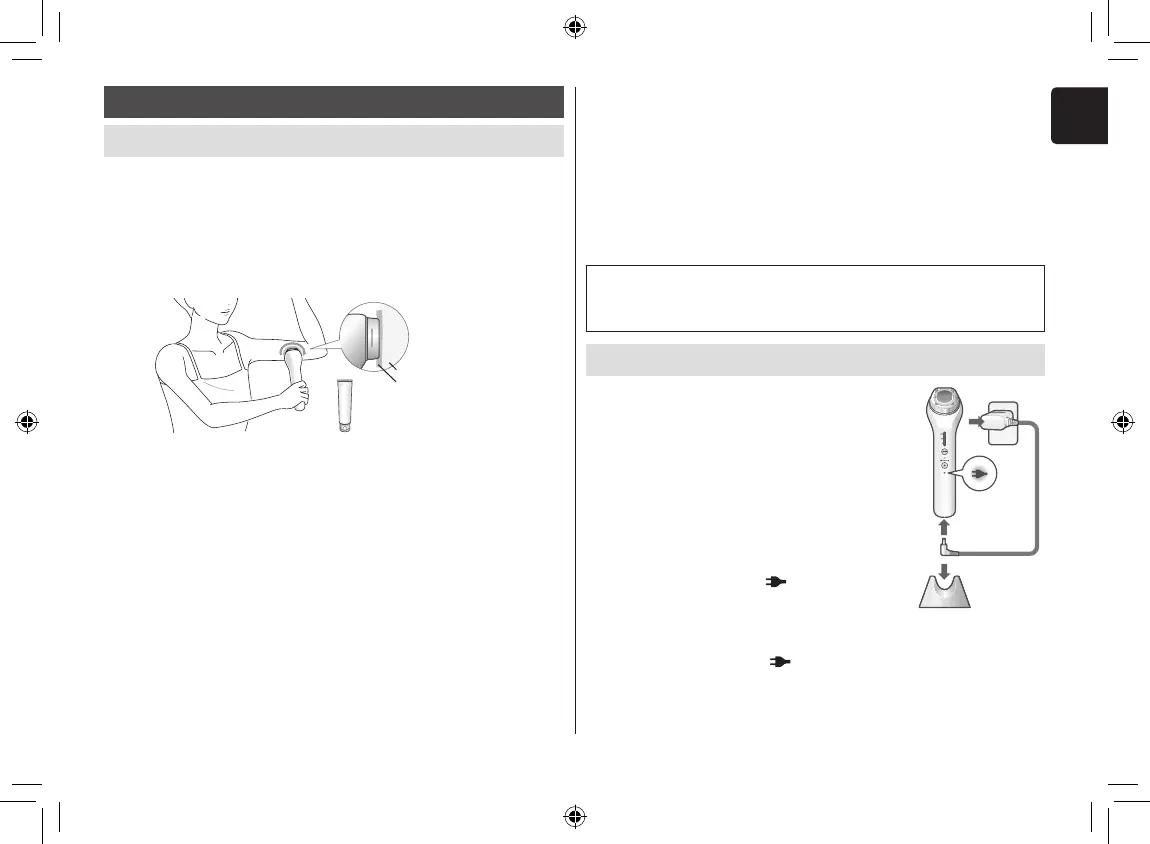13
English
Preparation
Skin (Allergy) test procedure
Make sure to check compatibility of this appliance with
your skin as this product is normally used together with
conductive gel. Skin care products you normally use can
also be used in place of the gel.
This check must be performed to ensure you experience
no skin issues as a result of use.
• Testing is required for each of your skin care products.
Conductive gel
Skin
Gel
1
1
Clean the test area (inner arm) with soap
and water, and dry it with a towel.
2
2
Apply the conductive gel or skin care product.
• Apply a light amount just enough to cover the head.
3
3
Turn on the power and make contact with
your skin.
1. Turn on the power and select the RF/Ultrasonic
mode. (See page 14.)
2. Once the appliance has completed the preheating
process, press the ultrasonic probe onto your skin
and slowly move the appliance in a circle for
approximately 10 seconds. (See page 15.)
• The head vibrates.
3. Remove the appliance from the skin and then
press onto your skin and move the appliance for
another 10 seconds.
• Once you have nished this procedure, allow the
gel or skin care product to naturally dry.
4
4
Wait 48 hours without using the appliance.
• Do not allow the affected area to become wet and
do not scrub this area.
If any skin issues occur within 48 hours
Do not continue to use the conductive gel or skin care
product.
Charging
1
1
Insert the appliance plug into
the appliance socket.
2
2
Mount the main body in the
stand.
3
3
Insert the adaptor into a
household outlet.
•
Check that the charging indication/
noti cation lamp (
) is glowing.
• Charging is completed after
approx. 2 hours.
The charging indication/
noti cation lamp (
) turns off.
1
2
3
EH-XR10_EU.indb 13 2019/03/14 19:45:08
