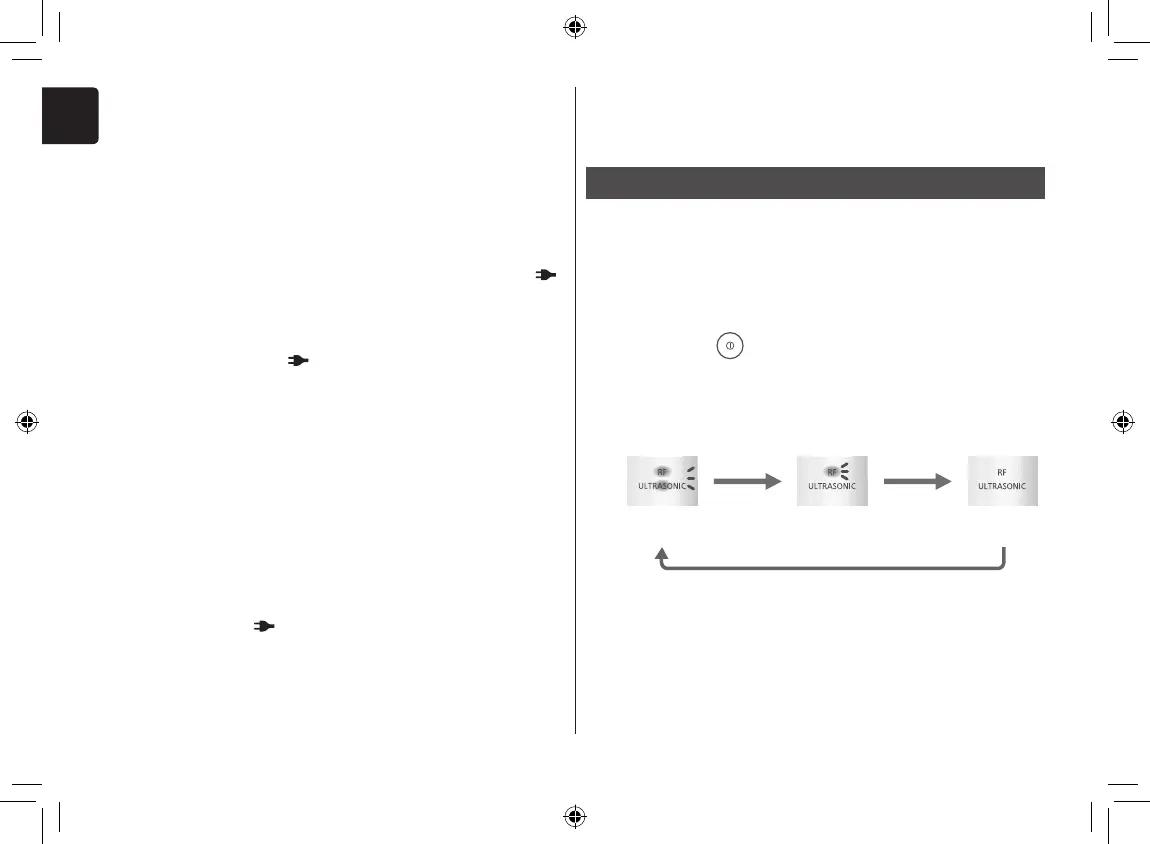14
English
• If there is noise from the radio or other sources while
using or charging the appliance, move to a different
location to use the appliance.
How to use
Use the appliance on clean skin after thoroughly
removing makeup and washing your face.
• A tone will be triggered after the POWER/SELECT
switch is pressed or the sensor operates.
• Warming may fail when the ambient temperature is
below 15 °C.
1
1
Press the switch and select a mode.
• Each press switches to the next mode. The selected
mode ashes in blue.
• Select the mode appropriate to the desired
application. (See page 12.)
RF/
Ultrasonic
RF OFF
• The appliance starts in RF/Ultrasonic mode each time
the power is turned on.
• The appliance will not turn on when the AC adaptor is
connected.
• Make sure to use the appliance with the frame attached.
4
4
After charging is completed, unplug the
adaptor from the household outlet and unplug
the appliance plug from the main body.
(for safety and to reduce energy usage)
• Charging the battery for more than 2 hours will not
affect battery performance.
<To check if charging is completed>
If you remove and reinsert the appliance plug while
charging, the charging indication/noti cation lamp (
)
glows and turns off after approximately 5 seconds.
<Charging periods>
• Once the battery runs low, the charging indication/
noti cation lamp (
) will ash once per second.
Once the battery is nearly depleted completely, an
audible alarm will be triggered. Charge the
appliance immediately.
• Once fully charged, the appliance can be used
approximately 3 times. (in RF/Ultrasonic mode and
RF mode)
However, the usage time may be reduced
depending on the usage environment.
Notes
• When charging the appliance for the rst time or when it
has not been in use for more than 6 months, the
charging time may change or the charging indication/
noti cation lamp (
) may not glow for a few minutes. It
will eventually glow if kept connected.
• Recommended ambient temperature for charging is
15 °C – 35 °C. It may take longer to charge or the
battery may fail to charge properly in extremely high or
low temperatures. (See page 22.)
EH-XR10_EU.indb 14 2019/03/14 19:45:09