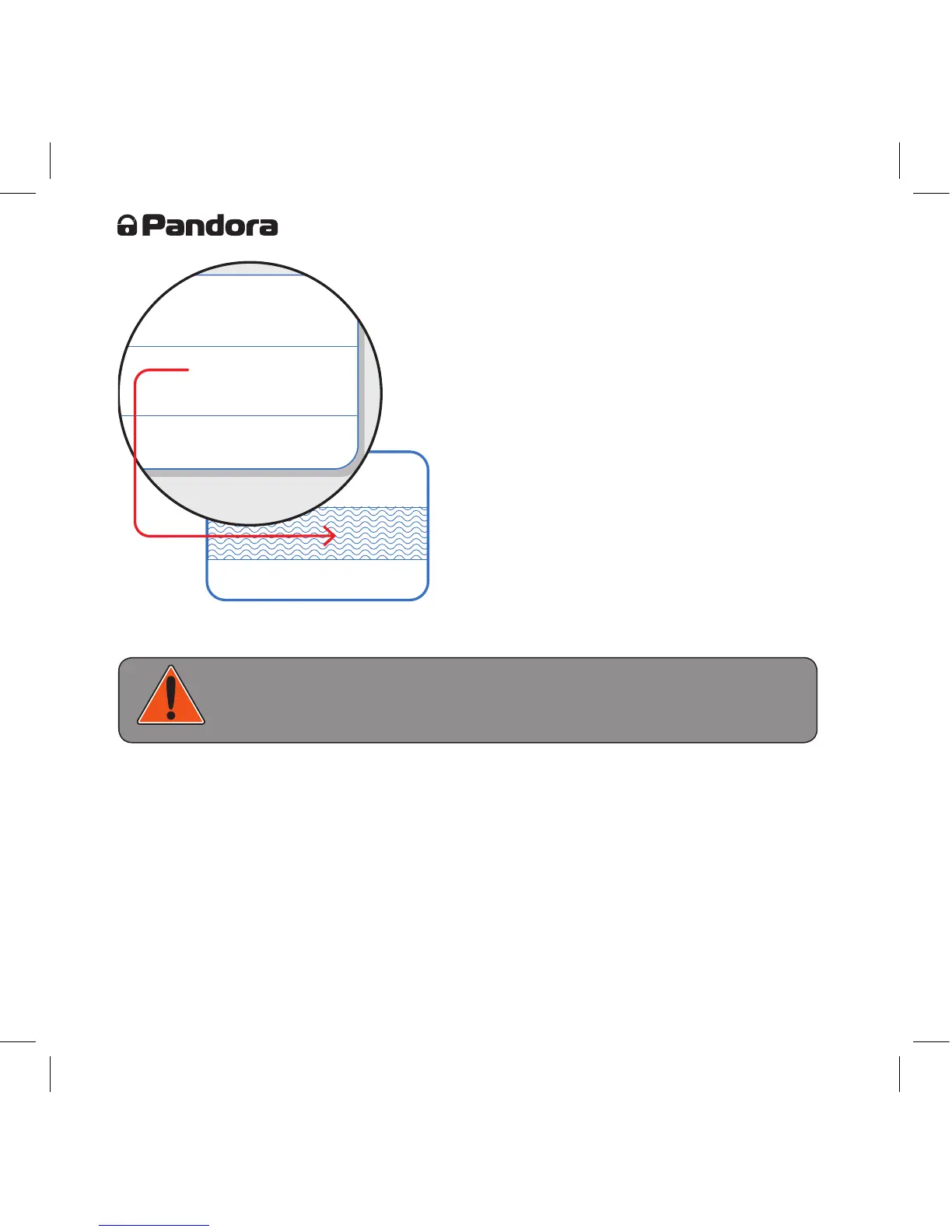Control over system in case of emergency,
entering individual PIN-code
Use a phone to deactivate the system quickly. To
disarm the system via a phone, call the system’s
number. When it answers, dial command 0*. If the call
is not made from the owner’s number, guest PIN-code
should be entered. Factory set guest PIN-code is
1-2-3-4. To switch off immobilizer RF tag/ Antihi-
jack mode, dial command 998* (after dialing, enter
individual PIN-code that is located on the owner’s
plastic card). If the system cannot be deactivated
via a phone, apply emergency disarming/switch-
ing off immobilizer RF tag using VALET button. In
case you cannot disarm the system using a remote,
phone or online service, owner’s individual PIN-code
can be used. Individual PIN-code is written on the
owner’s plastic card under protective layer. Erase the
protective layer and use VALET button to input the
PIN-code.
WARNING!
MAKE SURE THAT PROTECTIVE LAYER ON THE OWNER’S PLASTIC CARD IS INTACT
AFTER THE INSTALLATION OF THE SYSTEM. PLASTIC CARD HOLDS INDIVIDUAL
PINCODE AND ONLINE SERVICE ACCESS INFORMATION.
1. Using VALET button, input the first digit of the code (press the button a number of times, equal
to the first digit; pauses between presses should not exceed 1 second). The system will confirm with
red LED indicator flash.
2. Similarly input second, third and fourth digit. Every input will be confirmed with red LED flash.
3. The system will confirm correct PIN-code with red and green flashes of LED indicator. If the
input was incorrect, it will be indicated with long red flash. New input can be attempted in 5 seconds.