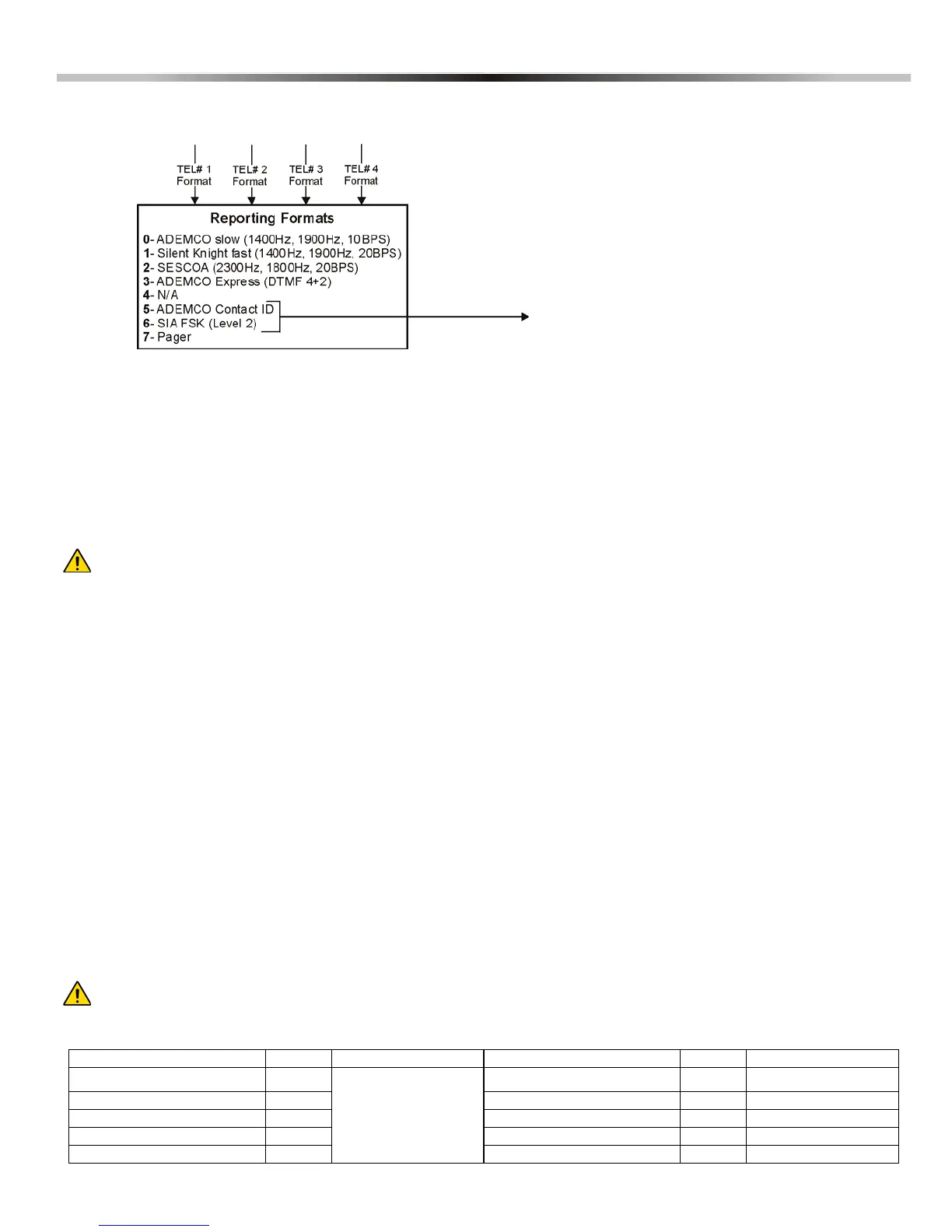Digiplex DGP-848 - 30 - Programming Guide
Communication Settings
Only SIA formats support the “0” digit in its account numbers. For account numbers that use another reporting format,
you must replace the “0” with an “A”. To enter an “A”, press the [STAY] key on LCD keypads or the [#] key on Grafica
keypads. When using the SIA Format, the control panel will only use Partition Account Number 1 programmed in section
[551], but the report code will include the partition number.
For North American installations using either SIA or Contact ID reporting formats, enter *70 and then either P (4-second
pause) or W (wait for second dial tone) before the phone number in sections [560] to [564] to disable call-waiting
.
Table 2: Special Telephone Number Keys
Section # Description
[550]
___ ___ ___ ___
REPORTING FORMATS FOR TELEPHONE NUMBERS 1 TO 4
Section # Hexa Value (0-FFFF) Description
If less than 4 digits, press [
ENTER]
[551]
___/___/___/___ PARTITION 1: ACCOUNT NUMBER
[552]
___/___/___/___ PARTITION 2: ACCOUNT NUMBER
[553]
___/___/___/___ PARTITION 3: ACCOUNT NUMBER
[554]
___/___/___/___ PARTITION 4: ACCOUNT NUMBER
[555]
___/___/___/___ PANEL IDENTIFIER (FOR WINLOAD SOFTWARE)
[556]
___/___/___/___ PC PASSWORD (FOR WINLOAD SOFTWARE)
[560]
__/__/__/__/__/__/__/__/__/__/__/__/__/__/__/__/__/__/__/__/__/__/__/__/__/__/__/__/__/__/__/__
PC TELEPHONE NUMBER FOR WINLOAD SOFTWARE (press [ENTER] if less than 32 digits)
[561]
__/__/__/__/__/__/__/__/__/__/__/__/__/__/__/__/__/__/__/__/__/__/__/__/__/__/__/__/__/__/__/__
MONITORING STATION/PAGER TELEPHONE NUMBER 1 (press [ENTER] if less than 32 digits)
[562]
__/__/__/__/__/__/__/__/__/__/__/__/__/__/__/__/__/__/__/__/__/__/__/__/__/__/__/__/__/__/__/__
MONITORING STATION/PAGER TELEPHONE NUMBER 2 (press [ENTER] if less than 32 digits)
[563]
__/__/__/__/__/__/__/__/__/__/__/__/__/__/__/__/__/__/__/__/__/__/__/__/__/__/__/__/__/__/__/__
MONITORING STATION/PAGER TELEPHONE NUMBER 3 (press [ENTER] if less than 32 digits)
[564]
__/__/__/__/__/__/__/__/__/__/__/__/__/__/__/__/__/__/__/__/__/__/__/__/__/__/__/__/__/__/__/__
MONITORING STATION/PAGER TELEPHONE NUMBER 4 (press [ENTER] if less than 32 digits)
Function LCD Grafica Function LCD Grafica
*
[STAY]
[#]
(press key until desired
letter/symbol appears)
Clear
[
CLEAR] Left action key (Clear)
# [
FORCE] Delete [TRBL] —
Switch to Tone Dialing (T) [
ARM] Delete from cursor to the end [ACC] —
Wait for second dial tone (W) [
DISARM] Insert space [MEM] —
4-second pause (P) [
BYP]
USE THE SAME FORMAT FOR EACH NUMBER.
ONLY THE PAGER FORMAT CAN BE USED
WITH OTHER REPORTING FORMATS.
For more information refer to Automatic
Report Code Programming on page 35.
