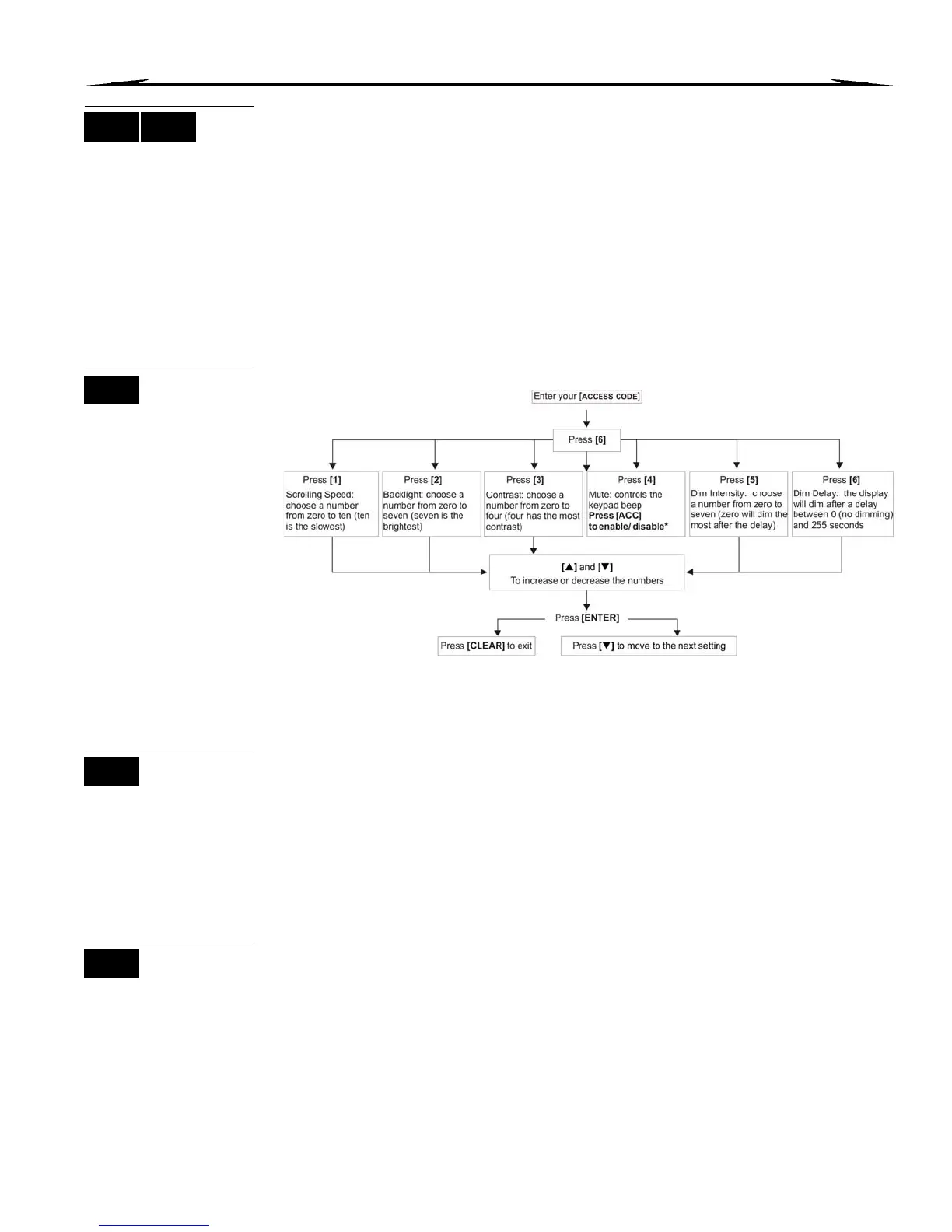EVO Systems 21
10.0 Additional Features
10.1 Programmable Outputs (PGMs)
Your system includes Programmable Outputs (PGMs) that can be programmed by your
installer. A PGM triggers when a predetermined event or series of events occurs in your
system. The PGMs can be programmed to reset smoke alarms, turn on light switches,
open or close garage doors and much more. Ask your installer about this useful feature.
10.2 Keypad Settings
You can modify the keypad settings to suit your needs.
1. Scrolling Speed refers to the amount of time that a message will remain on the screen
before moving to the next message.
2. Backlight refers to the illumination behind the buttons and LCD screen.
3. Contrast refers to how dark or pale characters will appear on the screen.
Figure 6: Modifying LCD screen settings on LCD Keypads
10.3 Modifying illumination settings on the DGP2-648BL LED
To modify illumination settings:
1. Enter your
[ACCESS CODE]. Your keypad will emit a Confirmation Beep. The ACCESS
action light will flash.
2. Press the [6] key. Your keypad will emit a Confirmation Beep, the Prg action light will
illuminate and the numerical light for the current setting will illuminate.
3. Use the [S] and [
T
] keys to increase or decrease the illumination. The range is
between numerical light 1 to 8 (1 being the lowest and 8, the brightest).
4. Press the
[ENTER] key to save and exit.
10.4 Setting Time & Date
To reset the time and date:
1. Enter your [
ACCESS CODE] and press the [TRBL] button.
2. Press the [8] button.
3. To change the time, place the cursor under the number you want to change by using
the [S] button and enter the time according to a 24-hour clock (i.e. 9 a.m. is 09:00
and 9 p.m. is 21:00).
4. To change the date, place the cursor under the number you want to change and enter
the correct date according to year/month/day.
5. Press the [
ENTER] button to save and exit.
LCD LED
LCD
†
*This feature cannot be accessed via One-Touch Buttons (see section 5.6.2 on page 8).
†
When keypad mute is enabled, only confirmation, rejection, and key-press beeps are audible.
‡
EVO641 / EVO641R only
‡
‡
‡
LED
LCD
