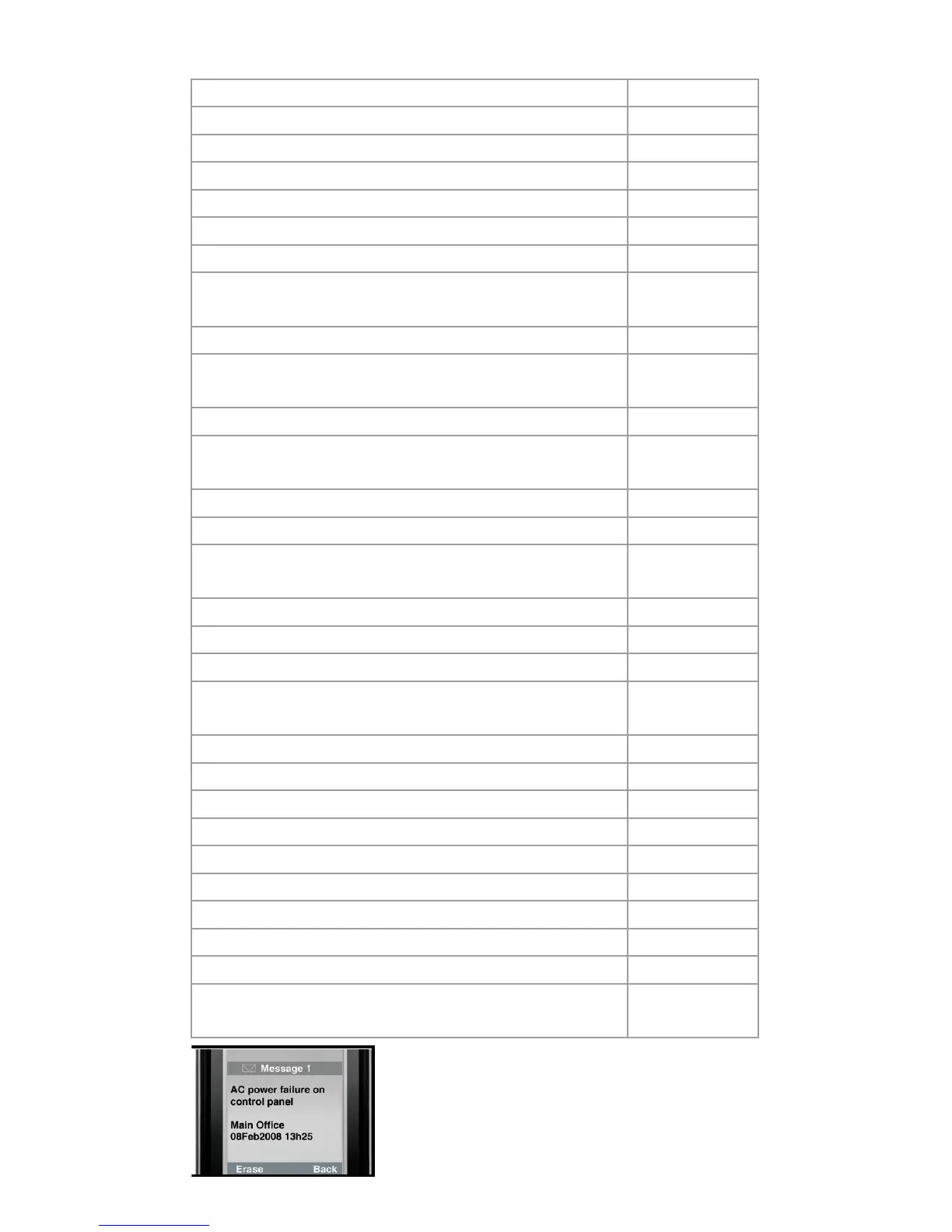Text Messages Page 35
Trouble Event Messages
Message Information*
AC power failure on control panel 1-2
Battery failure on control panel 1-2
Bell overload on control panel 1-2
Bell disconnected from control panel 1-2
Phone line trouble on control panel 1-2
Pager communication from control panel failed 1-2-5
Central station communication from control
panel failed
1-2-5
Voice communication from control panel failed 1-2
Installer PC communication from control panel
failed
1-2
Date and time loss on control panel 1-2
RF interference detected on system's wireless
communication
1-2
Tamper trouble on module 1-2-4-6
Phone line trouble on module 1-2-4-6
Central station communication from module
failed
1-2-4-6
Printer module trouble 1-2-4-6
AC power failure on bus or wireless module 1-2-4-6
Battery failure on bus or wireless module 1-2-4-6
Auxiliary power overload on bus or wireless
module
1-2-4-6
Missing module 1-2-4-6
Tamper trouble on zone 1-2-3-4-6
Trouble on fire zone 1-2-3-4-6
Low battery on wireless zone 1-2-3-4-6
Missing wireless zone (supervision loss) 1-2-3-4-6
Auxiliary power overload on control panel 1-2
Communication with GSM network lost 1-2
GSM communication with control panel lost 1-2
GSM/GPRS module: Tamper Trouble 1-2
GSM/GPRS module: Please check inactive SIM
card # connectivity
1-2
