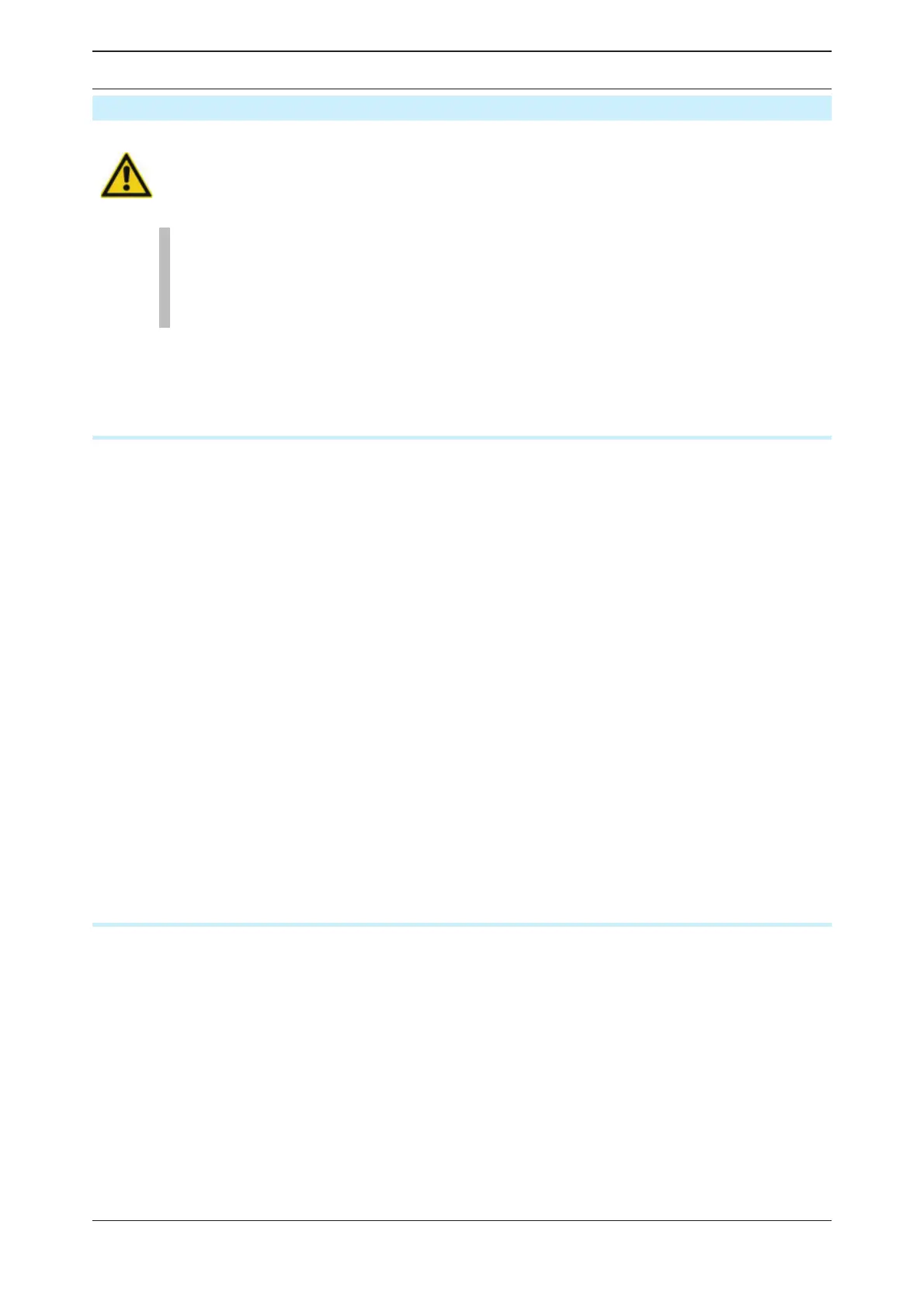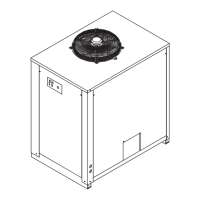EN | Operating manual Start-up
30 WVM 45 -1450
Start-up
Warning!
The dryer must be taken into operation by trained personnel only! Untrained
personnel does not have the required knowledge. Such personnel might cause
serious faults.
Note:
You can order the initial commissioning and start-up from the manufacturer
and have your personnel trained by the manufacturer. For telephone number,
see page 6.
◊ Carry out all prescribed tests and checks.
◊ Before start-up, ensure that no tools or other foreign parts have been left lying in a part of
the dryer where they might pose a hazard to the dryer being started up.
Requirements for initial commissioning
The following conditions must be met for initial commissioning:
◊ All pipelines are free of contamination.
◊ All shut-off valves are closed.
◊ The dryer has been properly set up, wired and connected.
◊ The compressors are ready for operation.
◊ At the outlet side, a compressed air consumer is present, i.e. compressed air can ow
through the dryer.
◊ Components operators are available.
Inspection to be carried out prior to commissioning
◊ all pipe, cable and screw connections have been retightened,
◊ none of the lines are worn at edge of the dryer body,
◊ all connections are properly secured,
◊ the electric connections are properly secured and in good condition,
◊ the operator-supplied components such as safety valves and other equipment holding
pressure are not blocked by dirt or paint,
◊ all components of the compressed air system that are under pressure (valves, hoses, etc.)
are free of wear or other defects,
◊ suf cient amounts of required supply media such as steam or cooling water are available at
suitable quality and the respective shut-off valves are open.
Overview of the operating and display elements
The operating panel at the electrical panel door allows for the monitoring of the operating
statuses and for the modi cation of settings. The display is a Touch Screen Panel. To oper-
ate, touch the elements on the screen.
For further information on the operating panel and the controller’s functions, please refer to
the enclosed controller manual.
Vessel pressure
On the electrical panel there are two pressure gauges are tted which show the operating
pressure. The operating pressure indicates the operating phase of the relevant vessel:
◊ During adsorption the pressure gauge should indicate the nominal operating pressure.
◊ During regeneration the indication of the pressure gauge on the regenerating vessel
— must drop from the operating gauge pressure to < 0.5 bar gauge pressure during the
expansion phase,