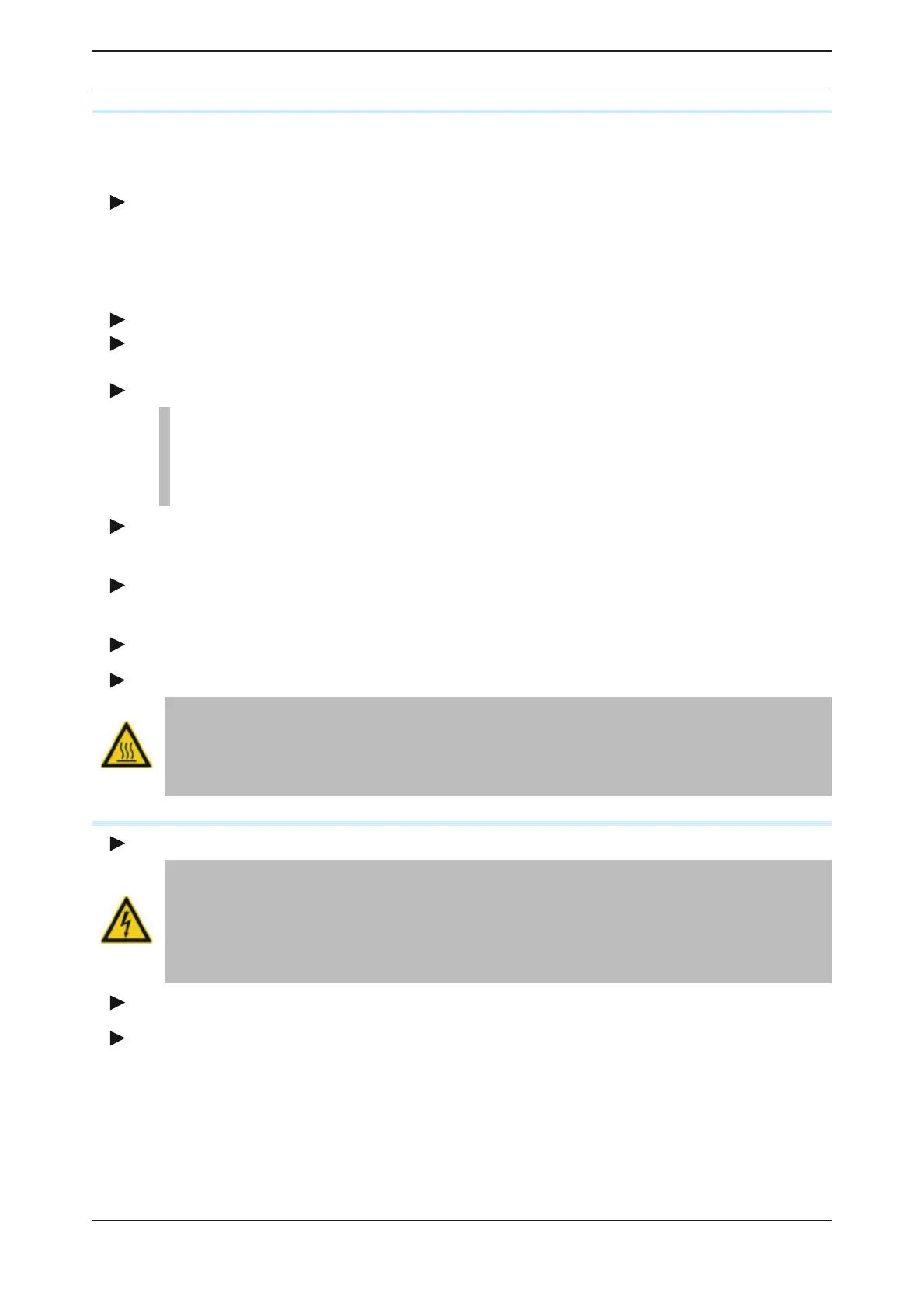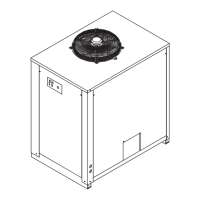EN | Operating manual Shutdown and restart dryer
WVM 45 -1450 37
Depressurising and shutting down the dryer
You must depressurise the dryer and shut it down for:
◊ maintenance
◊ disassembly
Stop dryer (see the operating manual for the controller).
Depending on the installed controller, the following stop situations can occur:
◊ The dryer completes the current regeneration cycle and pressure build-up before the pro-
gramme stops.
◊ The dryer stops immediately (or after one minute during the heating phase).
Close the pressure inlet valve and the pressure outlet value (both provided by customer).
Close any existing inlet and outlet valves for supply media (e.g. cooling water and steam).
The dryer is separated from the compressed air network and can be shut off now.
Set the master switch to “0”
Note:
Do not let any compressed air fl ow through the dryer after it has been shut
down! The desiccant in one of the vessels will otherwise continue to be loaded
with moisture without the other vessel being regenerated at the same time.
Depressurise the adsorbing vessel (e.g. by opening the manual drain valve on the
downstream lter).
Wait until the pressure on the vessel pressure gauge of the adsorbing vessel has dropped
to 0 bar.
Using the vessel pressure gauge, check whether both vessels have been depressurised.
For maintenance work: wait until the dryer has cooled down.
Risk of injury from hot surfaces!
Certain surfaces at the dryer remain hot even after the unit has been shut
down. Do not touch hot surfaces! Allow surfaces to cool before you carry out
any work at the dryer.
If work is to be carried out on the electrical system
Depressurise and shut down the dryer, following the instructions in the above chapter.
Risk of injury due to voltage-carrying parts!
The electrical supply cable and external power lines are live even after the
dryer is switched off and, in the event of body contact, may cause serious
injury! Before carrying out any work on the electrical system, the electrical
supply cable and all external power lines must be made voltage-free!
Make the electrical supply cable to the dryer voltage-free.
Secure the electrical supply cable to the dryer against switch-on.