
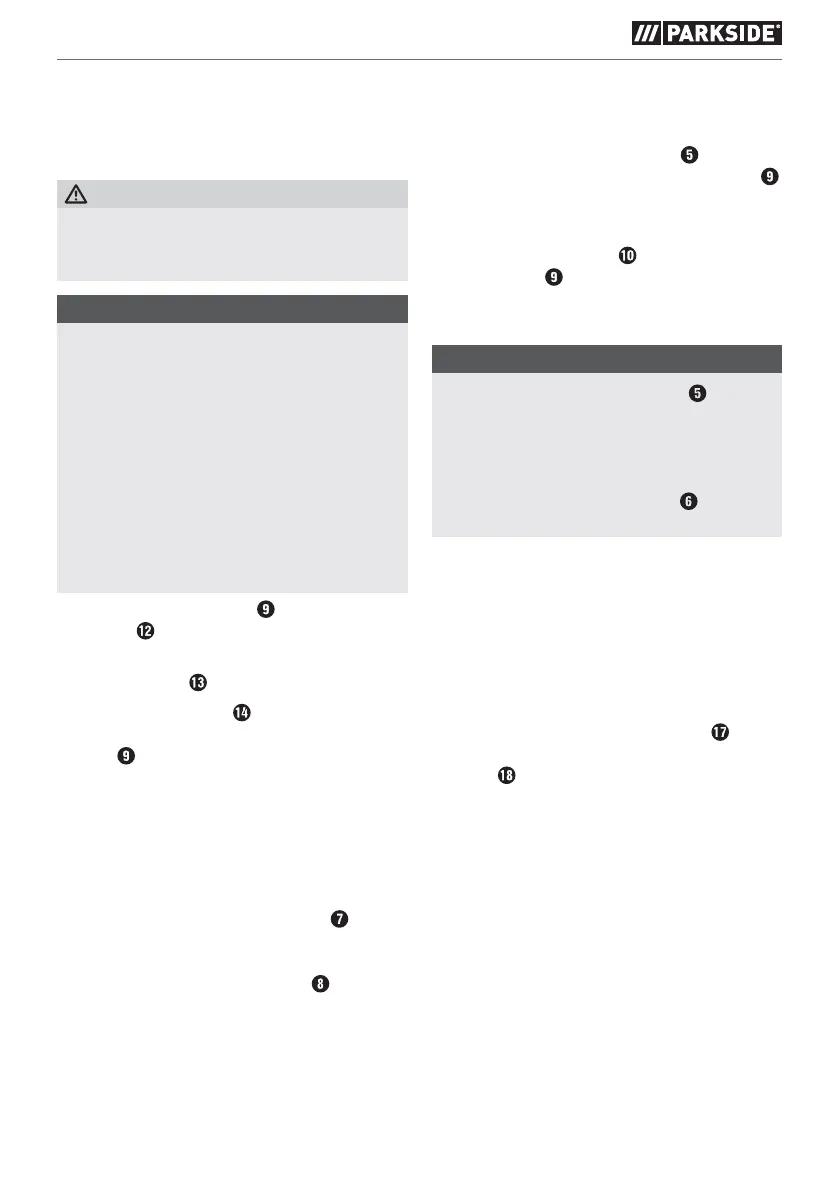 Loading...
Loading...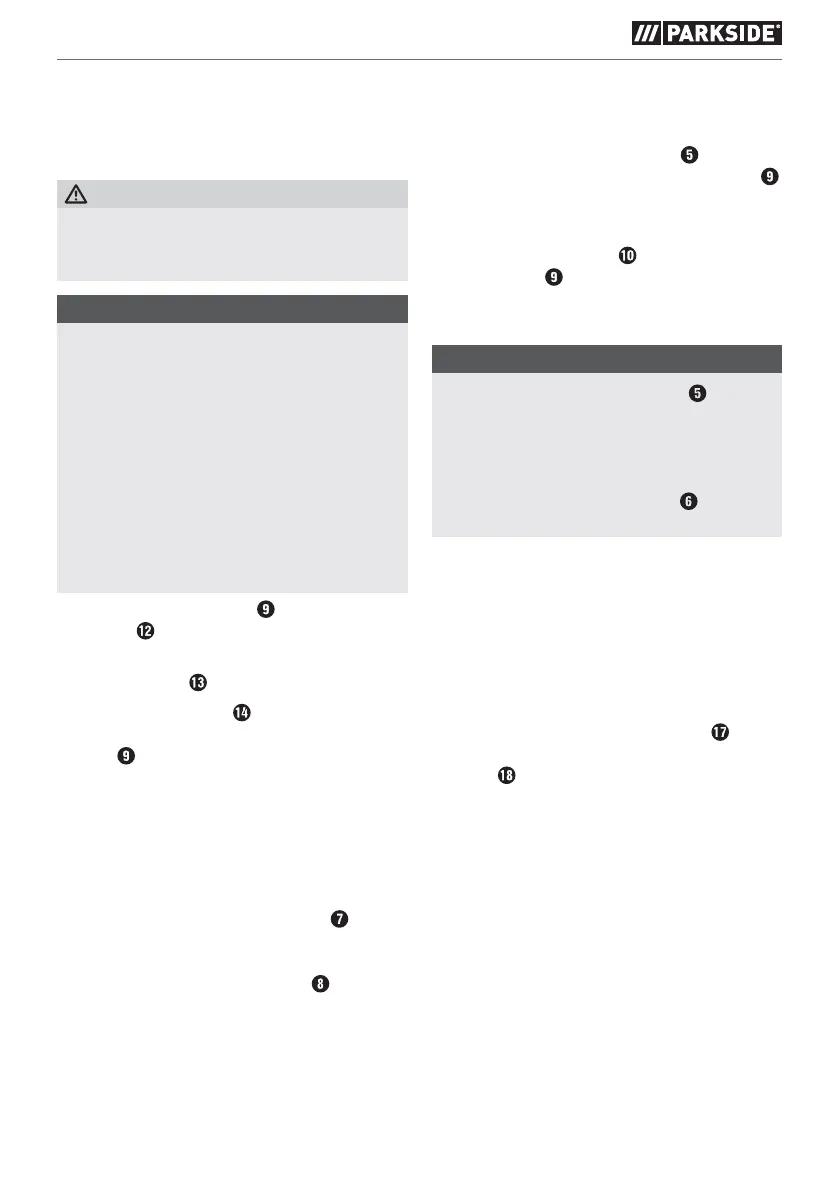
Do you have a question about the Parkside PABH 20-Li C3 and is the answer not in the manual?
| Battery Voltage | 20 V |
|---|---|
| Chuck Capacity | 10 mm |
| Max Drilling Diameter in Wood | 30 mm |
| Battery Type | Lithium-Ion |
| Chuck Type | Keyless |
Defines the product's purpose and applications for drilling and hammering in various materials.
Identifies all parts of the tool and accessories with corresponding numbers for easy reference.
Lists all items included in the product packaging to verify delivery completeness.
Provides key technical data like voltage, speed, stroke rate, and drill diameter.
Guidelines for maintaining a safe and clean environment during operation to prevent accidents.
Precautions to prevent electric shock and ensure safe electrical connections and tool usage.
Advice on protecting the operator from injury, including proper use of Personal Protective Equipment (PPE).
Best practices for using and maintaining the power tool to prevent accidents and ensure longevity.
Instructions for safely charging the rechargeable battery pack using the correct charger.
How to determine the remaining charge on the battery pack using the indicator.
Step-by-step guide for attaching and detaching the battery from the tool.
Guidance on keeping the tool clean and in good working order for optimal performance.
Instructions on how to properly dispose of the tool and battery pack environmentally.
Specific safety rules and precautions for using the battery charger.
Essential safety precautions and warnings specific to operating the hammer drill.
Recommendations for using compatible accessories to ensure safety and performance.
Detailed steps for charging the battery pack using the provided charger.
Method to check the current charge status of the battery.
How to correctly insert and remove the battery from the tool.
Instructions for quickly and easily changing drill bits or accessories without extra tools.
Guide to attaching SDS tools or the quick-release chuck to the tool holder.
Steps to safely detach SDS tools from the holder.
How to choose between hammer drilling and drilling/screwing modes using the switch.
Adjusting the tool's rotation direction for drilling or unscrewing.
Procedures for starting and stopping the power tool operation.
How to adjust the speed for optimal drilling or hammering by varying trigger pressure.
Explanation of the brake mechanism that stops the chuck and prevents tool run-on.
How to keep the cordless hammer drill clean and in good working order.
Proper methods for disposing of the appliance and its battery environmentally.
Details on the terms, duration, and requirements for the product warranty.
Information on the warranty duration and consumer statutory rights.
What the warranty covers and what it excludes, including limitations on usage.
Contact details for service and support in Great Britain and Cyprus.
Address of the importer for reference.
Instructions for ordering replacement batteries via telephone.











