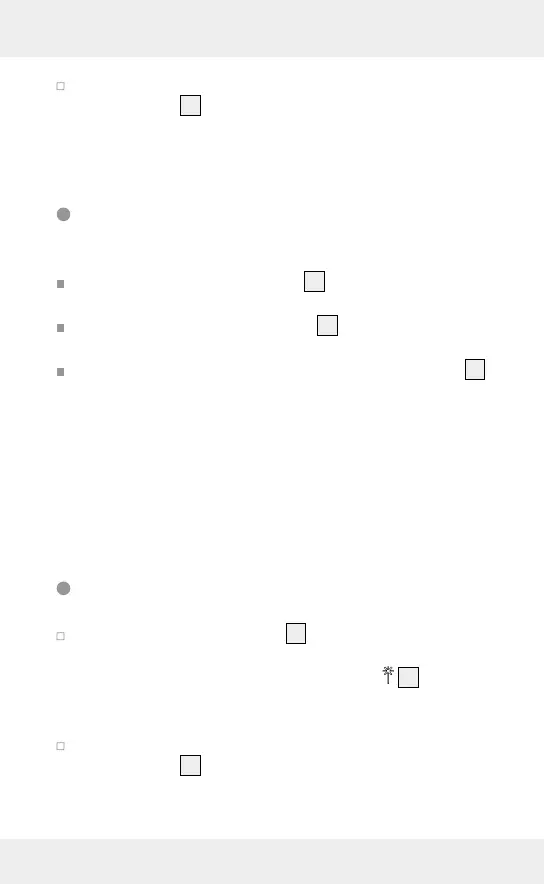13 GB
To Switch Measuring Reference point: Press and hold
MEAS button
4
3 seconds to change measurement base
from the top side of the product to its bottom side or vice
versa.
Selecting the unit of length
During the OFF mode
Press and hold the MEAS button
4
until the number with
unit is displayed.
Now press once the MEAS button
4
to choose the unit
(XXXXm, XX'XX", XXXXin, XXXXft).
To confirm the selection, press and hold the MEAS button
4
to save until the product turns on.
The following units of length are available:
m metre
in inch
ft foot/feet
' " feet/inches
Measuring lengths
Briefly press the MEAS button
4
again to activate the laser
beam.Once the laser is switched on, this is indicated on
the top left corner of the display by the icon
7
.
Note: If laser beam is already activated, the above
mentioned step can be skipped.
Now aim the laser at the target point. Briefly press the
MEAS button
4
again. If the measurement is successful
the measured value will be shown on the bottom line of the
display and the laser beam will be turned off.
