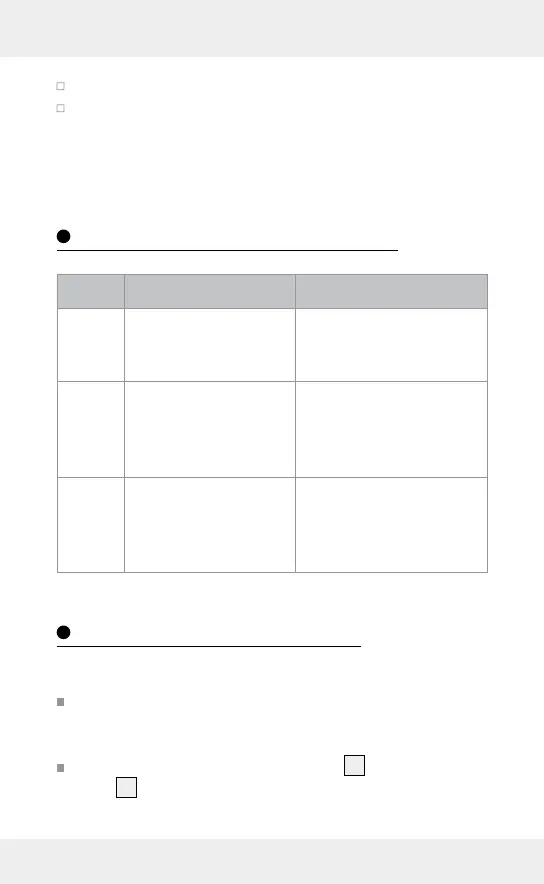14 GB
If needed to measure another distance, repeat above steps.
Newly measured value will be shown on the bottom line of
the display and the previous measured value will be shown
in the middle of the display. Now, the laser beam will be
turned off.
Error, faults & troubleshooting
Faults
Cause Solution
----- Calculation error Pay attention to the
correct operating
measuring range.
301 Operating temperature
too low or too high
Pay attention to the
correct operating
temperature range
(0 °–40 °C).
401 Hardware failure If the icon appears de-
s
pite repeated switching o
n
and off, take the product
to a specialist workshop
Maintenance and Cleaning
The product is maintenance-free.
CAUTION! Never submerse the product in water or other
liquids. Do not allow any moisture to penetrate into the
product during cleaning.
Clean the laser beam output opening
2
and the receiver
lens
1
with a gentle air stream. In the case of more
