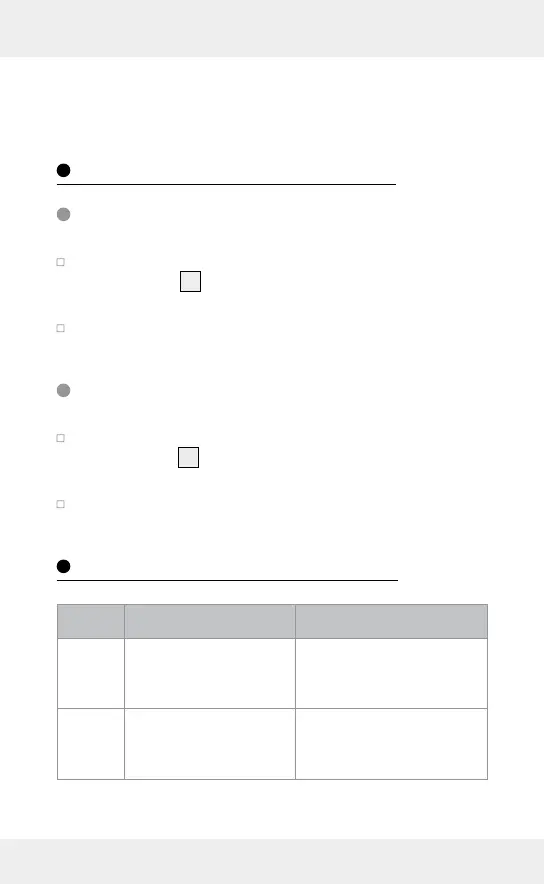29 GB/IE
in the middle of the display. Now, the laser beam will be
turned off.
Changing measurement mode
Continuous measurement mode
Under single measurement mode, press and hold the
MEAS button
4
for 3 seconds to enter continuous meas-
urement mode.
Laser icon flashes in continuous measurement mode
Single measurement mode
Under continuous measurement mode, press and hold the
MEAS button
4
for 3 seconds to enter single measurement
mode.
Laser icon stays on in single measurement mode.
Error, faults & troubleshooting
Faults Cause Solution
----- Calculation error P
ay attention to the corre
ct
operating measuring
range.
301 Operating temperature
too low or too high
P
ay attention to the corre
ct
operating temperature
range (0 °–40 °C).