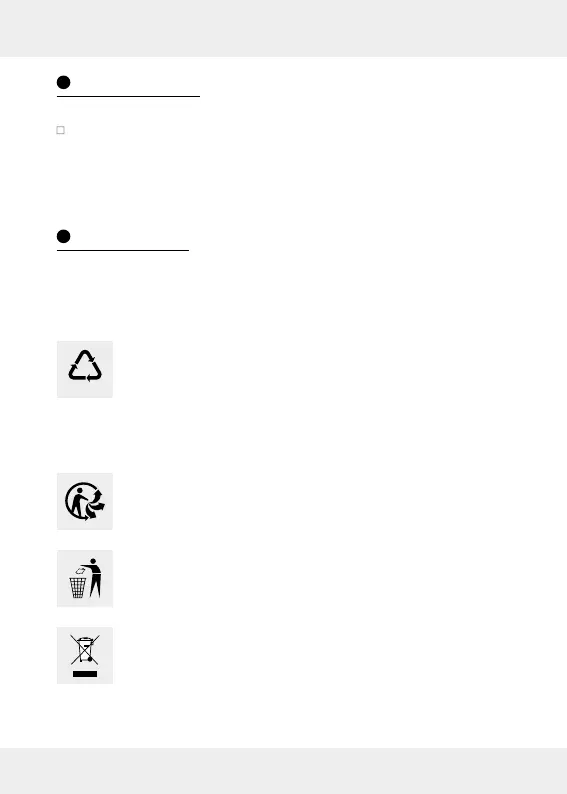84 RO
Depozitare
Dacă nu folosiţi produsul pe o perioadă îndelungată, scoateţi
bateriile și depozitaţi-l într-un loc curat, uscat, fără acţiunea di-
rectă a razelor solare.
Înlăturare
Ambalajul este produs din materiale ecologice care pot fi eliminate
la punctele locale de reciclare.
b
a
Respectaţi marcajul materialelor de ambalaj pentru eli-
minarea deșeurilor, acestea sunt marcate de abrevierile
(a) și cifrele (b) cu următoarea semnificaţie: 1–7: plas-
tice / 20–22: hârtie și carton / 80–98: substanţe de c
onexiune.
Produsul și materialele de ambalaj sunt reciclabile, eli-
minaţi-le separat pentru o administrare mai bună al de-
șeurilor. Logo Triman este valabil doar pentru Franţa.
Puteţi obţine informaţii despre posibilităţile de eliminare
a produsului de la administraţia locală.
Pentru a proteja mediul înconjurător nu eliminaţi produ-
sul dumneavoastră la gunoiul menajer atunci când nu
mai poate fi folosit, ci predaţi-l la un punct de colectare.
Vă puteţi informa cu privire la punctele de colectare și
orarul acestora de la administraţia competentă.