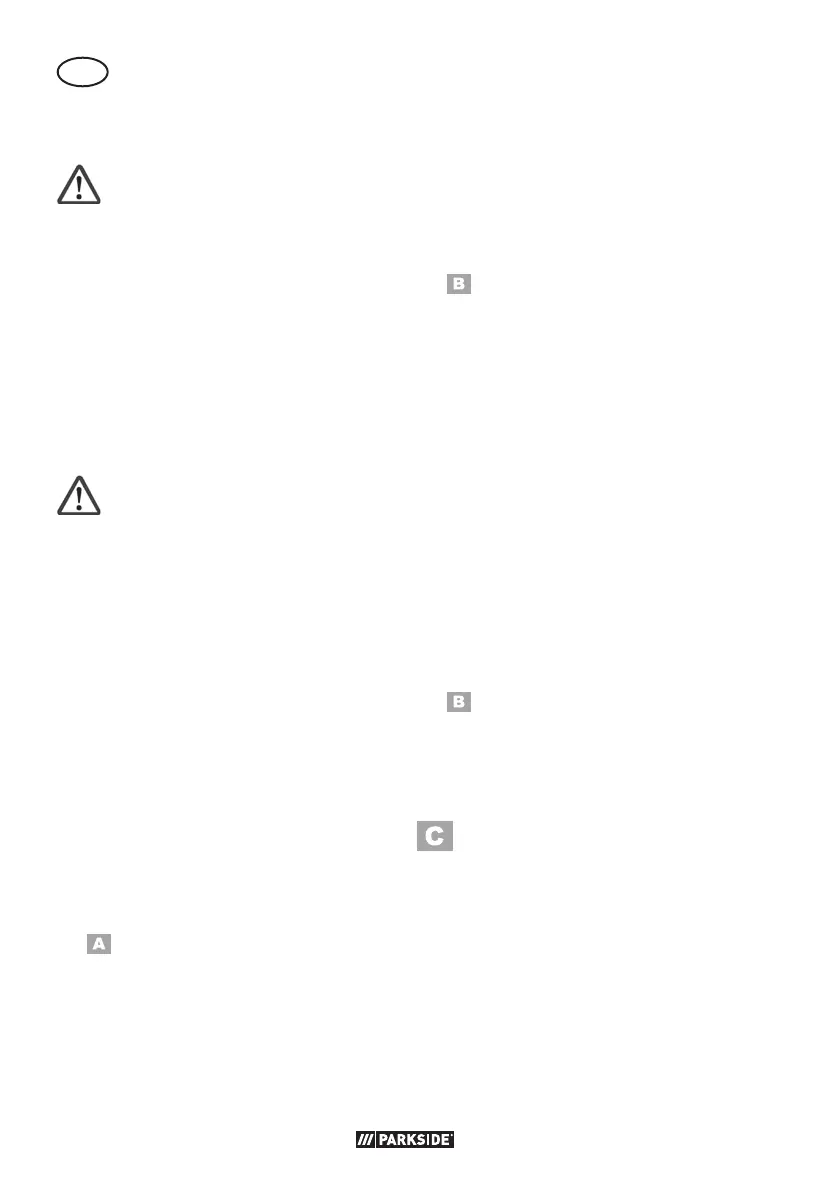38
GB
Assembly
Caution!
Risk of injury!
- Ensure that you have sufcient space
in which to work, and that you do not
endanger other people.
- All hoods and protective devices must
be assembled properly before commis-
sioning.
- Remove the rechargeable battery from
the device before changing settings on
the device.
Mount handgrip
The device must only be
operated with the handgrip
mounted.
Screw the handle (1) tight on to the thread
for the handle. On the device, select the
left, right or top thread for the handle (2),
depending on how you work.
Assemble/set protective
hood/demounting
Adjust the protective hood such that any
sparks or detached parts cannot hit either
the user or any bystanders.
The protective hood must also be positi-
oned such that the sparks cannot ignite
combustible parts, including those in the
surroundings.
Removing the cutting disc/
grinding disc/brush:
1. Press the spindle stop button (9).
2. Turn the mounting spindle (14) until the
spindle lock xed the mounting spind-
le. Keep and continue to hold down
the spindle lock button (9)
3. Release the clamping nut (13) with the
chuck key (10). You can release the
spindle lock button (9).
4. Take off the locknut (13), the adapter
ange (12) and cutting disc
from the spindle ange (14).
Attaching the guard cover:
1. Put the guard cover (7) onto the device
such that the open side is facing back
towards the device.
2. Place the disc (15) onto the guard co-
ver (7).
The longest of the three metal plates on
the disk must be facing the direction of
the handle.
3. Fasten the guard cover (7) with the
three screws (16).
4. Turn the guard cover (7) into the wor-
king position. The closed side of the
guard cover must always face the ope-
rator.
5. Readjust the position of the guard co-
ver if you nd during use that it does
not provide optimum protection.
Removing the guard cover:
1. Remove the guard cover(7) by un-
screwing the three screws (16). Then
you can remove the disc (15) and the
guard cover (7) upwards.
Fitting the attachment
to/removing the
attachment from the
protective cover
Fitting the attachment
1. If necessary, remove the disc for better
access, see “Installing/changing disc”.
2. Fit the attachment (11) onto the guard
cover (7).
3. Push the attachment (11) onto the guard
cover (7) until it clicks into place.