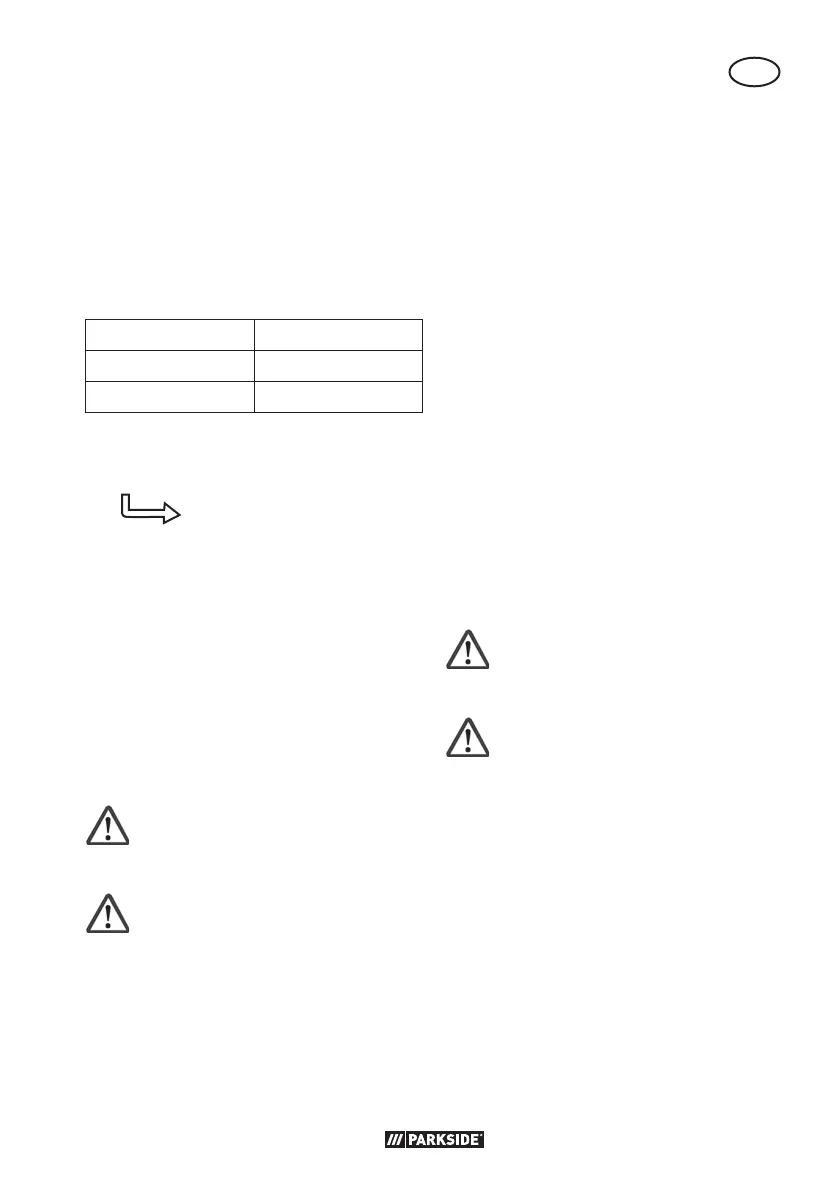41
GB
Red-amber-green => battery fully charged
Red-amber => battery approx. half charged
Red => battery needs to be charged
Selecting the speed
The device has 6 levels, which can be set
on the speed regulator (6).
1: 2500 min
-1
4: 7000 min
-1
2: 4000 min
-1
5: 8500 min
-1
3: 5500 min
-1
6: 11.500 min
-1
Turning on and off
1.
To switch the device on, sli-
de the On/Off switch (3) to
the side and then forwards in the di-
rection of the arrow.
2. To switch it off, release the On/Off
switch. The device switches off.
If you have switched on continuous
operation, tap the On/off switch (3) at
the back to switch the device off.
After switching on the device, wait until the
device has reached its max. speed. Only
then should you start with the work.
The tool still runs even after
the device has been switched
off. Risk of injury.
If the disc is blocked for
more than 3 seconds, the
device switches off automati-
cally. If blocked for less than
that, the disc starts back up
automatically.
Trial run:
Always carry out a trial run without a load
before carrying out your rst procedure
as well as after every tool change. Switch
the device off immediately if the tool is not
rotating smoothly, if considerable vibration
occurs, or if you hear abnormal noises.
Continuous operation
1. Turn on the device.
Switching on continuous operation:
2. Push the front of the on/off switch (3) to-
wards the device in the on position. The
on/off switch makes an audible click.
Switching off continuous operation:
3. Press the back of the on/off switch (3)
briey once. The on/off switch will
spring back into its initial position. The
device turns off.
Cleaning and servicing
Remove the battery from the device
before carrying out any adjust-
ments, maintenance or repair work.
Have any work on the device
that is not described in this
instruction guide performed
by a professional. Only use
original parts. Allow the de-
vice to cool off before any
maintenance or cleaning is
undertaken. There is a risk of
burning!
Always check the device before using it for
obvious deciencies such as loose, worn
or damaged parts, correct the positioning
of screws or other parts. Examine the cut-
ting/grinding disc in particular. Exchange
the damaged parts.