
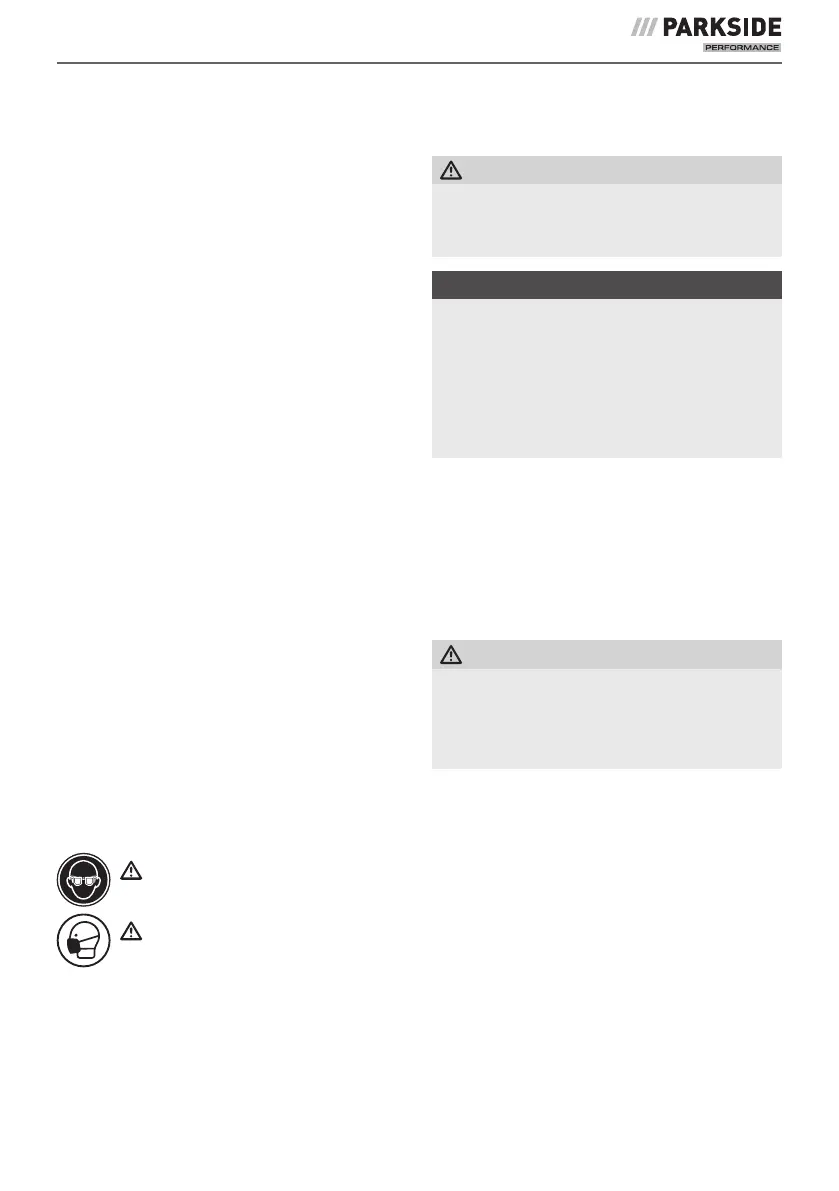 Loading...
Loading...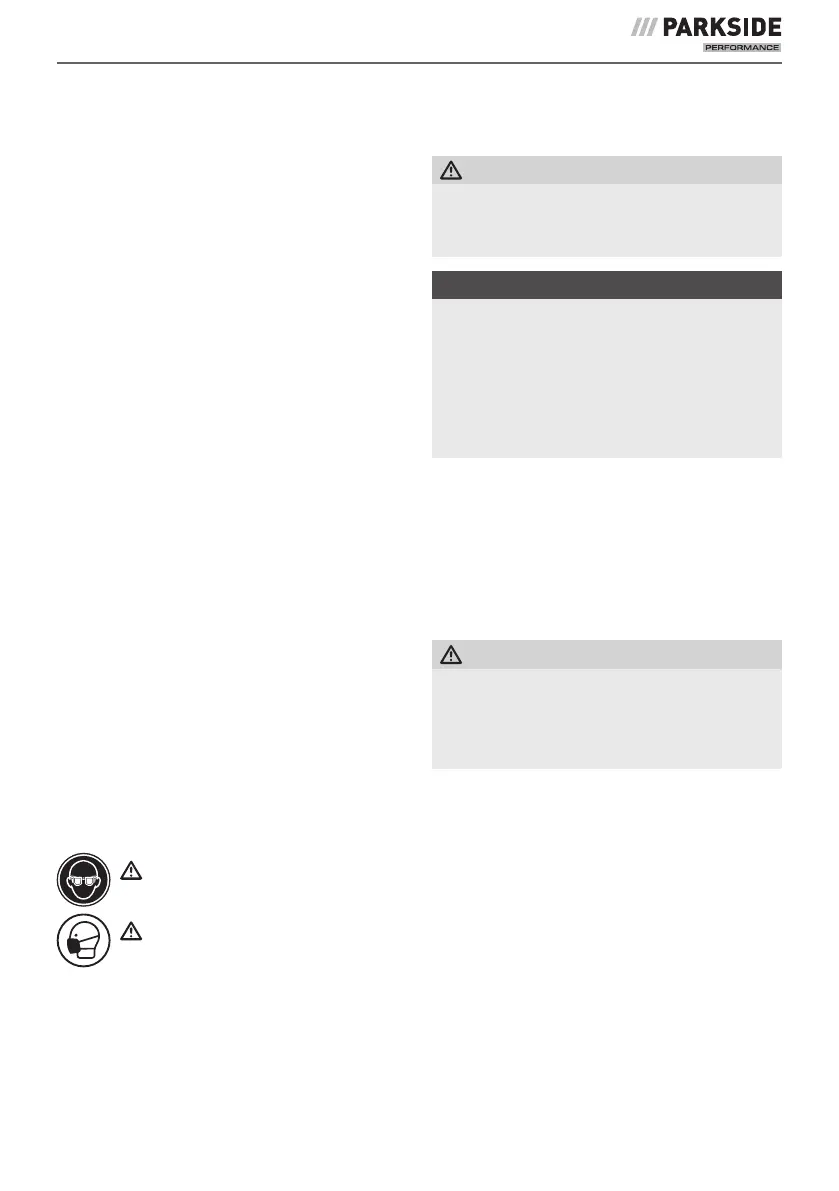
Do you have a question about the Parkside PWSAP 40-Li A1 and is the answer not in the manual?
| Battery Voltage | 40 V |
|---|---|
| Disc Diameter | 125 mm |
| No-load Speed | 8500 rpm |
| Spindle lock | Yes |
| Battery Type | Li-Ion |
Specifies the tool's intended applications and operational limitations.
Lists all components included with the tool and its accessories.
Provides detailed technical data for the grinder, battery, and charger.
Defines the meaning of various symbols used in the manual for clarity.
Safety guidelines for the workspace and electrical connections during operation.
Advice on operator safety, protective gear, and common sense during use.
Best practices for operating and maintaining the power tool to ensure safety.
Instructions for the safe use and maintenance of battery packs.
Guidance on servicing, repairs, and general tool maintenance procedures.
Critical safety rules specifically for grinding and abrasive cutting tasks.
Guidance on preventing kickbacks and safe handling during unexpected reactions.
Additional safety precautions for abrasive cutting operations.
Essential safety rules for operating the battery charger.
Details on approved accessories and best practices for their storage.
Overview of how to operate the angle grinder effectively and safely.
Step-by-step instructions for performing rough grinding operations.
Step-by-step instructions for performing abrasive cutting operations.
Procedures for switching the tool on/off and managing the battery.
Instructions for fitting the blade guard and changing cutting/roughing discs.
Guidance on fitting the additional handle for improved control and safety.
Guidelines for keeping the tool clean and in optimal working condition.
Environmentally conscious methods for disposing of the tool and batteries.
Details the warranty period, coverage, and exclusions.
How to submit a warranty claim, including required documentation.
Contact information for service, warranty claims, and the importer.
Official statement confirming product compliance with EU directives and standards.
Information on how to order replacement batteries for the tool.











