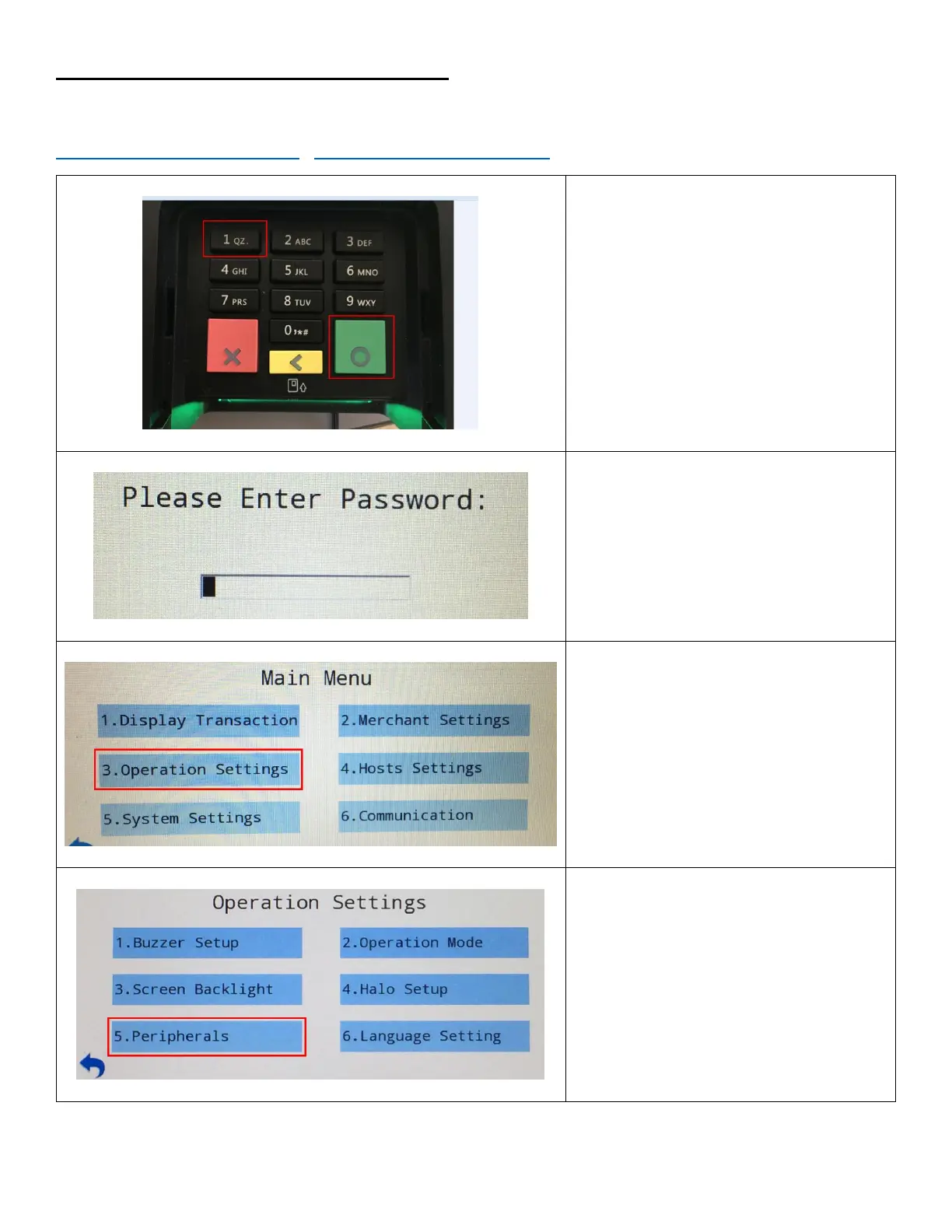17
Enabling PAX PX7 for Contactless Payments
The PAX PX7 supports Contactless Payment via contactless enabled cards, Apple Pay, and Google Wallet. For more
information on setting this up, contact your payment processor or visit the following links:
https://www.apple.com/apple-pay/, https://www.google.com/wallet/.
1. To access the confirmation Menu,
Press both the Green and number 1
buttons at the same time.
2. Enter Password,
Then press the green button on the
keypad.
This is provided by your payment
processor
3. Tap on Operation Settings or press 3 on
the keypad.
4. Tap on Peripherals or press 5 on the
keypad.
