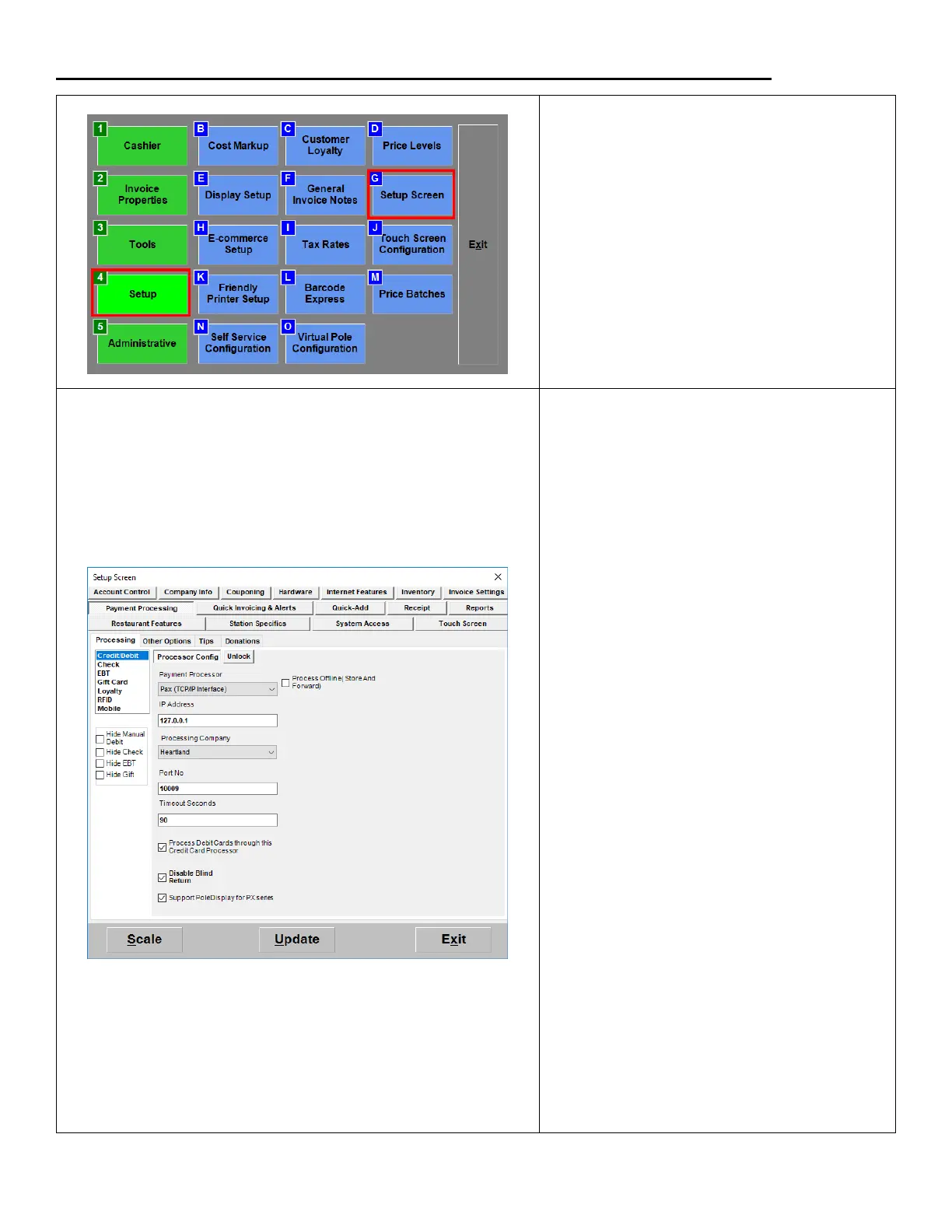1. From the Options/Manager screen,
select Setup > Setup Screen.
2. Under the Payment Processing >
Processing tab select Credit/Debit.
3. From the Payment Processor dropdown:
Select Pax (TCP/IP Interface)
4. Enter the Static IP Address you assigned
to the PAX
5. From the Processing Company
dropdown:
Select Heartland
6. For Port No. enter 10009.
Optional:
Put a check in the box next to
Process Debit Cards, if you have
the ability to process Debit cards
with the processor.
Put a check in the box next to
Disable Blind Return. To return
any item you must have the
original receipt.
Put a check in the box next to
Support PoleDisplay, if you
want to show items that are
rung up on the device.
7. Hit Update to save your changes.
