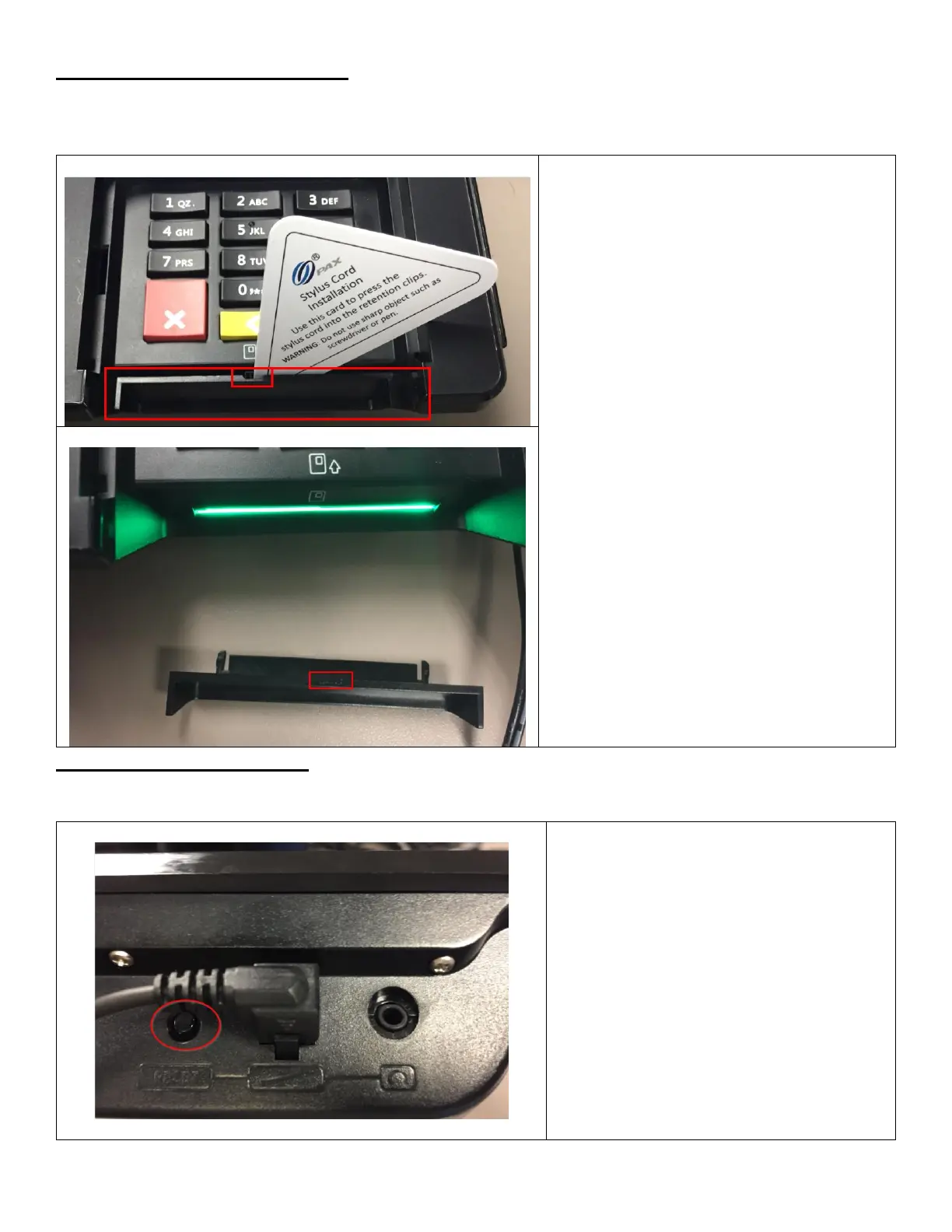5
Remove Smart Card Reader Plug
EMV receptacle plug must be removed to allow EMV cards to be inserted.
Follow steps below to remove the plug.
To remove, gently pry out the plug using a small
flat head screwdriver in the slit along top of the
plug. Now the pinpad is ready to accept EMV
Cards
How to Restart the PAX PX7
Note: This will be used for making changes and to load updates.
On the bottom left of the PAX Device. Next to
the stylus port. There is a button labeled reset.
This is used to restart the device. So,
when asked to power cycle the device.
Press and hold this button until you see
the device
