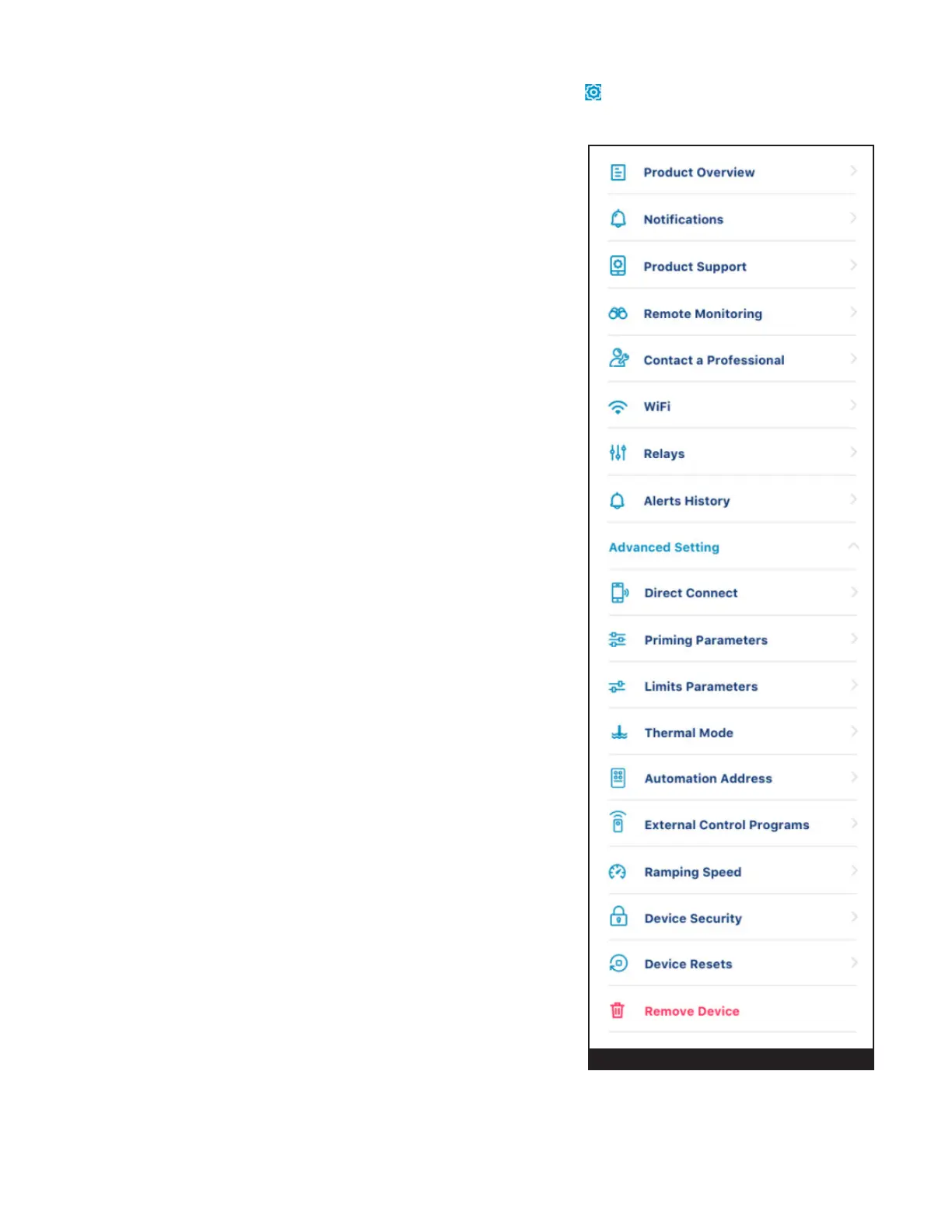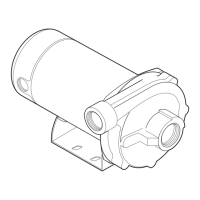6
INTELLIFLO3™ VSF and INTELLIPRO3™ VSF Variable Speed and Flow Pump User's Guide
DeviceSettings
Device Settings can be accessed by pressing the Device Settings gear icon ( ) in the top-right of the Device
Dashboard.
1− ProductOverview: View and edit general information about your
IntelliFlo3 VSF such as device nickname or address.
2− Notications:Control where and how device notications are
delivered.
3− ProductSupport:Opens the IntelliFlo Support page.
4− RemoteMonitoring:Use your address to nd and contact local
pool professionals oering to monitor your pump remotely.
Search results will only contain professionals oering remote
monitoring.
Remote monitoring permissions can be given and revoked from this
screen at any point.
5− ContactaProfessional:Use your address to nd a local pool
professional.
Search results will contain available local pool professionals.
6− WiFi: View and update the WiFi network you are currently paired
to, as well as signal strength.
7− Relays: View and edit your current pump relay device settings and
nicknames.
This functionality is only available if the Relay Control Board (P/N
356365z -- sold separately) has been installed.
Refer to Relays, page 7.
8− AlertsHistory:Displays a list of device alerts.
9− DirectConnect:Setup the Direct Connect feature.
This feature allows you to control your pump without an internet
connection.
Refer to Direct Connect, page 7.
10-PrimingParameters:View and edit your pump's priming settings.
Refer to Priming Parameters, page 8.
11- Limits Parameters: View and edit your pump's speed, ow and
pressure limits.
Refer to Limits Parameters, page 8.
12- Thermal Mode: View and edit the your pump's Thermal Mode
temperature set point and speed/ow settings.
Refer to Thermal Mode, page 9.
13-AutomationAddress:View and edit the pump address associated
with your automation system.
Thepumpaddressenteredonthisscreenmustmatchthe
addressintheautomationsystem.Ifaddressesdonotmatch,
thepumpcannotcommunicatewithanautomationsystem.
14-ExternalControlPrograms: View and edit the four programs
that can be triggered by an external input signal when using the
optional Relay Control Board (P/N 356365z).
15-RampingSpeed:Determine how quickly your pump will ramp up
or down on startup or when changing speeds/ows.
Ramping Speed can be set to FAST, MEDIUM or SLOW.
16-DeviceSecurity:
Set a 4-digit PIN controlling access to pump controls.
10-DeviceResets:Restore system defaults for all programs and device settings.
15-RemoveDevice:Remove the pump and pump relay devices from your Pentair Home account.
FIGURE 8
