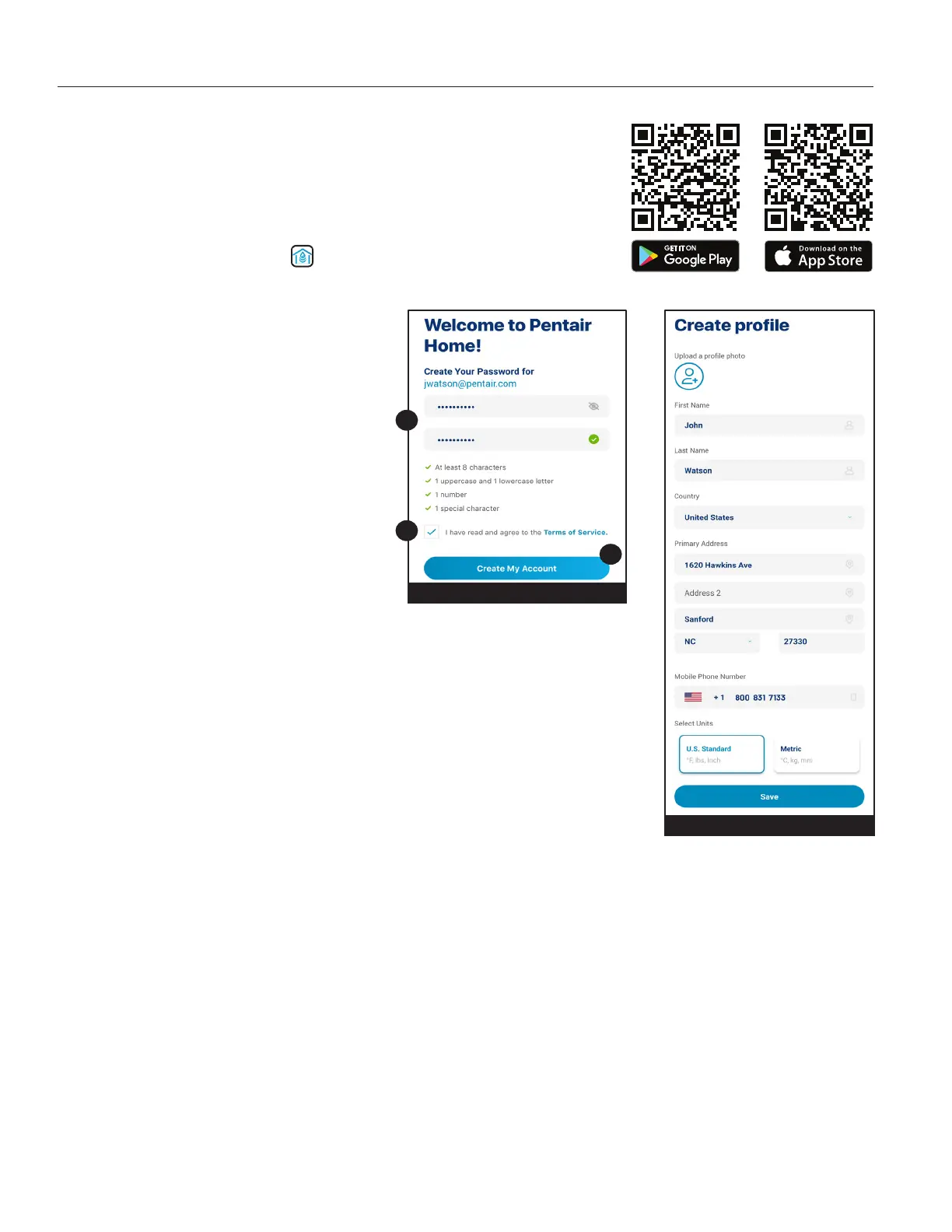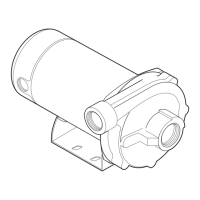2
INTELLIFLO3™ VSF and INTELLIPRO3™ VSF Variable Speed and Flow Pump User's Guide
INITIAL SETUP
CreatingaPentairHomeAccount
1. From your chosen smart device, download Pentair Home from the
Google Play
®
store (Android
®
devices) or Apple
®
app store (iOS
®
devices).
Note: Apple operating systems must be iOS
®
11 or later. Android
operating systems must be version6.0orlater.
2. Open the Pentair Home app ( ) from your smart device.
3. A series of informational screens will display.
Scroll through these screens to continue.
4. The Email Entry screen will display.
Enter your email address and press GET
STARTED.
5. The Password Creation screen will
display. See FIGURE 1.
6. Enter your desired password in both
entry elds (1).
7. Review the terms of service by pressing
TERMS OF SERVICE.
Check the Terms of Service Box (2) to
acknowledge you have read the Terms of
Service.
8. Press CREATE MY ACCOUNT (3).
9. The Verify Your Email screen will display
and a verication email will be sent to
the provided email address.
10. Verify your account using the link in the verication email.
Note: If you do not receive a verication email press I DIDN'T GET THE
EMAIL at the Check Your Email screen and follow on-screen instructions.
11. After verication, the Create Prole screen will display. See FIGURE 2.
12. Enter your prole information.
13. Press the STANDARD or METRIC tab to choose which units the app will
display.
14. Press SAVE to save entries.
15. Continue to Pairing Devices to your Account, page 3.
1
2
3
FIGURE 1
FIGURE 2
