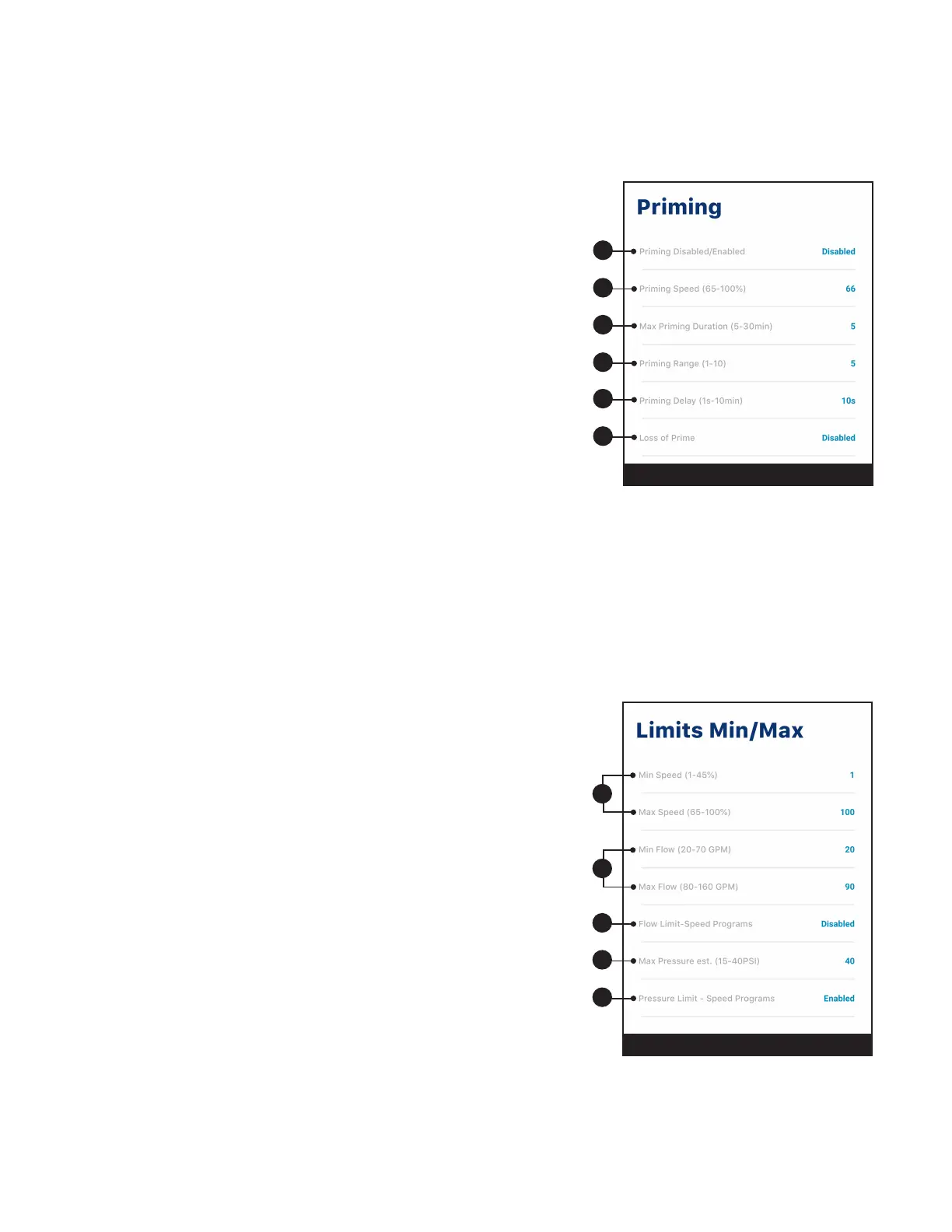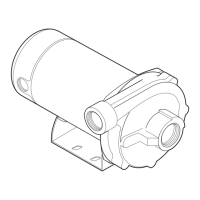8
INTELLIFLO3™ VSF and INTELLIPRO3™ VSF Variable Speed and Flow Pump User's Guide
PrimingParameters
PumpDashboard˃DeviceSettings˃AdvancedSettings>PrimingParameters
All priming settings can be edited and set from this screen. Tap a specic setting on the right-side of the screen to edit.
1- Enabled/Disabled: ENABLED allows the pump to detect whether
or not the system is properly primed for pump startup.
Ifprimeisnotdetectedthepumpwillenteraprimingcycle,
basedonthesettingsbelow.
2− PrimingSpeed: Set the speed the pump will run during a priming
cycle.
3− MaxPrimingDuration: Set the maximum amount of time the
pump will attempt to prime.
If the pump does not achieve prime during this time a priming error
will display and the pump will stop.
4− PrimingRange: Set the sensitivity of pump prime detection.
Lower settings require higher ow to detect a successful prime.
5− PrimingDelay: Set the amount of time the pump remains at
priming speed before transitioning to the run program.
6− LossofPrime: ENABLED allows the pump to detect low-ow or
no-ow situations while running.
If a loss of prime is detected the pump will pause and attempt to
prime, based on the settings above. If priming is successful the
pump will continue programmed operation.
Limits Parameters
PumpDashboard˃DeviceSettings˃AdvancedSettings>Limits Parameters
Set and edit pump speed, ow and pressure limits. These settings will ensure your pump does not operate
outside of the programmed parameters.
1- Minimum/MaximumSpeed: Set the absolute minimum and maximum
speeds the pump will be allowed to run. Pump run speed will
never run under or over these two settings.
2− Minimum/MaximumFlow: Set the absolute minimum and
maximum ow rate the pump will be allowed. Pump GPM will
never fall under or exceed these two settings.
Note: These minimum and maximum ow rates only apply to
Flow Programs. To apply these settings to Speed Programs as
well, the next setting (Flow Limit - Speed Programs) must be
enabled.
3− FlowLimit(SpeedPrograms): Enable or disable minimum and
maximum ow rate limits for Speed Programs.
4− MaxPressure: Set the absolute maximum system pressure the
pump will be allowed to produce. Pump system pressure will never
exceed this setting.
Note: The maximum pressure setting only applies to Flow
Programs. To apply these settings to Speed Programs as well,
the next setting (Pressure Limit - Speed Programs) must be
enabled.
5− PressureLimit(SpeedPrograms): Enable or disable maximum
system pressure limit for Speed Programs.
FIGURE 10
1
2
6
5
4
3
FIGURE 11
1
5
3
4
2
