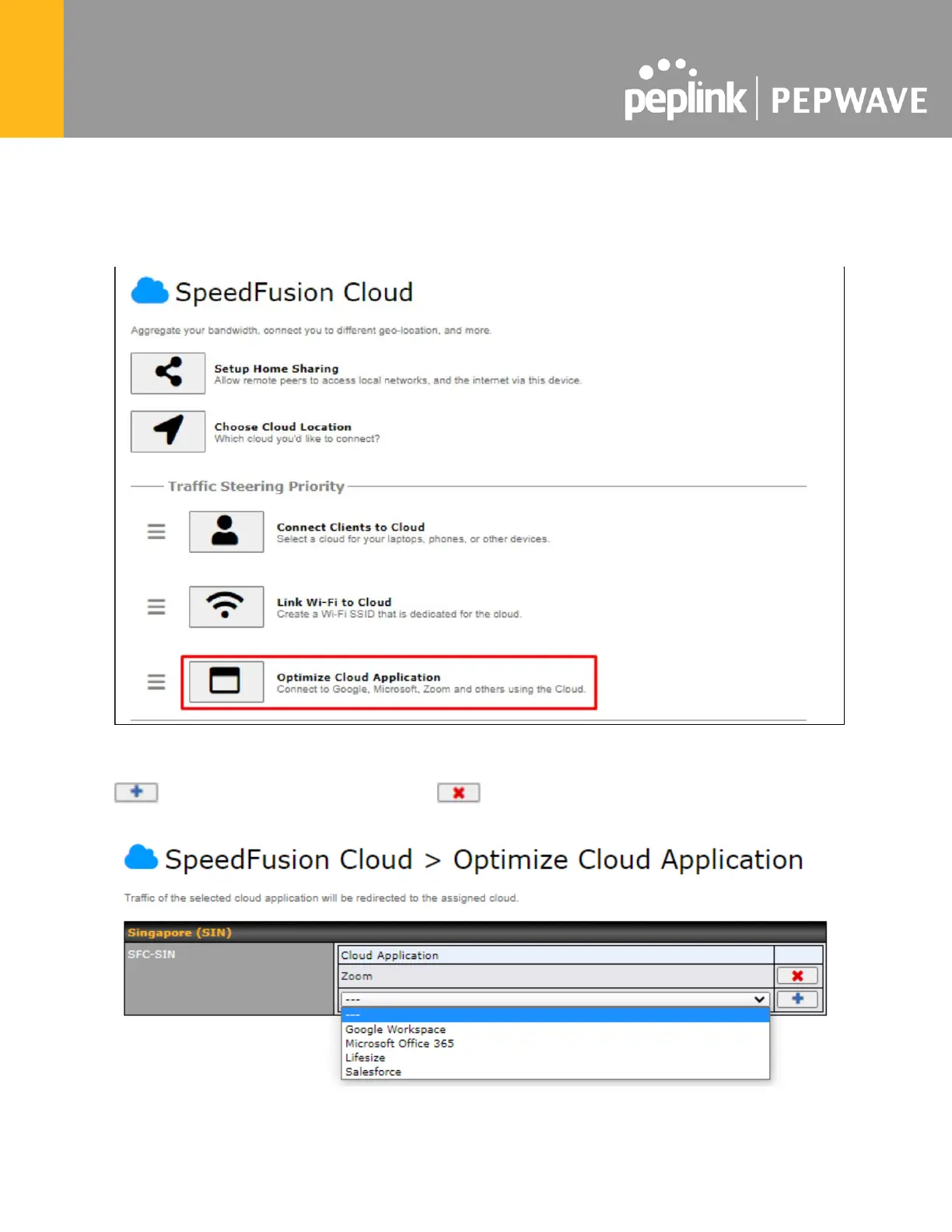7.5 Optimize Cloud Application
Optimize Cloud Application allows you to route Internet traffic to SpeedFusion Cloud based on
the application. Go to SpeedFusion Cloud > Optimize Cloud Application .
Select a Cloud application to route through SpeedFusion Cloud from the drop down list > Click
> Save > Apply Changes. Click the to remove a selected Cloud application to
route through SpeedFusion Cloud.
