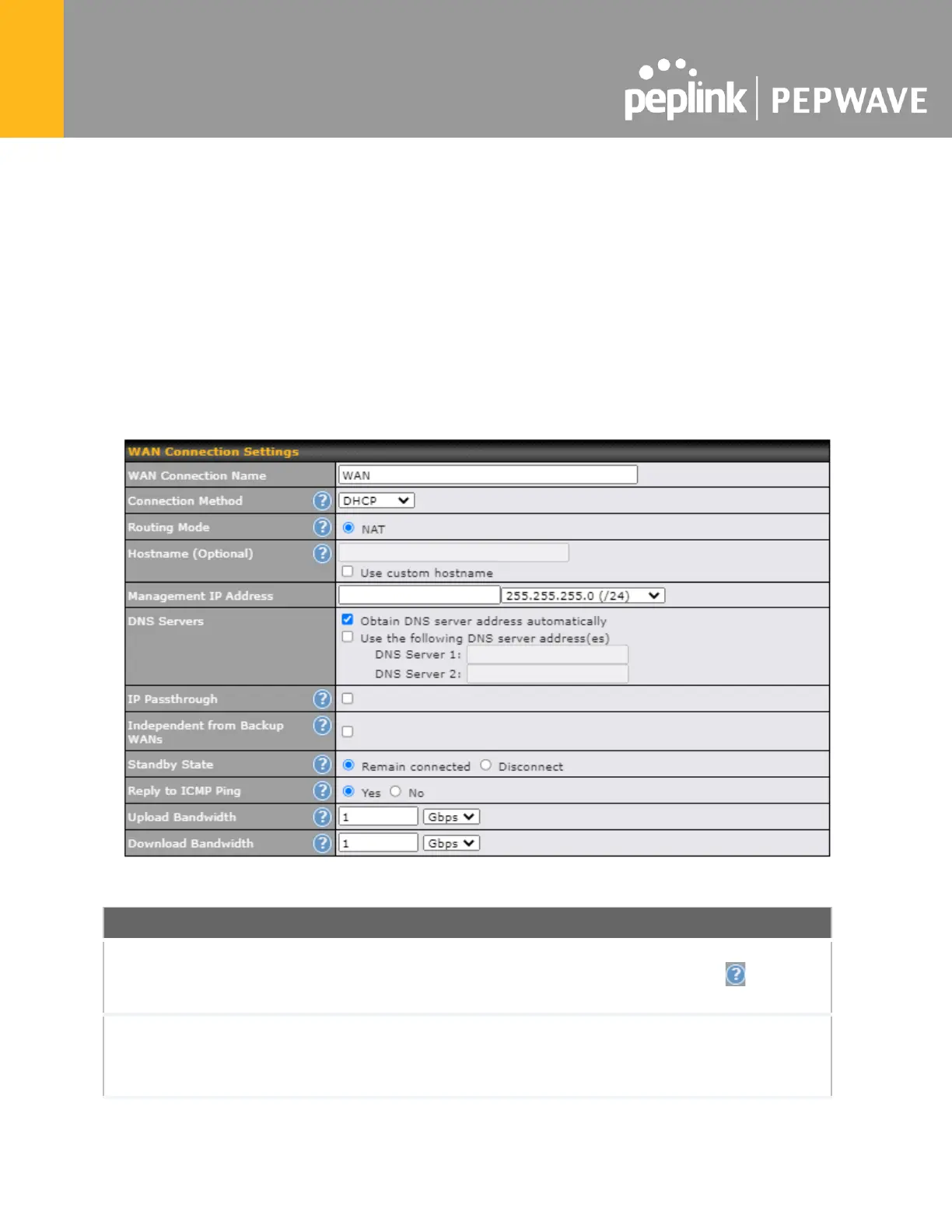9.1 Ethernet WAN
9.1.1 DHCP Connection
There are four possible connection methods:
1. DHCP
2. Static IP
3. PPPoE
4. L2TP
5. GRE
The DHCP connection method is suitable if the ISP provides an IP address automatically using
DHCP (e.g., satellite modem, WiMAX modem, cable, Metro Ethernet, etc.).
NAT allows substituting the real address in a packet with a mapped address
that is routable on the destination network. By clicking the help icon in this
field, you can display the IP Forwarding option, if your network requires it.
If your service provider's DHCP server requires you to supply a hostname
value upon acquiring an IP address, you may enter the value here. If your
service provider does not provide you with the value, you can safely bypass
this option.
