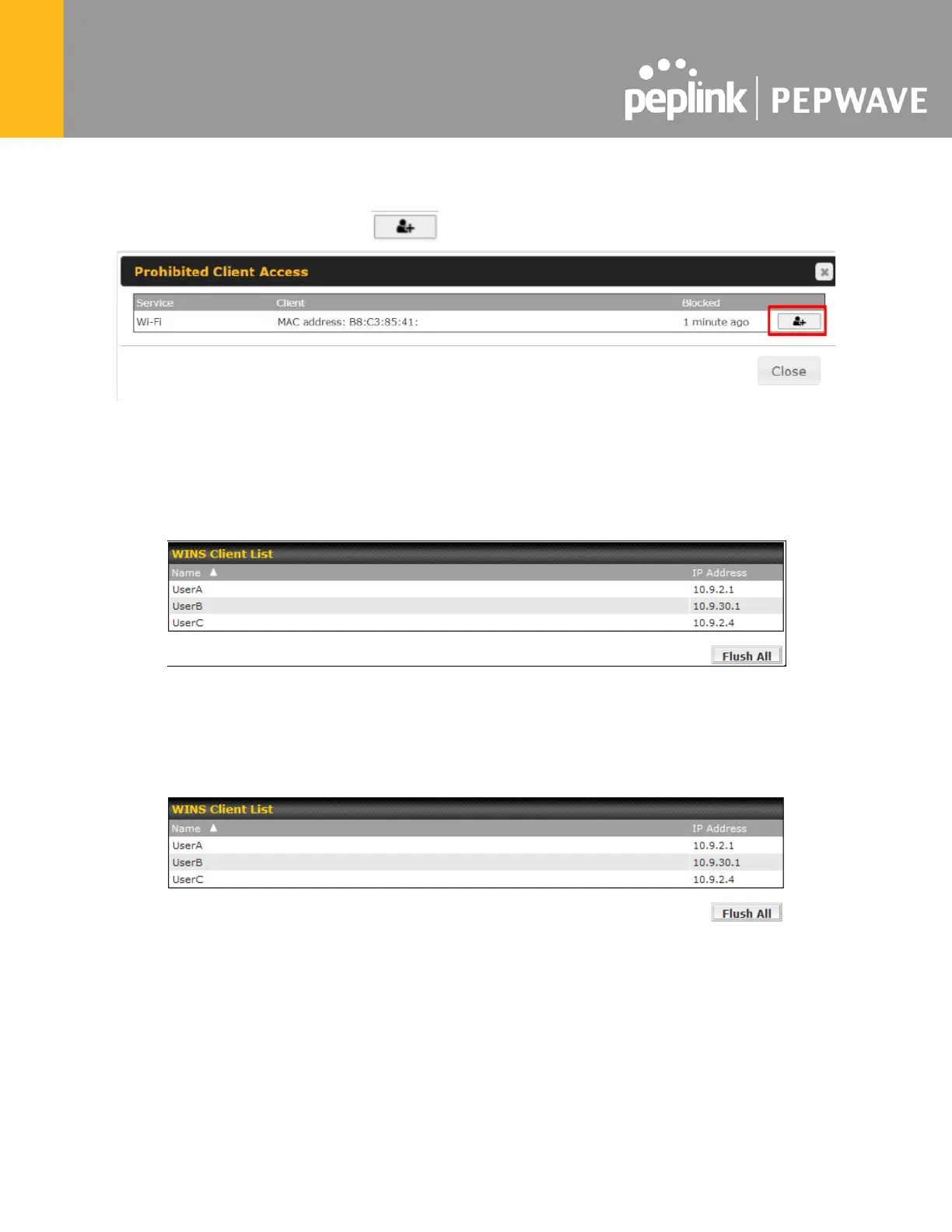You may also unblock the Wi-Fi or Remote User Access clients when the client devices need to
reconnect the network by clicking the button on the right.
30.5 WINS Client
The WINS client list table is located at Status>WINS Client .
The WINS client table lists the IP addresses and names of WINS clients. This option will only be
available when you have enabled the WINS server (navigation: Network>Interfaces>LAN ).
The names of clients retrieved will be automatically matched into the Client List (see previous
section). Click Flush All to flush all WINS client records.
30.6 UPnP / NAT-PMP
The table that shows the forwarded ports under UPnP and NAT-PMP protocols is located at
Status>UPnP/NAT-PMP . This section appears only if you have enabled UPnP / NAT-PMP as
mentioned in Section 16.1.1 .
