
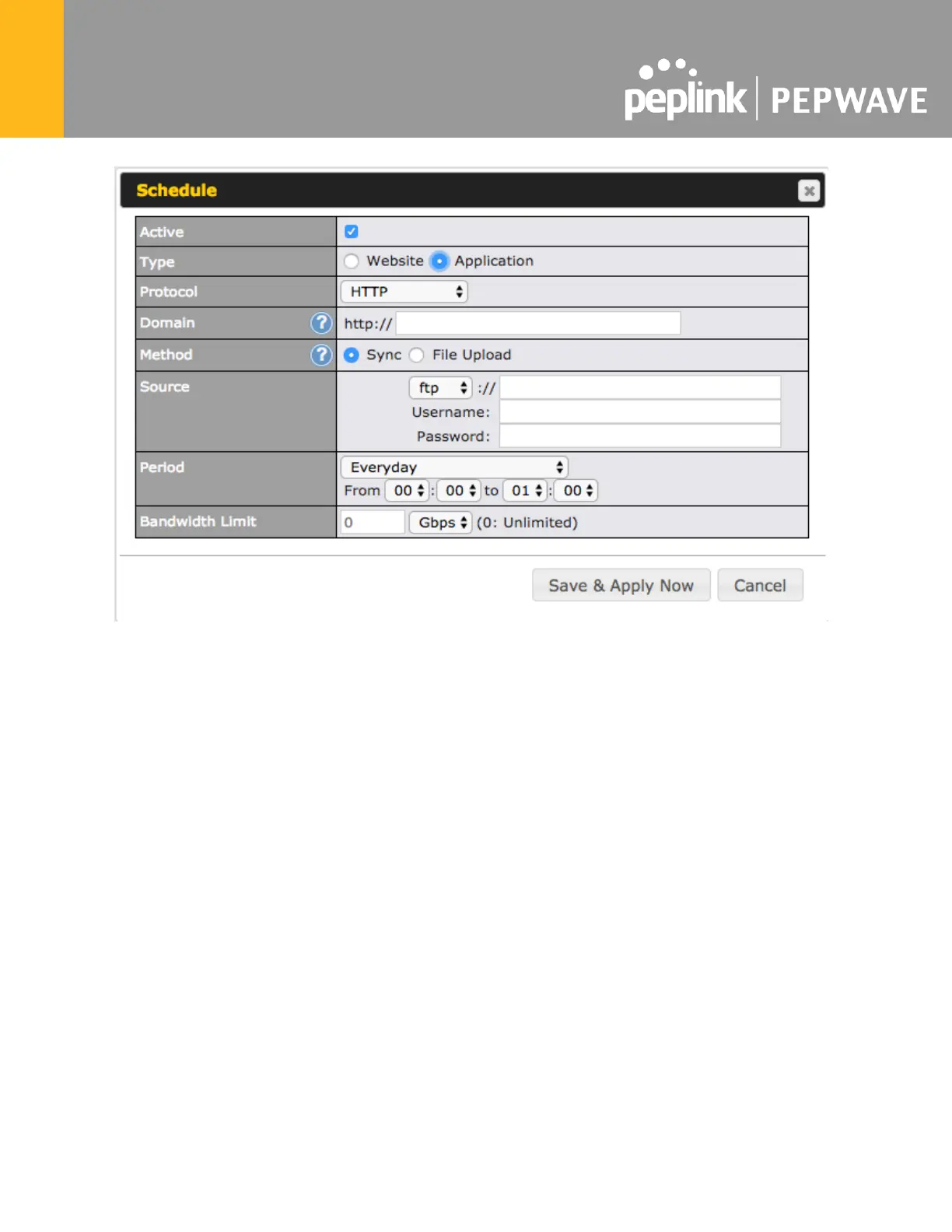
Do you have a question about the peplink Pepwave MAX Series and is the answer not in the manual?
| Category | Wireless Router |
|---|---|
| Model | Pepwave MAX Series |
| Dimensions | Varies by model |
| Weight | Varies by model |
| Load Balancing | Yes |
| Failover Support | Yes |
| Wireless Standard | 802.11ac |
| WAN Interface | Ethernet, Cellular |
| LAN Ports | 2-4 (depending on model) |
| Cellular Support | Yes |
| VPN Support | Yes |
| GPS | Yes (depending on model) |
| Power Supply | 12V DC |
| Management | Web UI, InControl2 |