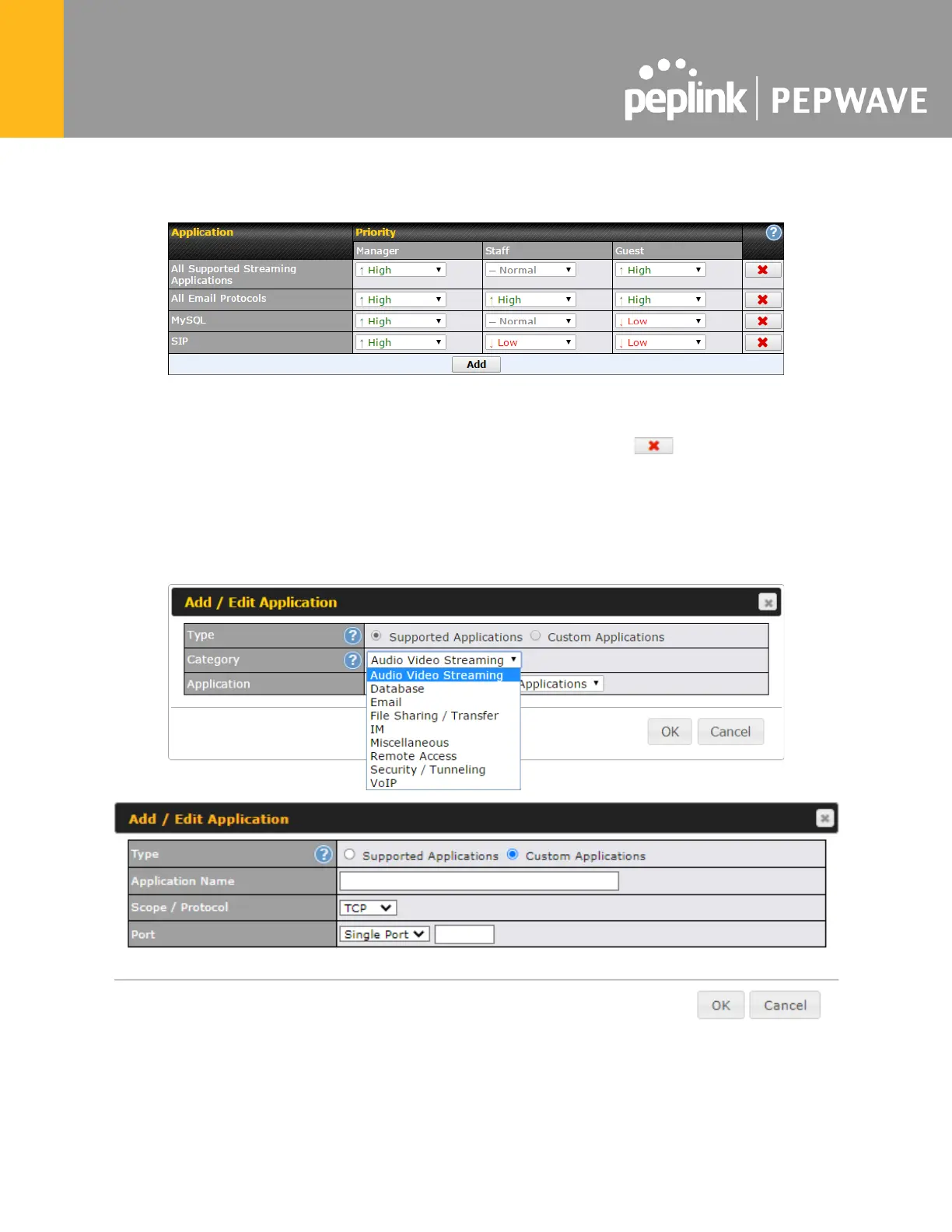the bottom.
20.3.2 Prioritization for Custom Applications
Click the Add button to define a custom application. Click the button in the Action column
to delete the custom application in the corresponding row.
When Supported Applications is selected, the Pepwave router will inspect network traffic and
prioritize the selected applications. Alternatively, you can select Custom Applications and
define the application by providing the protocol, scope, port number, and DSCP value.
