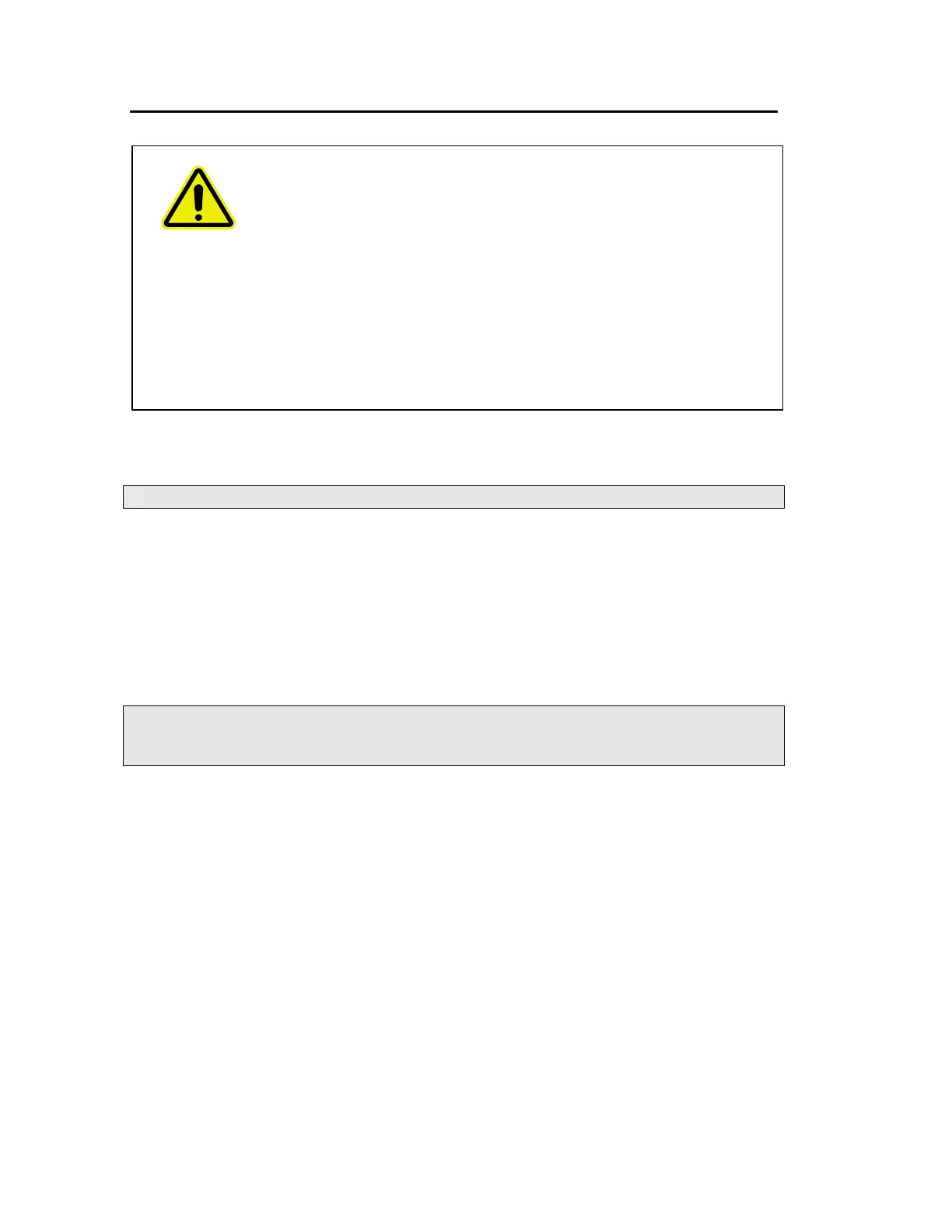34 .
High-Performance Lambda Spectrometers Getting Started Guide
Connecting to the Line Power Supply
WARNING
To prevent potential injury to yourself and damage to the instrument,
first make any electrical connections in the system before connecting to
the line power supply.
The spectrometer automatically adjusts to the correct operating voltage.
Before starting the instrument for the first time, make sure that the
correct fuse is fitted to your line power supply.
•
If you have a different fuse, change it for the correct one.
•
Do not connect the spectrometer to the line power supply if the
wrong fuse is fitted.
1. Make sure that the correct fuses are fitted in the holder at the rear of the spectrometer
(see
Fuses
on page 22).
NOTE: The module has two fuses.
2. Make sure that the plug fitted to the line power cord provided with the spectrometer is
suitable for your local electrical outlets.
If it is not, remove it and fit a plug conforming to the local regulations.
3. After all connections have been made between the various components of the system,
make certain that all power switches are set to off, then connect the line cords to the
electrical power supply.
The power switch is located at the top right-hand rear of the spectrometer.
NOTE: To prevent interferences caused by earth loops when operating with ancillary
instruments (for example, printers), connect all components of the system to the
same phase of the electrical supply via a multisocket distributor.
