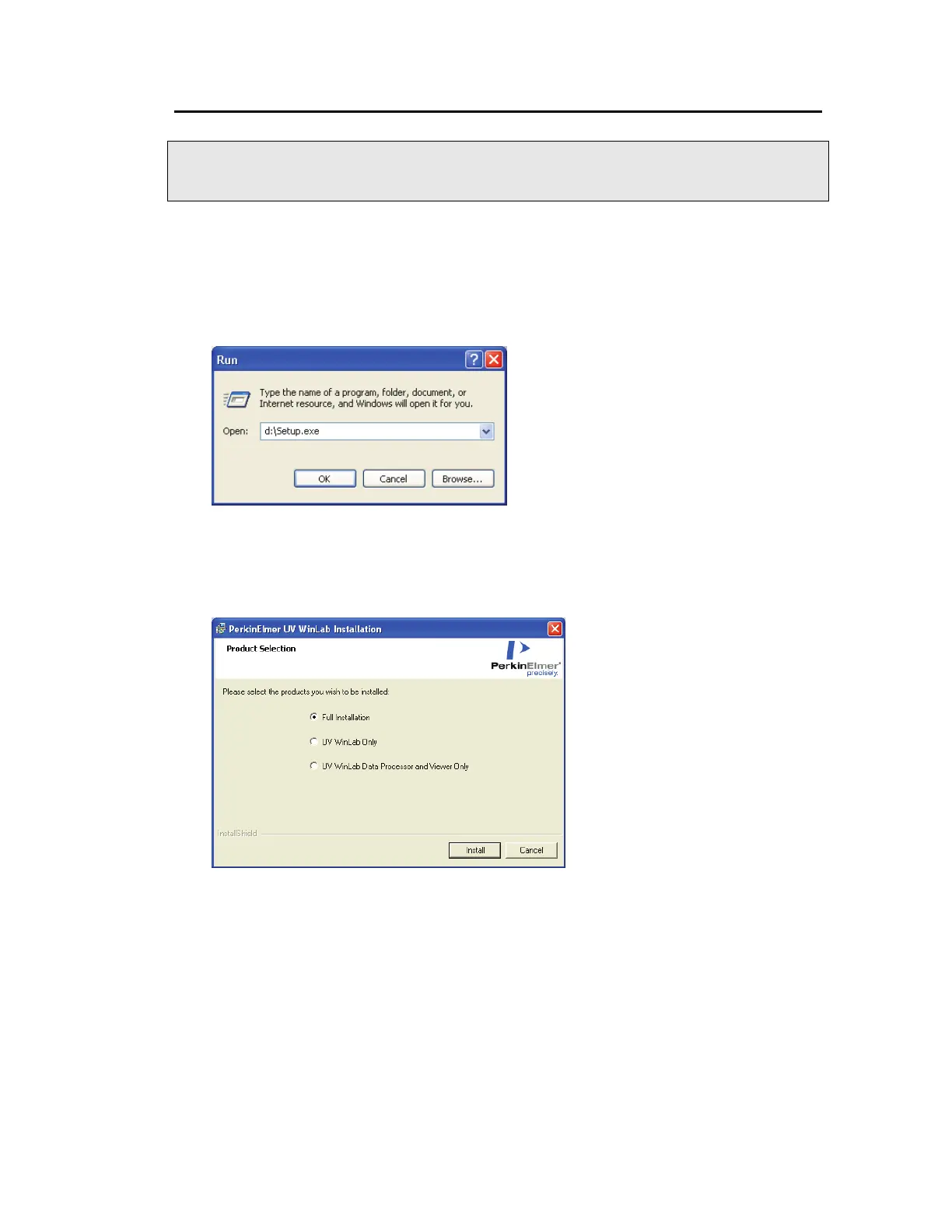Installing your Lambda Spectrometer . 35
Installing the UV WinLab Software
NOTE: For instructions on the installation and use of the Enhanced Security version of the
UV WinLab software, see the
UV WinLab (ES) Administrator’s Guide
(L6050012)
provided with your software.
To install UV WinLab and/or UV WinLab Data Processor and Viewer (DPV):
1. Place your UV WinLab Software CD into your CD drive.
2. If the installation does not start automatically, select Run from the Start menu.
The Run dialog is displayed.
3. Enter d:\Setup.exe and then click OK.
Replace d:\ with the drive letter for your CD, as required.
After the start-up picture, the Wizard is set up and the Product Selection page is
displayed.
